| 1. FAQ- Sales Order Management (SO) |
| 1.1. How do I determine if an order can be shipped sooner than the scheduled due date? |
Question: What reports or screens can we view to see the material status, so we can determine whether or not we can change the Sales Order Schedule Due Date in order to ship it earlier? Answer: First check the Customer Order Status screen by customer PO and/or Sales Order number. From this screen you will be able to determine the status of any work order(s) in progress and if there are any shortages. Second you may run a Kit Material Availability W/AVL Detail (Simulation) report, by product number and revision. This report will display the Quantity on Hand and the Quantity Available for each part used on that product. Third you can check the MRP status of the product for proposed work orders and purchase orders. This will inform you if the scheduled delivery date (s) will be met. |
| 1.2. How is the SO Lead Time Calculated? |
Within the Sales Order module there is a button called “SO Lead Time.”This button will display the Longest Lead Time based on the following: Component Purchase Lead Time 12 weeks (60 days) Product Kitting Lead Time 2 days Product Production Lead Time 7 days Total Sales Order Lead Time 69 days 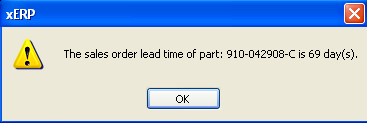 This should match the Lead Times from the Bill of Material Lead Time report. 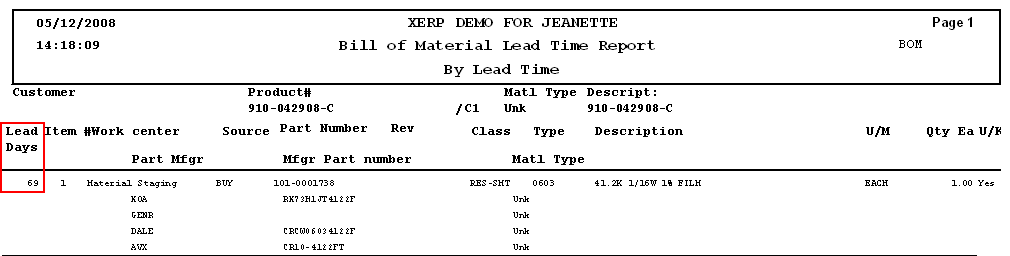
Note: The SO lead-time does NOT calculate the purchase lead-times of buy parts associated to sub assemblies. It will consider the kitting and production lead-times of the make part itself along with any buy components on the top level assembly in calculating the longest lead-time. The system assumes that the sub-assembly is complete at the time your kitting it for the top assembly.
|
| 1.3. Where Are The Seven Price List Cost Catagories And Sales Types Setup? |
The seven Cost Categories are setup in the Sales Type & Price Itemization module and are typically: Material Cost, Assembly Labor, Documentation, Overhead Burden, Rush Premium, NRE Amortization, and NRE One Time Chg. Price List information is is displayed in the Sales Price List Information screen. |
| 1.4. Reports |
Can a Crystal Report be used to show Cost Category information not available in MANEX reports?
In the RMA module, there are no reports for RMA back logs. The RMAs should be showing up on the back log report with a negative number for the returns due back and a positive number for the shipments due out. |