Find the desired Product Number, that you wish to have updated.
|
Depress the Copy Record icon. The following dialogue box will be displayed:
|
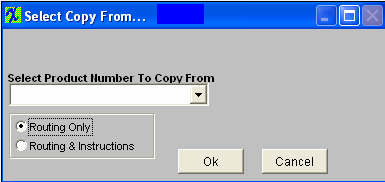 |
|
Clicking on the down arrow at the Product Number box displays a listing of product numbers.
Clicking on the product number enters the number into the box. The user may elect to copy Routing Only or Routing & Instructions from the selected product by clicking on the appropriate radio button. The Setup Times/Run Times, for Work Centers and Activities, WO Release Check List, Tooling, and Outsource information will also be copied.
|
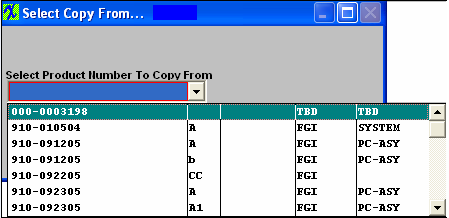 |
After verifying entries are correct, pressing the “OK” button will copy the Work Order Traveler Setups (and instructions) to the current product.
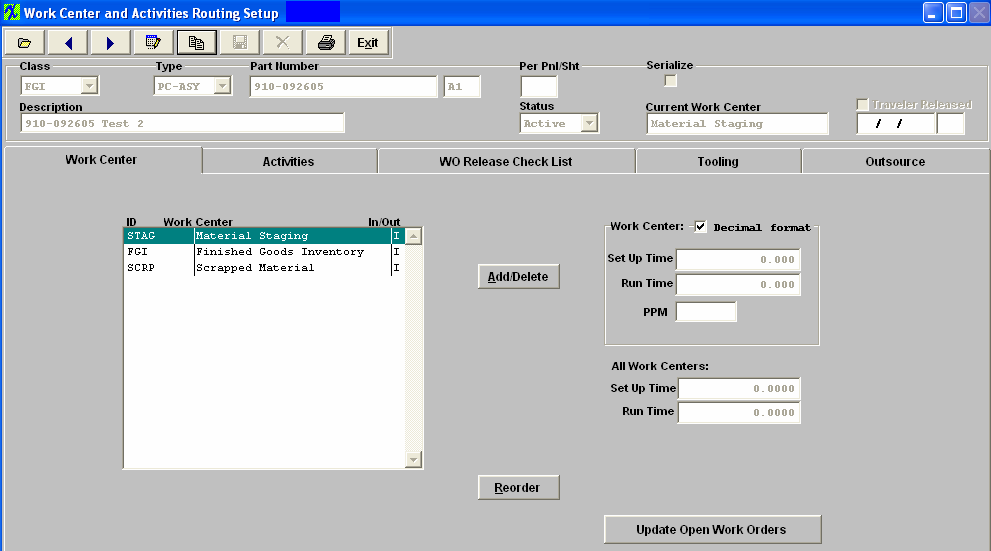
|