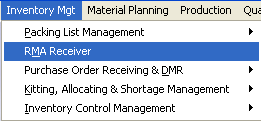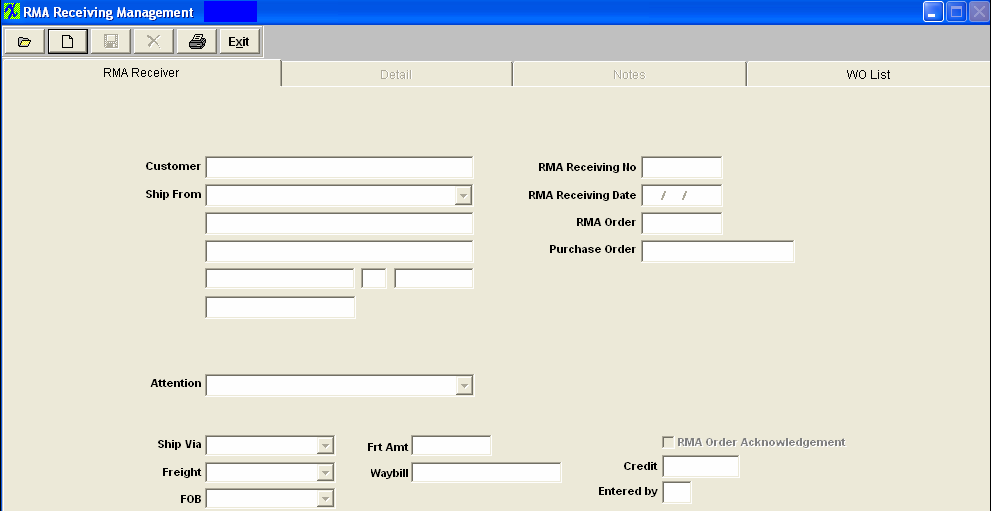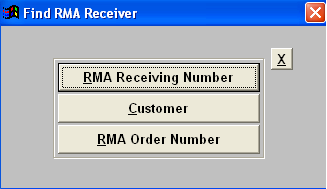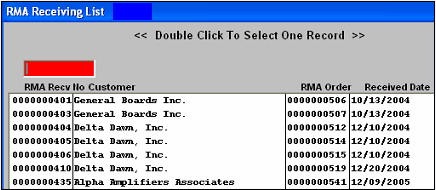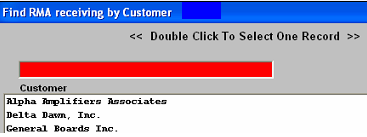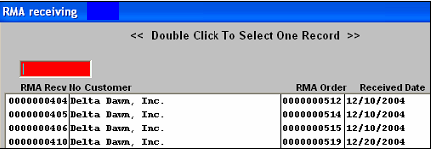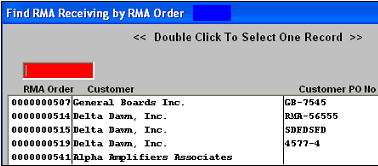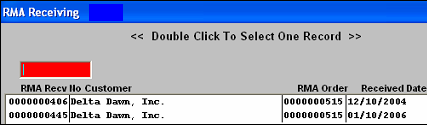| Find a Return Material Authorization Receiver | ||||||||||||||
|
The following screen will appear:
To find an RMA receiver, depress the Find action button. The following selection screen will appear:
Find RMA Receiver by Customer If you select to find the RMA Receiver by Customer, a list of customers will appear: Type the Customer Name into the red box or highlight and double click. A list of RMA receivers for that customer will appear: Type the RMA Receiving Number into the red box or highlight the selection and double click.
Find RMA Receiver by RMA Order Number If you decide to find the RMA Receiver by the RMA Order Number, a list of RMA Orders will appear: Type the RMA Order number into the red box or highlight your selection and double click A list of RMA receivers will appear: Type the RMA Receiving number into the red box or highlight your selection and double click.
Once the Find operation has been completed, the found RMA Receiver will populate the screen. |