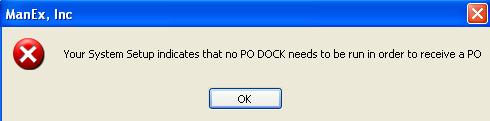User will receive the following warning if one or more of the items on the receipt is before the PO due date and the early tolerance time allowed in the Purchase Setup screen.
Note: This warning will only display the item # of the first item found that the receipt is before the PO due date. It will not display other item #'s' that have early deliveries on the same PO Dock receiver. Depress OK to continue.
Note: Users must have special access in order to receive early shipments. There is a checkbox to allow eary shipments within Security/User Rights for PO Receiving. If user does NOT have these rights, they will NOT be able to continue. |