| Bucketed Master Production Schedule Tab | ||||||||||||||||||||
Depress the Bucketed Master Production Schedule tab.The following screen will appear:
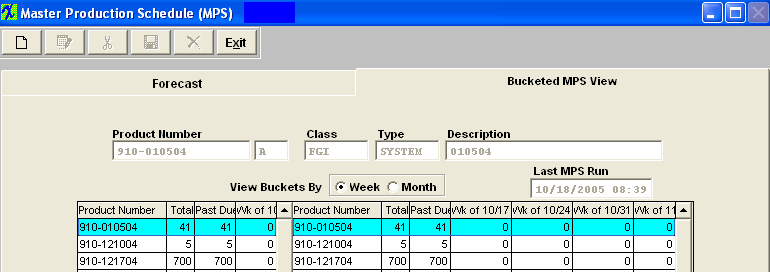 This screen displays the results of the latest Material Requirements Planning run. Highlight the Product Number of Interest. Bucketed Master Production Schedule tab Field Definitions: Top of Screen:
The unique number assigned to the product. The description of the Product Number highlighted. The radial selection dictates how the buckets are viewed, by Week or by Month. Last Material Requirements Planning Run This is the date of the last Material Requirements Planning run. Left Side of Screen:
Right Side of Screen:
Week of or Month of Displays the quantity of the amount scheduled, by week or by month. This column indicated the quantity scheduled beyond the Weeks or Months displayed. Once a new Material Requirements Planning run is made, this screen will update
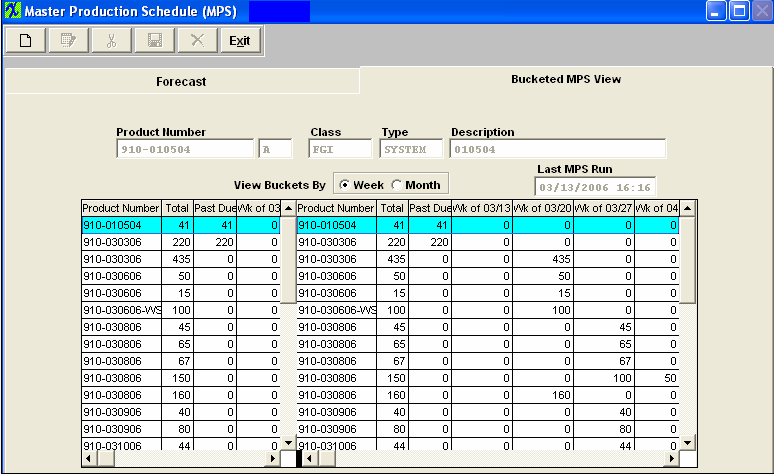 |