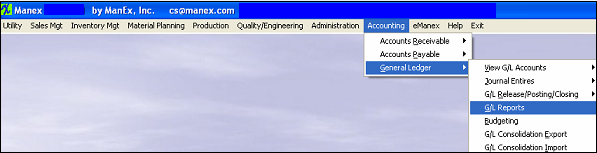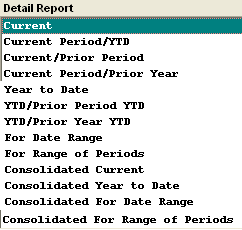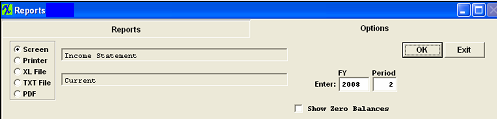| Income Statements | ||||||
The following screen will appear: 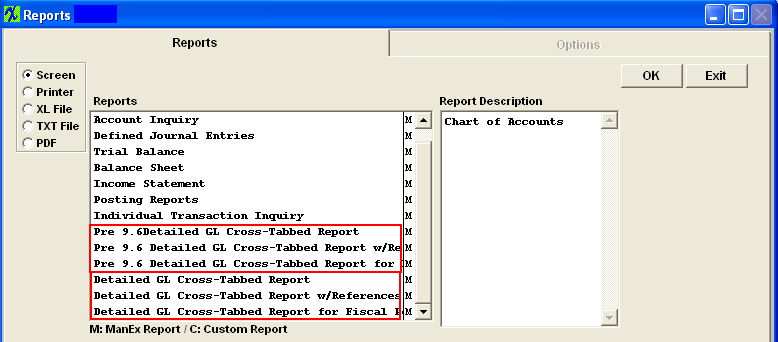
OVERVIEW Income Statement reporting provides for the printing of ad-hoc single period income statements as well as the more traditional period based reports. The Comparative reports provide for two columns of information, for comparative purposes. The Consolidation reports are available for users that have multiple divisions setup with the ManEx system. They are the same as the individual Income Statements, but these reports consolidate multiple divisions into one report. Output of the reports is based on definitions established by the user in the General Ledger setup area of Account Types and Report Defaults.
The following report will be displayed. (Current) 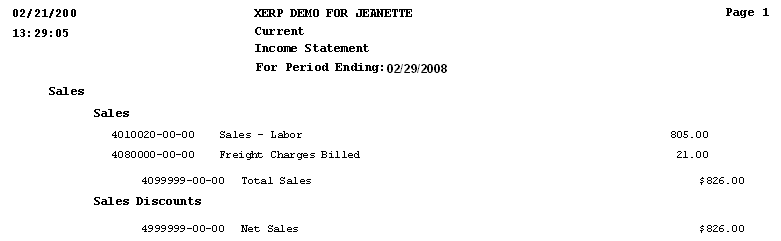
|