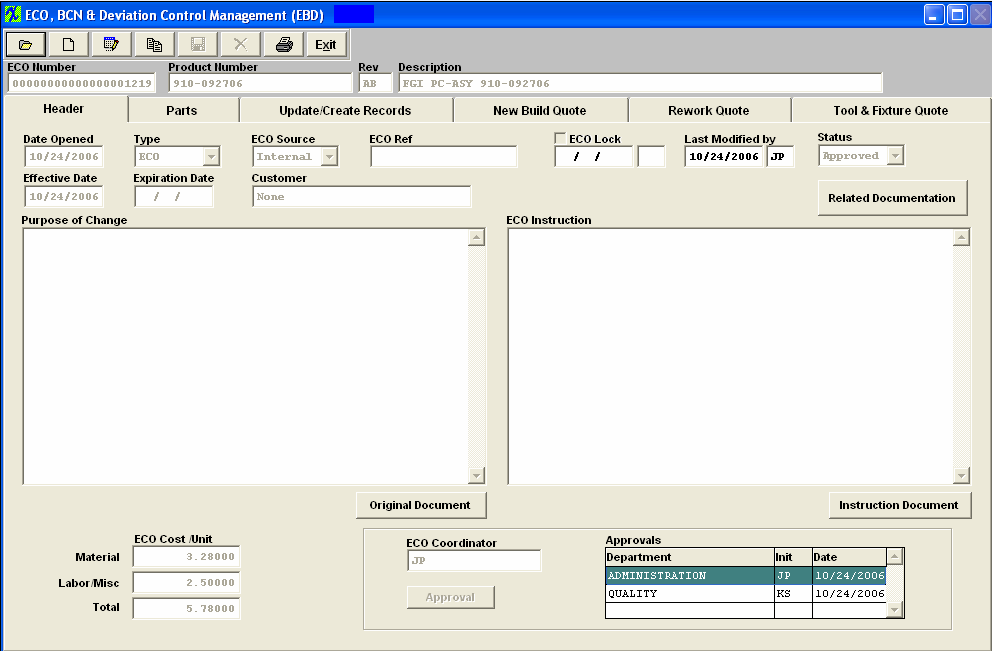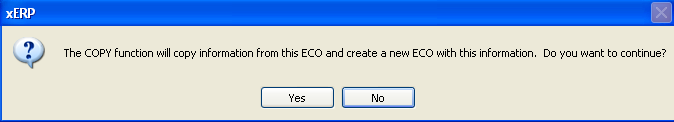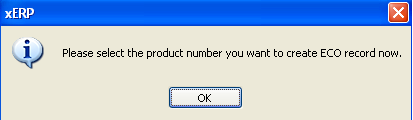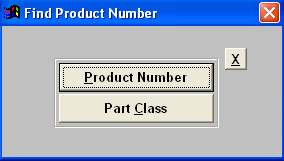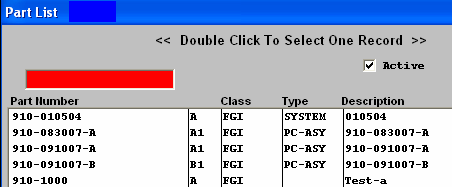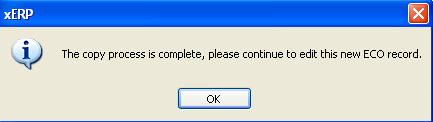| Copying An Engineering Change Order | ||||||||
Enter the ECO module. Find an existing ECO record within the system.
Select Yes, enter your password. Then the next message will be displayed.
The following Part List will be displayed. Select the desired part number.
Once you have selected the desired product number the following will be displayed. The following information will be copied fwd from the original ECO to the new ECO record.
|