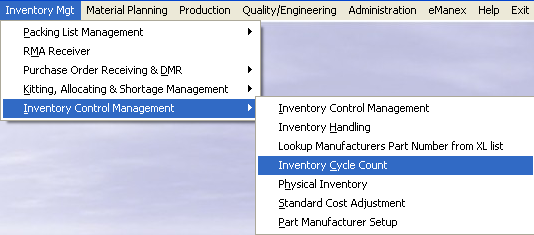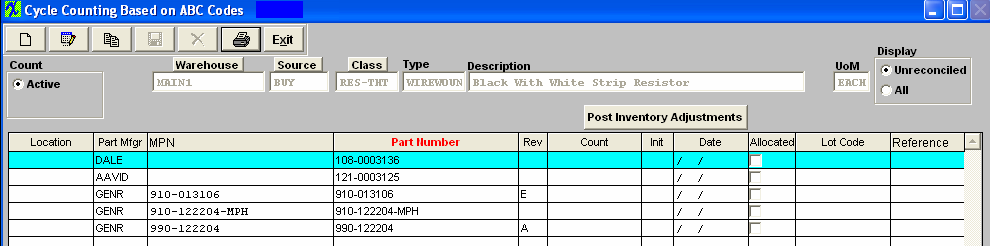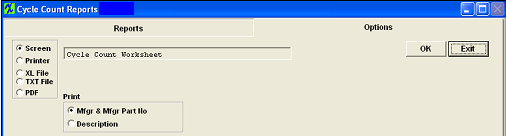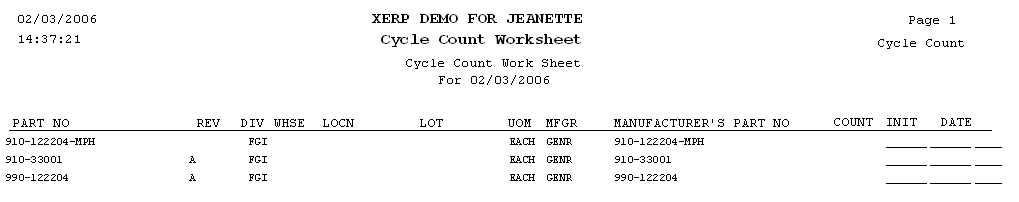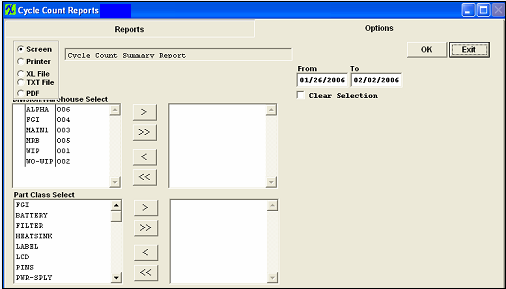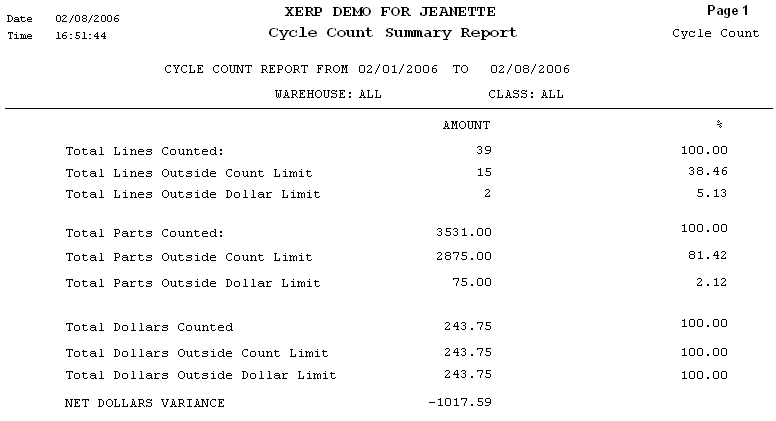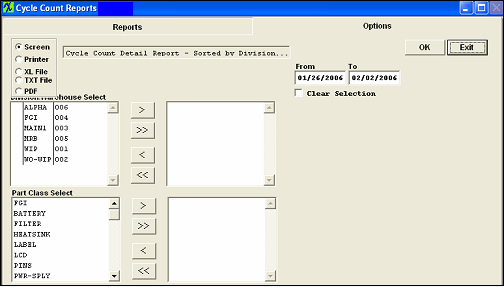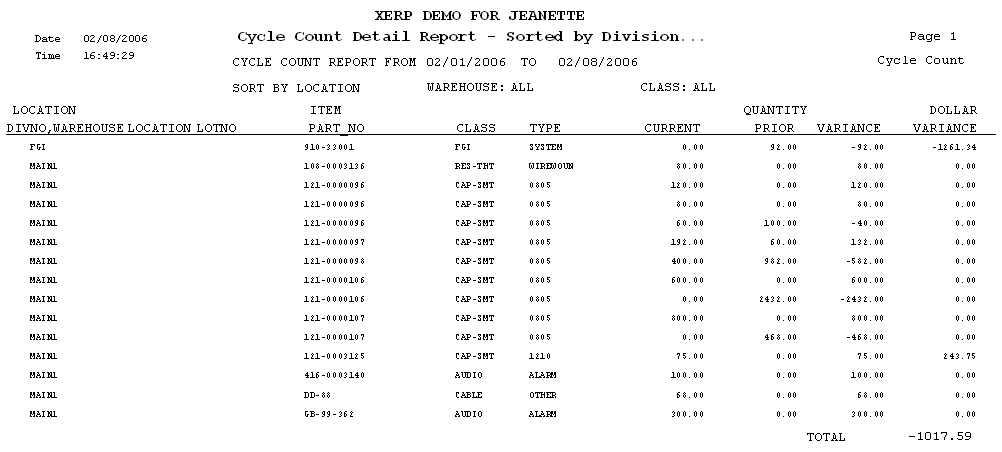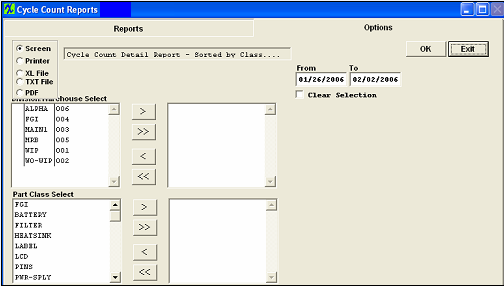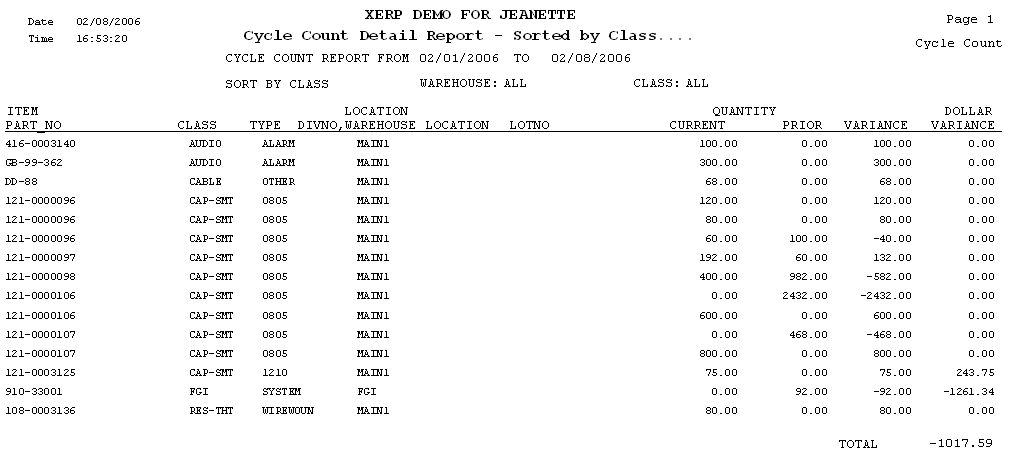| Reports - Inventory Cycle Count | ||||||||||
The following screen will appear:
To obtain the Inventory Cycle Count reports, select the Print button from the ManEx action buttons at the top of the screen.
The following screen will appear: 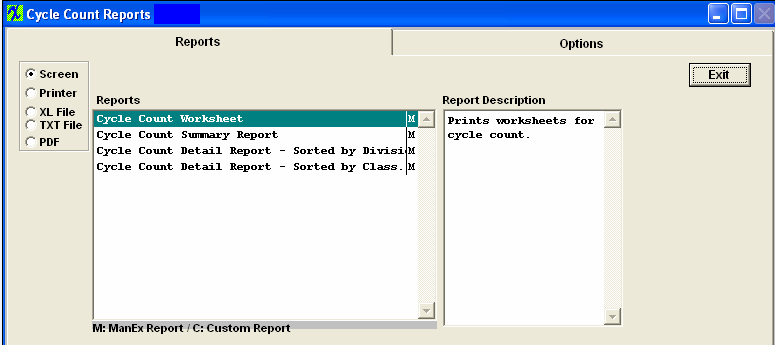
Select the appropriate radio for the output format you desire: Screen, Printer, XL File, TXT File, or PDF. Highlight the desired report and then depress the Option tab if applicable.
The following report is available:
The items are counted and recorded on the sheet, and then data is entered into the xERP System. Cycle Count Summary Report
The following report will be displayed.
Cycle Count Detail Report - Sorted by Division
Select the date range of interest and the warehouse and part classes to be included. Highlight the Warehouse of interest and depress the > button.If you want all warehouses, depress the >> button. Highlight the Part Class of interest and depress the > button.If you want all of the classes, depress the >> button. Depress the OK button
Cycle Count Detail Report - Sorted by Class
Select the date range of interest and the warehouse and part classes to be included. Highlight the Warehouse of interest and depress the > button.If you want all warehouses, depress the >> button. Highlight the Part Class of interest and depress the > button.If you want all of the classes, depress the >> button. Depress the OK button. The following report will be displayed.
|