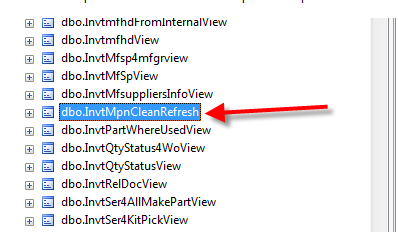| 1. BOM Import - FAQ |
| 1.1. What do the BOM import settings do? | ||
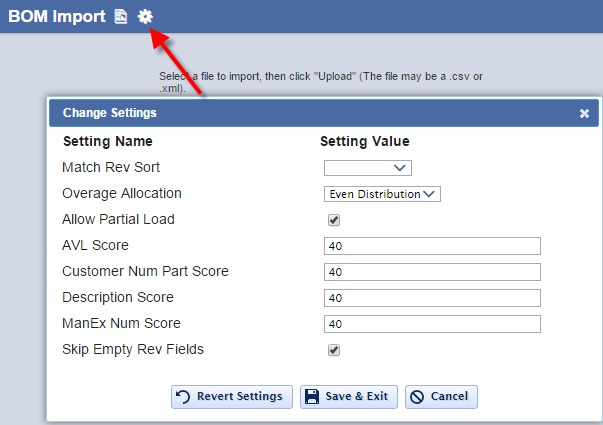 |
| 1.2. How do I Remove Duplicate AVL's? |
| If a user sees duplicate AVL's in the BOM import list of parts then it means somehow they were able to get a duplicate manufacturer in the database. We have a built in SP (dbo.InvtMpnCleanRefresh) to clear that.
It is attached to this article as well.
|
| 1.3. Receiving primary Key violation error upon import. What does it mean? |
Upon import you may be presented with something similar to the error in image below. Typically means on your import template for this BOM you have the same Manufacturer and MPN combination listed more than once when creating a brand new part. Typically won't see this when system matches to existing part #'s.
|