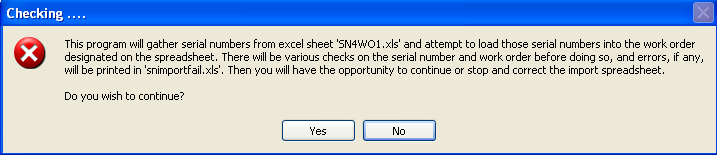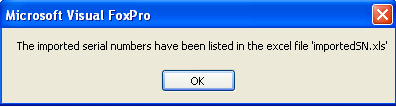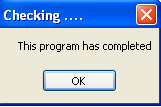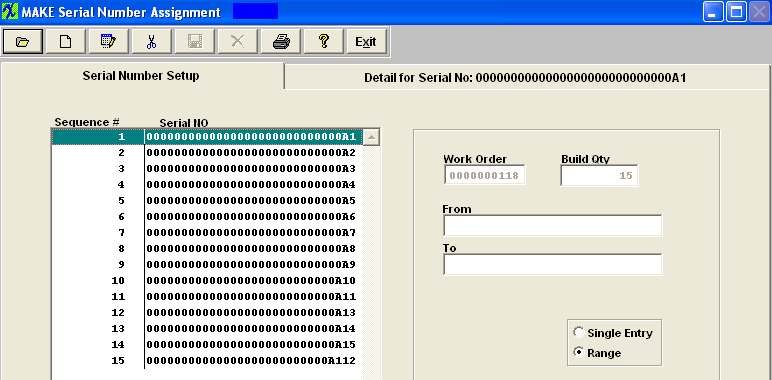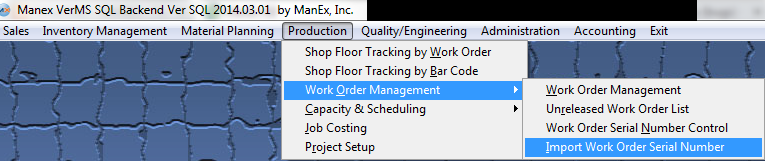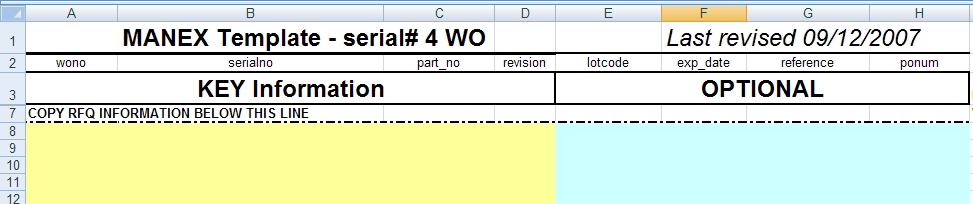| Populate the {sn4wo.xlt } with the SN information and save in Root Directory as an .xls or .xlsx file. Locate XL File to Upload.
(NOTE: Only complete the fields in the yellow shaded area)
The Excel sheet may contain serial numbers for more than one work order and/or product, but the following conditions must be met:
1.) The combination of the serial number and the item master cannot already be in the system, if the user has optioned for the "SN be unique by product" in the system setup.
2.) The part number exists with the ICM, is active and is serialized.
3.) The number of serial numbers being entered must match the quantity required in the Work Order. (For Example: if user has a WO for qty of 40 and they previously manually entered 20 serial numbers through WO serial number control module, they cannot import serial number for the remaining 20. Or if the WO was for a qty of 20 and user imported serial numbers for 20 then later increased the WO qty to 40, they cannot later import another 20 serial numbers).
4.) The import will allow users to import serial numbers to a WO even though the WO qty's are not in the Starting WC for serial # tracking. The serial # tracking will not begin unitl the qty's are transferred first into that WC. Then once transferred out tracking serial # history begins. (When entering serial numbers through the WO Serial number assignment module the qty's have to be in the WC where serial # tracking begins).
5.) The imported information must contain the WO number, Serial number, Part number, and revision (if applicable).
6.) The Work Order must have a status of "Open"
|