| 1. How To ..... for License & Registration |
| 1.1. Register Software |
Select Utilities/License & Registration
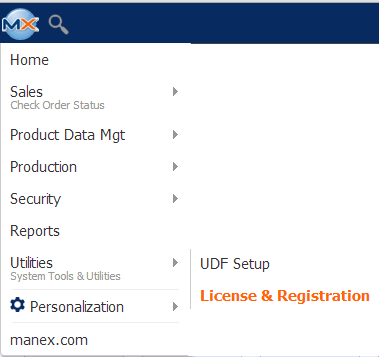 The following screen will be displayed:
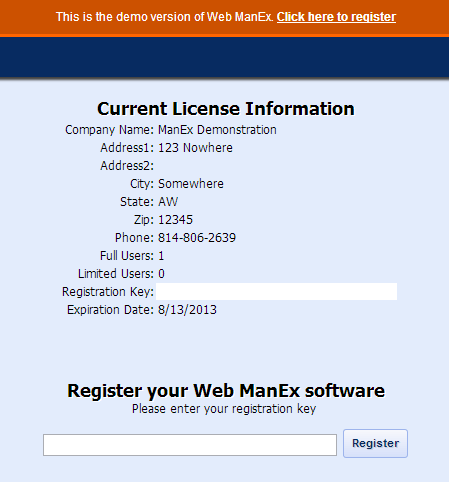 Enter the Registration Key provided by ManEx Support Team and depress the "Register" button;
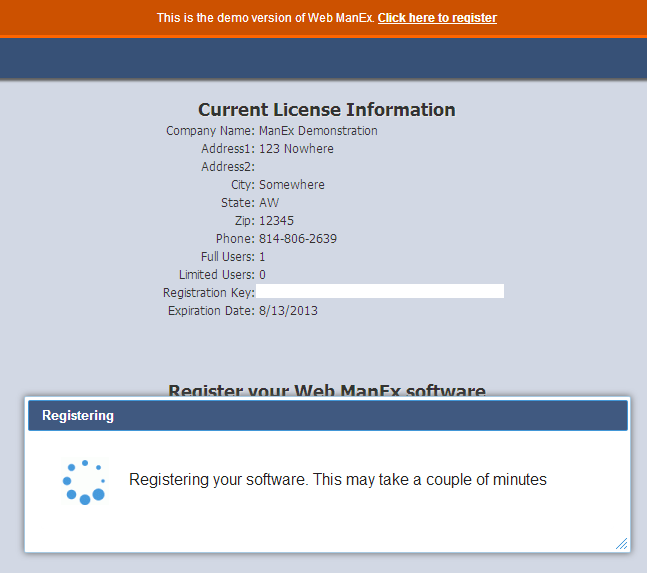 If the registration key entered is incorrect the following message will be displayed:
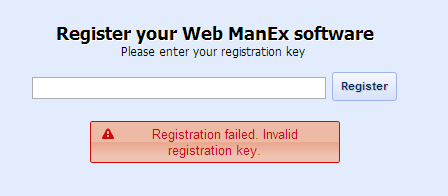 Once software has been register the following screen will be displayed and user may start using the WebManEx.
 |