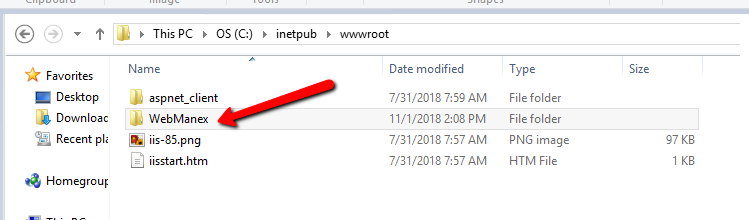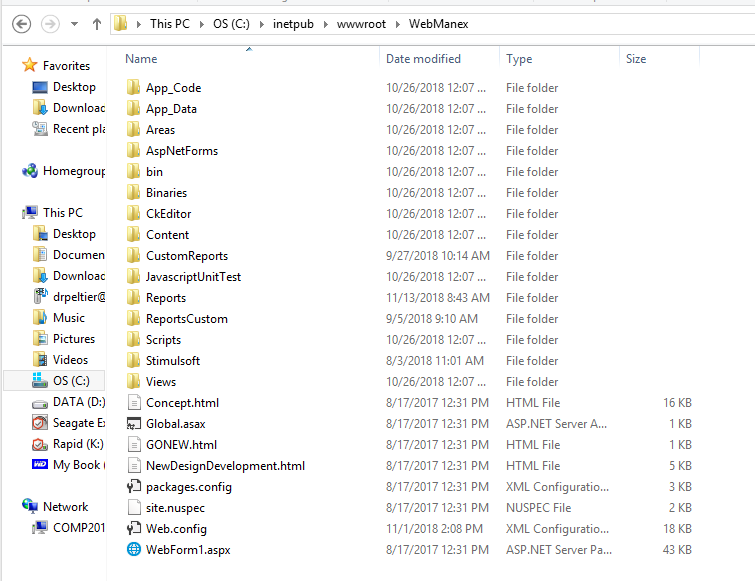| Step#3-Install MX application |
Test test test test We recommend installing manexWeb as a subdirectory in the inetpub/wwwroot directory which is the default location Windows uses for IIS webservers and by default. This should also have the correct security rights granted for IIS use by users. This folder is typically found under the C: drive/Inetpub/wwwroot directory as shown below. Then create a folder called WebManex(or a name of your choosing) Then simply extract or place the contents within ManexQB . . . zip file provided to you completely into the WebManex directory. It should look like the below example. |