| Create an In-Store Warehouse |
Find or Add an Inventory Record.
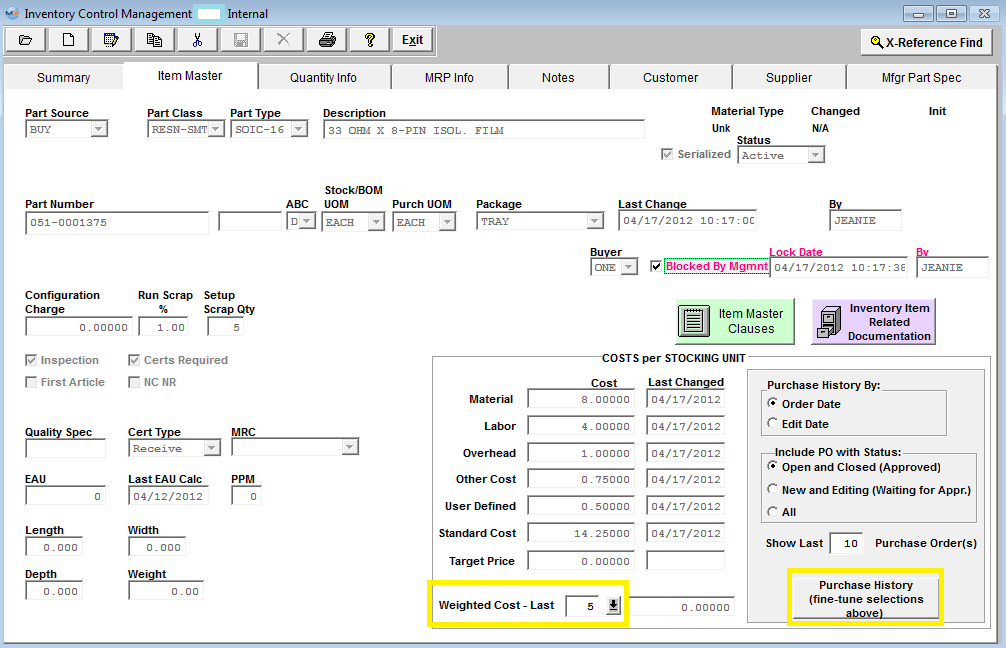 Go to the Quantity Info Tab, select the Edit button, then enter your password
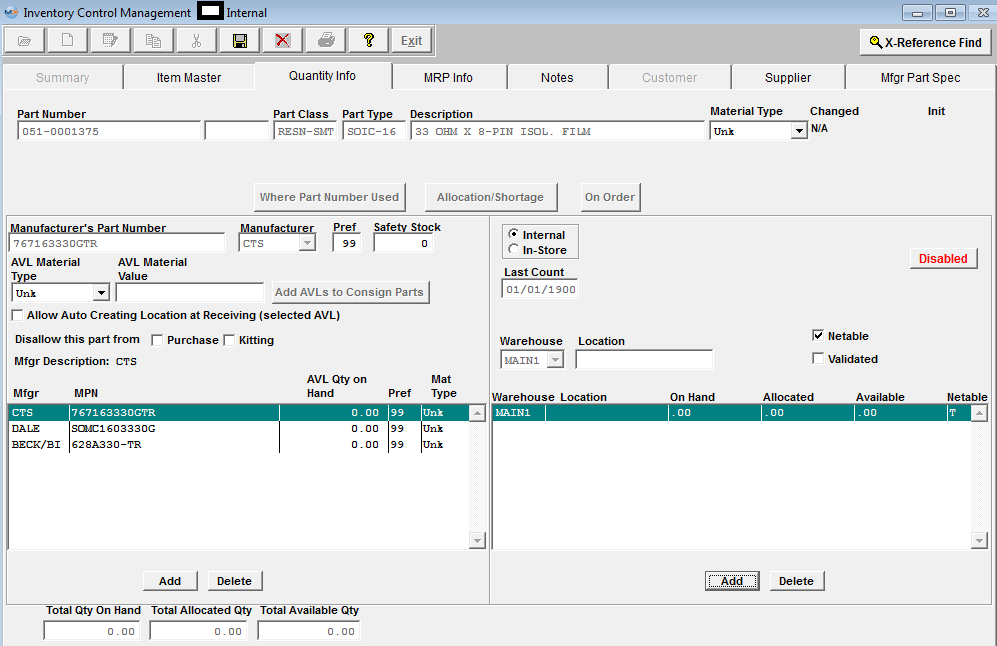 Highlight a Mfgr then depress the Add button (under the warehouse section as displayed below)
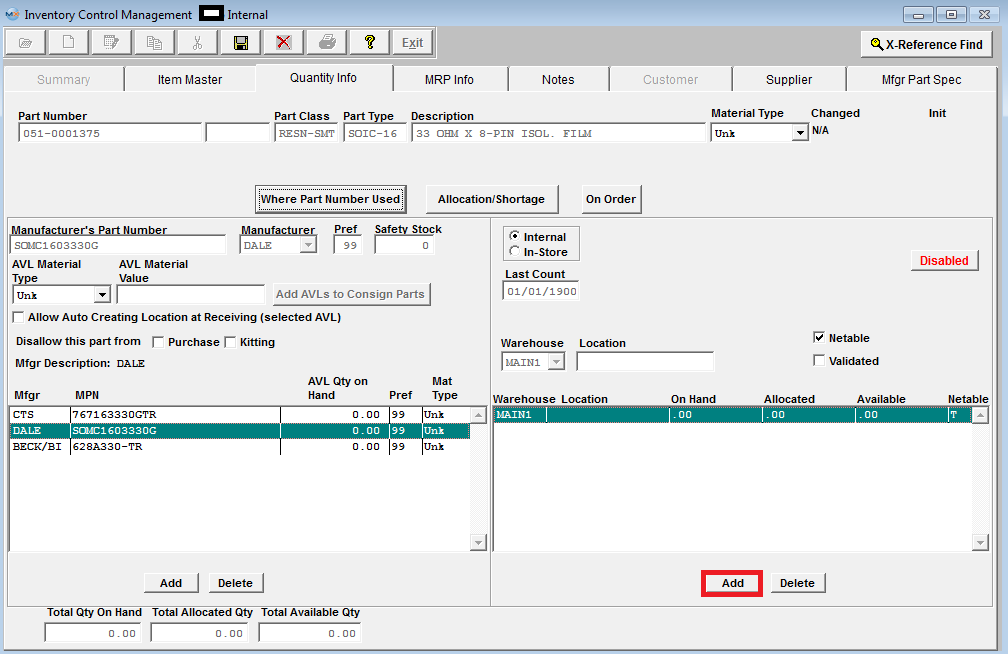 Select In-Store and Select a Supplier from the Pull Down
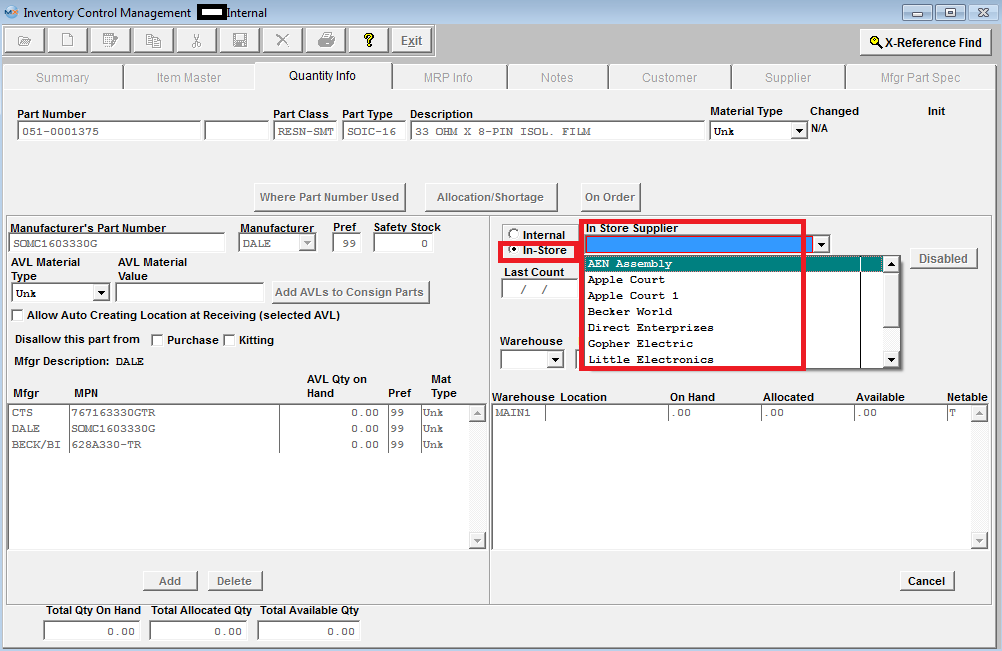 Select an In-Store Warehouse and Enter a location (if applicable)
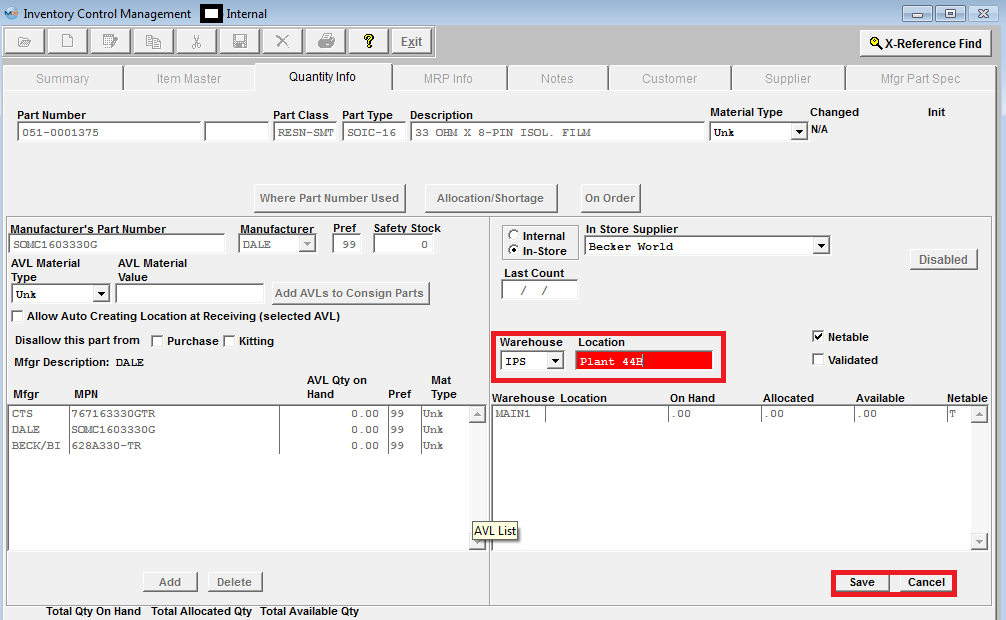 Select the Save button to Save or Select the Cancel button to abandon changes.
|