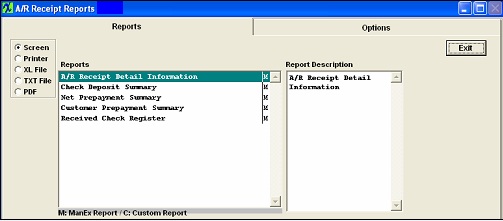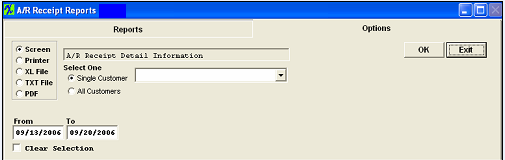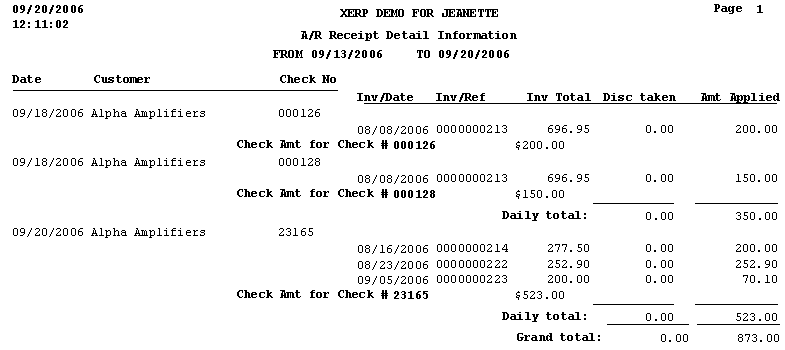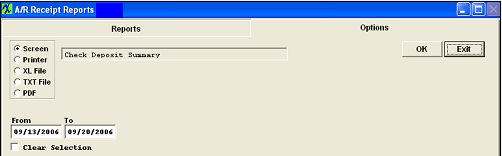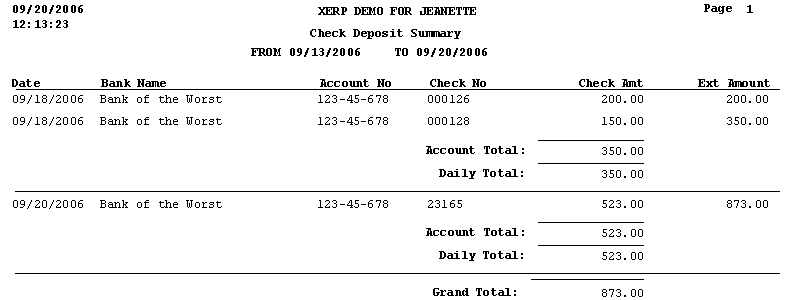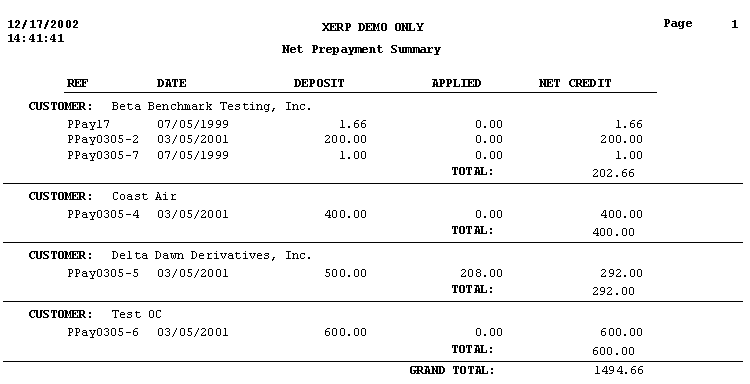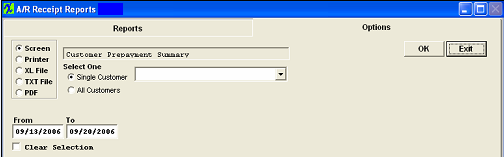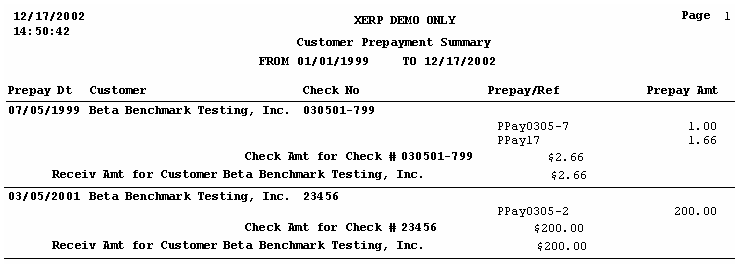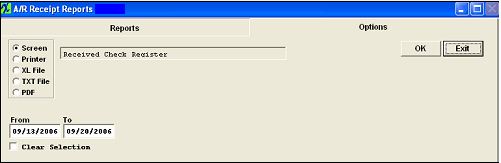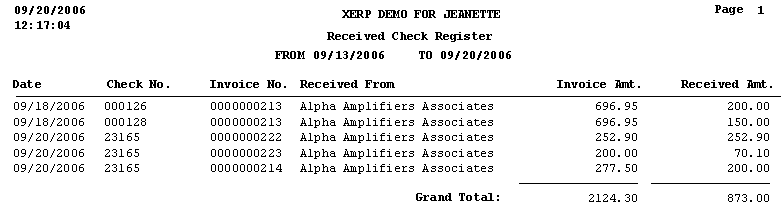| Reports for the A/R Cash Receipts | ||||||||||
To obtain the AR Cash Receipts reports, depress the Reports button. The following screen will appear: Select one of the radio buttons for the output you desire. Select from Screen, Printer, XL File, TXT File, or PDF. Highlight the report. Depress the option tab. A/R Receipt Detail Information
Select the desired radio button: Single Customer or All Customers. Then enter in the desired From and To Date range. Depress the OK button. The following report will be displayed:
Check Deposit Summary
The following report will be displayed:
Net Prepayment Summary Highlight the Net Prepayment Summary Report. Depress the OK button. The following report will be displayed:
Customer Prepayment Summary
The following report will be displayed:
Received Check Register:
The following report will be displayed:
|