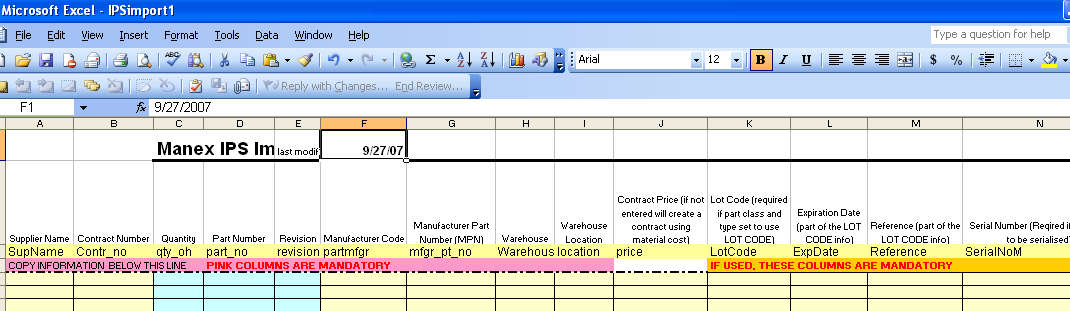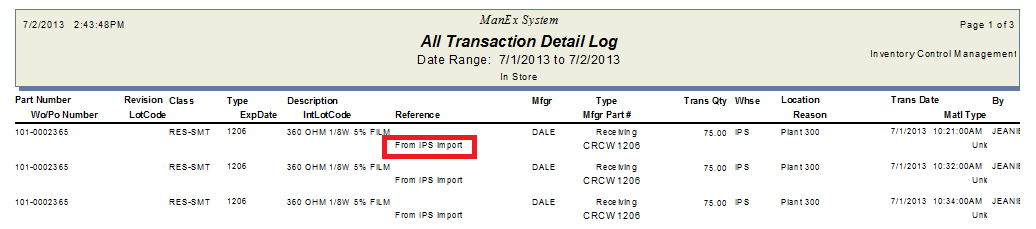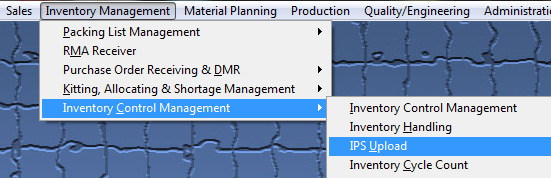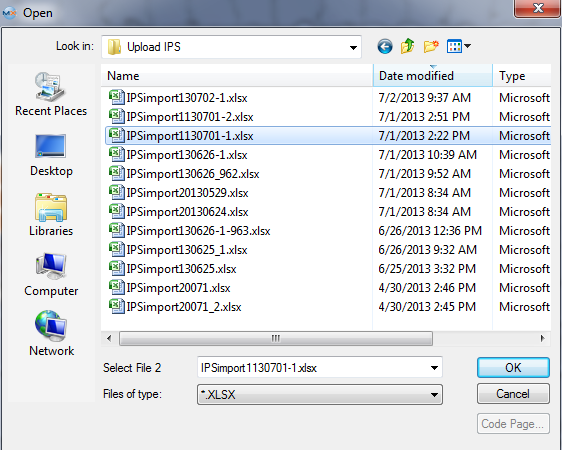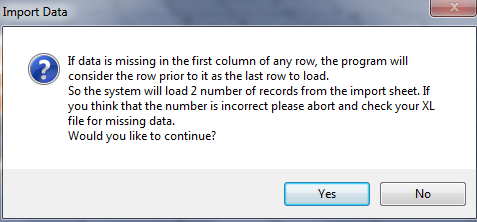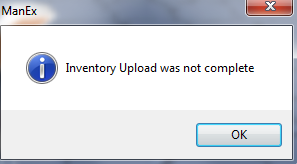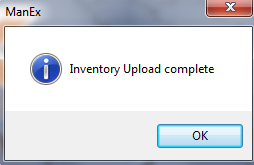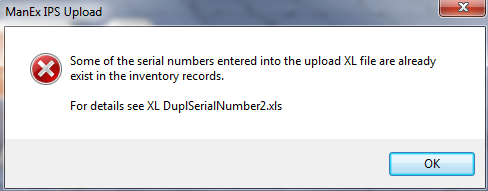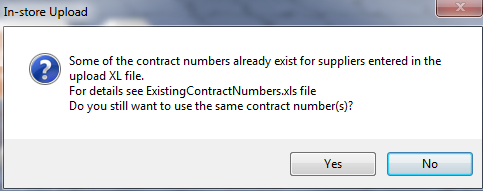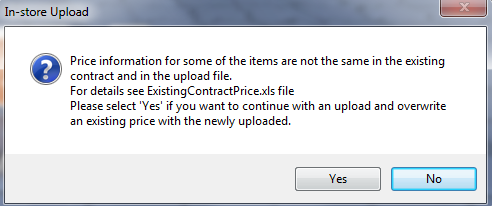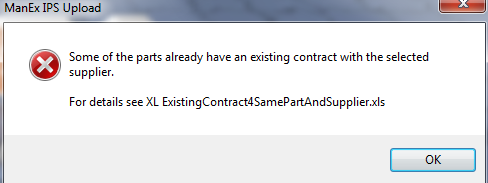|
SerialNoM
|
(Required if Part is Serialized) If the part is serialized the users can enter all serial numbers into the “SerialNoM” column of the spreadsheet separated by one of the following; coma, semicolon, space, tab. If the user wants to enter range of the serial numbers they have to separate starting and beginning of the range with the dash surrounded by spaces like “ – “. The reason for that is that serial number itself might have “-“ as a part of the serial numbers. For example serial numbers entered as
“C123 - C125” will translate as C123, C124, C125
but serial number entered as “C123-C125” will translate as “C123-C125” (notice no space surrounded the “-“). The following example will show other combinations that could be treated as ranges in the upload;
Z1000002 - Z100005 (Z1000002, Z1000003. Z1000004, Z1000005)
FU12 – 15 (FU12, FU13, FU14, FU15)
98 – 103 (98, 99, 100, 101, 102, 103)
z150-0009 - z150-0013 (z150-0009, z150-0010, z15-0011, z15-0012, z15-0013)
Here is an example of the entered serial numbers that will not translate into the range;
H890129292 K87827327 (H890129292, K87827327)
V5678888X - V32787382S (V5678888X, V32787382S)
540 - c670 (540, c670)
|