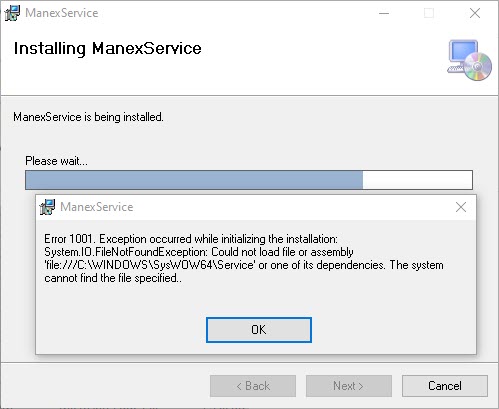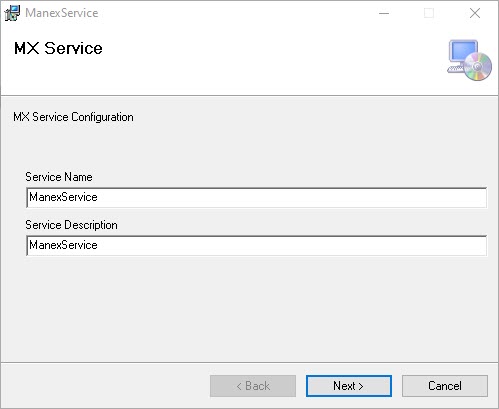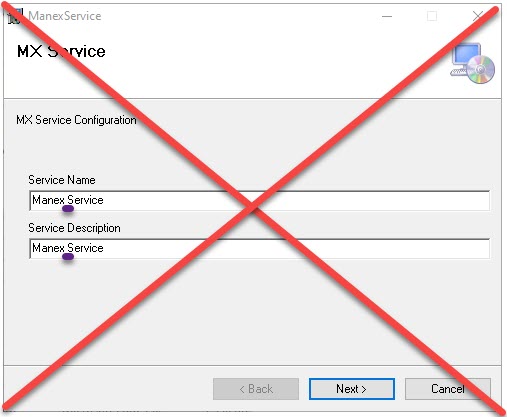| 1. MX FAQ's |
| 1.1. Error 1001. Exception occurred while initializing the installation |
Issue: While attempting to install Manex Service, the user receives the following error Correct Example: |
| 1.2. Error: Unable to create the store directory. (Exception from HRESULT: 0x80131468) |
When trying to export a report to Excel and user receives an error stating : Unable to create the store directory. (Exception from HRESULT: 0x80131468)
The error is likely seen when trying to export a large amount of data. Example: Detailed GL Cross-Tabbed Report w/References
However if you were to run these parameters, with a smaller date range it would then work. Detailed GL Cross-Tabbed Report w/References
Try changing the below setting in the IIS App Pool.
|
| 1.3. Object reference error on Manexcloud |
Some users may see this error in different Manexcloud modules like time clock, BOM import, etc... First thing to try is clear browser cache. If issue is not resolved then contact Manex Support for further help.
|
| 1.4. Error: Store must be open for this operation |
In Manexcloud , when exporting to Excel and you receive the below error: Store must be open for this operation.
In the application pool, turn the Load User Profile to 'True'
When this option is set to False ( the profile is not loaded ) your application will use the c:\windows\temp folder as its temporary directory. If you have other application pools even they will use the same c:\windows\temp folder. If you set the option to load the user profile the temporary directory will be now change to use the profile’s temporary folder C:\Users\apppooluserid\AppData\Local\Temp. If the profile is loaded you also have access to all the custom environment variables for that user.
|
| 1.5. Custom Store Procedure/Tables Cannot reside within Manex Database |
We have found that you have many custom procedures, views and/or tables within our (Manex) database. Some of these Procedures start with " ". . . . or " " . . . but other's do not have any type of label or indicator for us to tell if this is a custom file or not. The issue with placing these Custom Procedures, Views, Etc. . . directly within the Manex Database is that any of our updates and/or conversions will go through and find any procedure, View, Table, etc . . that we (Manex) did not create and/or need and automatically remove them from the database. This means that you will potentially lose all of these custom items you have created directly within the Manex Database. You need to make sure that all custom procedures, views, tables, etc . . are created and saved within a database outside of MANEX. You can create the procedures to link to and use the Manex database, but they can not reside within the Manex database itself. We suggest that you work with IT on moving these out of Manex database and let us know if you have any questions.
|
| 1.6. What if I see a Collation error when running reports? |
Q: What if I see a Collation error when running reports? A: If you are getting the below error in the image, your server has a different collation than we use by default. For clarity, this is caused because we are using a temp table and the server has a different collation method. As long as the server has the same collation, It is fine. This article explains how to change it:
|
| 1.7. Why am I seeing a Authentication Required pop up when accessing MX? |
|
Q: Why am I seeing a Authentication Required pop up when accessing MX reports and some section? A: This is typically due to using windows authentication and that is what causes authentication required form to pop-up if someone outside the domain is trying to access it. As long as your a domain member on a local network, IIS uses the credentials of the person logged in to the workstation and will not prompt. The problem you see is a browser issue, not an IIS one. IE or other browsers won't pass credentials to a site unless it's in the intranet security zone or the same domain. IP addresses aren't a domain or machine name so IE or other browsers sees them as internet zone and won't pass credentials. To fix this, add the IP address to the intranet zone in your browser security tab. Another option is under directory security tab in IIS Click Edit & Enable Anonymous access option
|
| 1.8. ManexCloud Report Permissions |
Q:How do I find out what web reports belong to what permission groups?
A:You can run this T-SQL to find which roles will grant access to a report. DECLARE @reportTitle VARCHAR(MAX) = 'Debit Memo'
DECLARE @rptId varchar(MAX),@pGroup varchar(MAX)
SELECT @rptId = rptID,@pGroup = paramGroup FROM [MnxReports] WHERE rptTitle LIKE '%'+ @reportTitle +'%'
SELECT rptId,rptTitle,rptTitleLong,
DECLARE @rTags varchar(10)
SELECT @rTags=fksTagId FROM [MnxReportTags] WHERE [rptId]=@rptId
SELECT RoleName FROM [aspnet_Roles] WHERE roleId IN (SELECT fkRoleId FROM [aspmnx_RoleSystemTags] WHERE fksTagId=@rTags)
Simply change the 'Debit Memo' to the title of the report you want.
|
| 1.9. Default WebSite/ManEx Http Error 403.14 |
This error occurs when a document is not specified in the URL, no default document is specified for the Web site or application, and directory listing is not enabled for the Web site or application. This setting may be disabled on purpose to secure the contents of the server.
The cause of the problem is that not all aspnet features have been installed or registered. The user must make sure that the needed aspnet features were checked in (turn windows features on and off) and that they ran aspnet_regiis.exe as an admin in the v4 folder (C:\WINDOWS\Microsoft.Net\Framework\v4.0.30319\aspnet_regiis.exe).
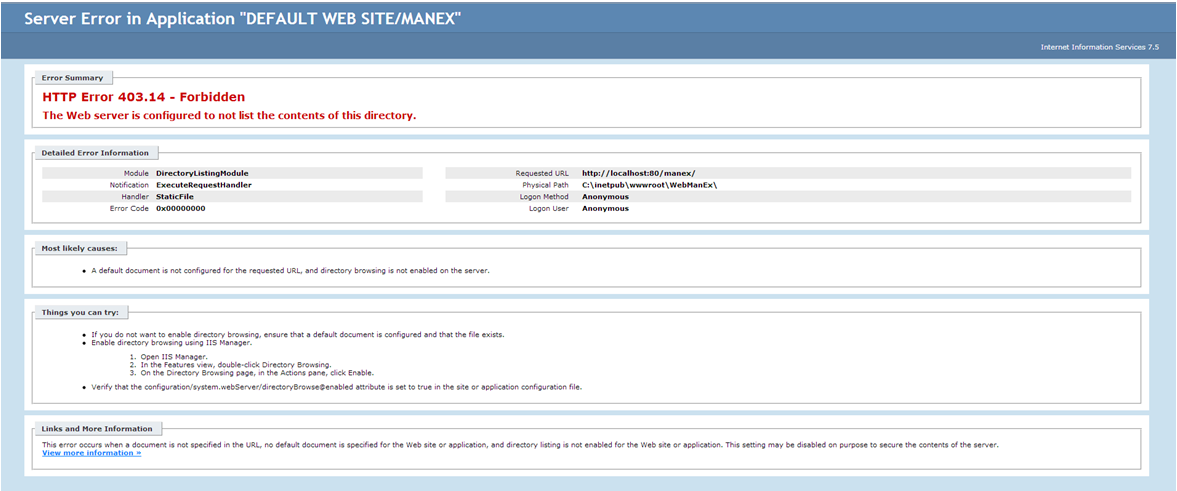 |
| 1.10. How to Correct the Date Format when Exporting a Report to Excel |
When Exporting a Report to Excel the Dates are being displayed in the wrong Format
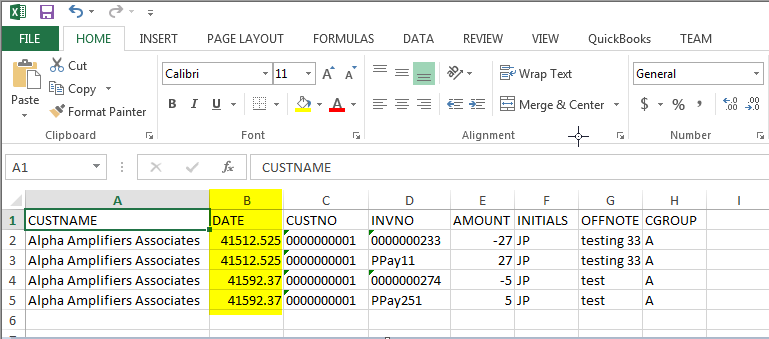 Highlight the Column or Cells
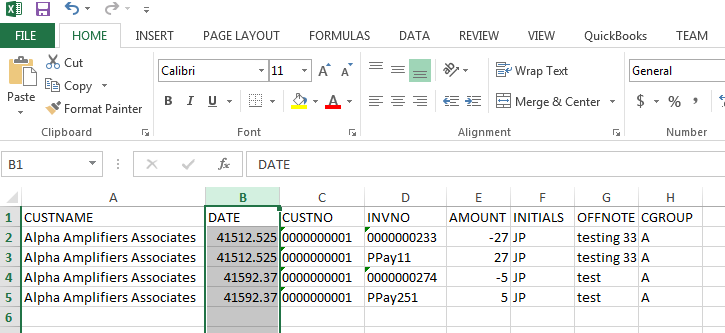 Then depress the Ctrl + Shift
+ 3, this will correct the date format
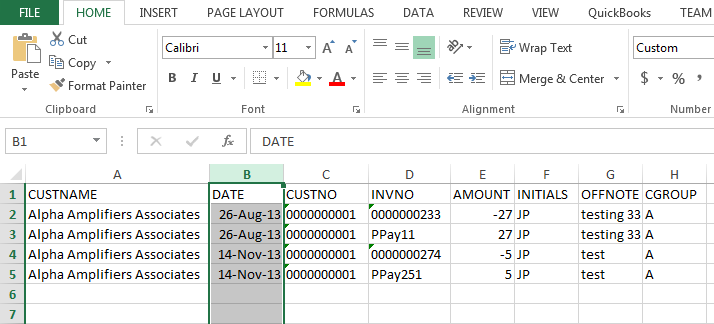 |
| 1.11. Load Report Failed Error When Running a CR over the Web |
If users see this message when trying to run a Crystal Report over the web:
CrystalDecisions.Shared.CrystalReportsException: Load report failed. ---> System.Runtime.InteropServices.COMException: Unsupported Operation. A document processed by the JRC engine cannot be opened in the C++ stack. at CrystalDecisions.ReportAppServer.ClientDoc.ReportClientDocumentClass.Open(Object&
DocumentPath, Int32 Options) at CrystalDecisions.ReportAppServer.ReportClientDocumentWrapper.Open(Object& DocumentPath, Int32 Options) at CrystalDecisions.ReportAppServer.ReportClientDocumentWrapper.EnsureDocumentIsOpened() --- End of inner exception stack trace --- at CrystalDecisions.ReportAppServer.ReportClientDocumentWrapper.EnsureDocumentIsOpened() at CrystalDecisions.CrystalReports.Engine.ReportDocument.Load(String filename, OpenReportMethod openMethod, Int16 parentJob) at CrystalDecisions.CrystalReports.Engine.ReportDocument.Load(String filename) at site.AspNetForms.ReportViewer.Page_Load(Object sender, EventArgs e) The key portion of the warning is: "A document processed by the JRC engine cannot be opened in the C++ stack."
It means it cannot locate the required file. They should check the Reports folder in webManEx for the file listed below the "Run Report" button in the report manager.
|
| 1.12. Mapping of Reports to Roles |
When setting up groups for access to various reports in ManEx, aspmnx RoleSystemTags connects the group roles with the report tags.
If you run the following statement this will show all tags connected with each role: select r.rolename,t.tagname from aspnet_roles r inner
join aspmnx_RoleSystemTags rt on r.roleId = rt.fkroleid inner join
mnxsystemtags t on rt.fkstagid = t.stagid
|
| 1.13. Error Source: Event Log Error |
If user is getting the following Event Error Log message, it means that the ManEx Event Log is full of messages.
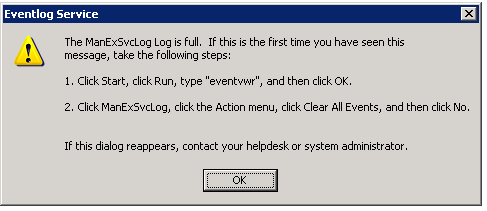 To minimize the event logs from filling up with messages. Go
into the C/program files and find the Manex folder/manexservice folder and
modify the config file and add the connection string used to access SQL server. This should match the connection string your using in the Webmanex config
file. For further information see Article #5480.
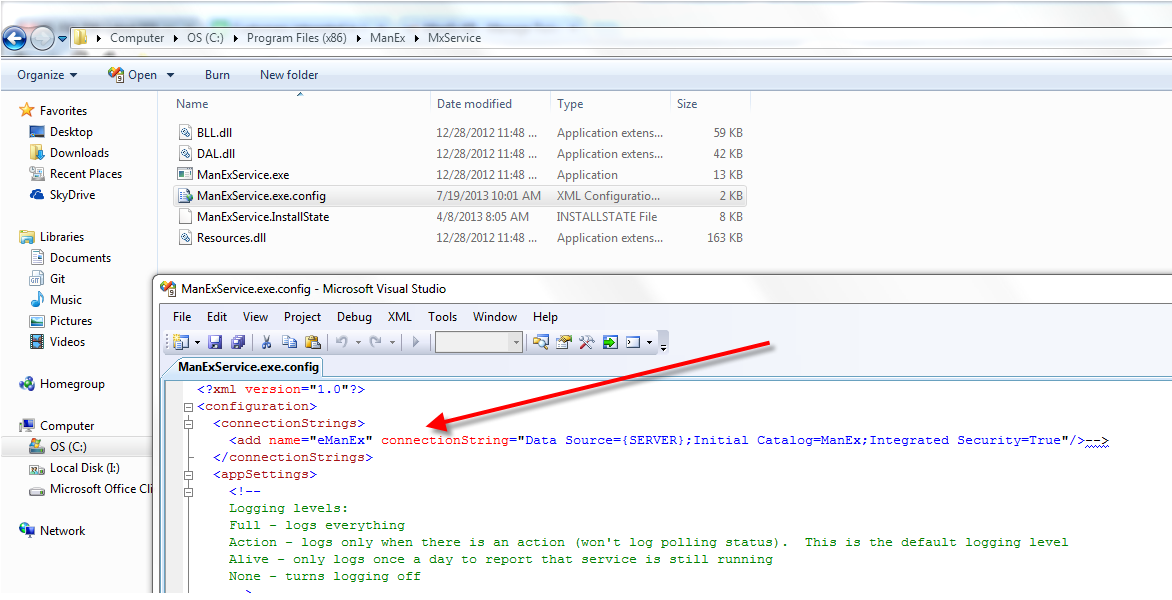 |
| 1.14. Why is Undefined being Displayed in Some Fields on the AP Aging Summary Quick View Report? |
|
Problem: Why when I attempt to
run the AP Aging Summary QuickView, the Supplier and Phone are showing as undefined.
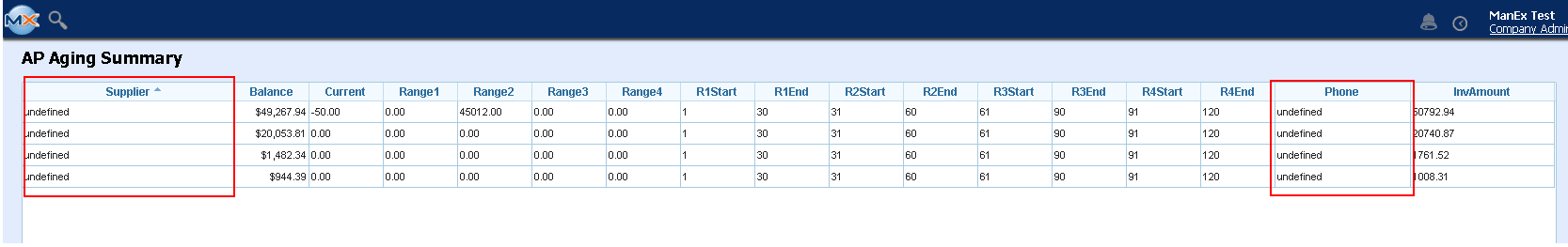 Resolution: Try clicking the "Reset" button at the bottom. If user has altered the grid at all (even change the column widths) it saves their changes
and applies that in the future. If the auto correct doesn't fix the
problem, they just need to reset to default and reconfigure with the latest.
|
| 1.15. Why isn't WebManEx Accessible from the Workstations? |
| ISSUE: WebManex is accessible from the server but not workstations.
RESOLUTION: It is a firewall issue on server where WebmanEx
directories reside. So in such case you will need to open the correct port in the Windows
Firewall on the server.
How to configure it to open a port for inbound traffic: To access the firewall: Press Start -> Type in "Firewall" -> Click on "Windows Firewall With Advanced Security" You need to configure an inbound traffic rule, like so: 1. Right click "Inbound Rules" , 2. On the left pane Choose "New Rule" 3. Choose "Port" 4. Under "Specific ports" enter your port number (8080) 5. Continue with "Next" until the end of the wizard, naming the rule when asked. Check if your port is now accessible - you might need to
restart the Windows Firewall service (under "Services").
|
| 1.16. Why does the system require email address to be populated? |
You might have some users that currently do not have emaill addresses within your company but the MX user setup screen is requiring that this be populated. It is stressed that you create email addresses for all of the users so that you can get the full use out of the systems Triggers, notifications, etc. . . .
Without this in place then you would have to resort to manually telling them this information rather than streamlining the process a bit by utilizing our Triggers and notifications. |
| 1.17. Unable to install Manex Services |
If user happen to get a message during the installation of the service
"This advertised application will not be installed because it might be unsafe. Contact your administrator to change the installation user interface option of the package to basic"
Possible solution: from the command window (run cmd.exe in widows) run
msiexec /i <fullpath>/mxservice.msi /qb or MsiExec.exe /I <fullpath>/mxservice.msi REINSTALLMODE=voums REINSTALL=ALL
|