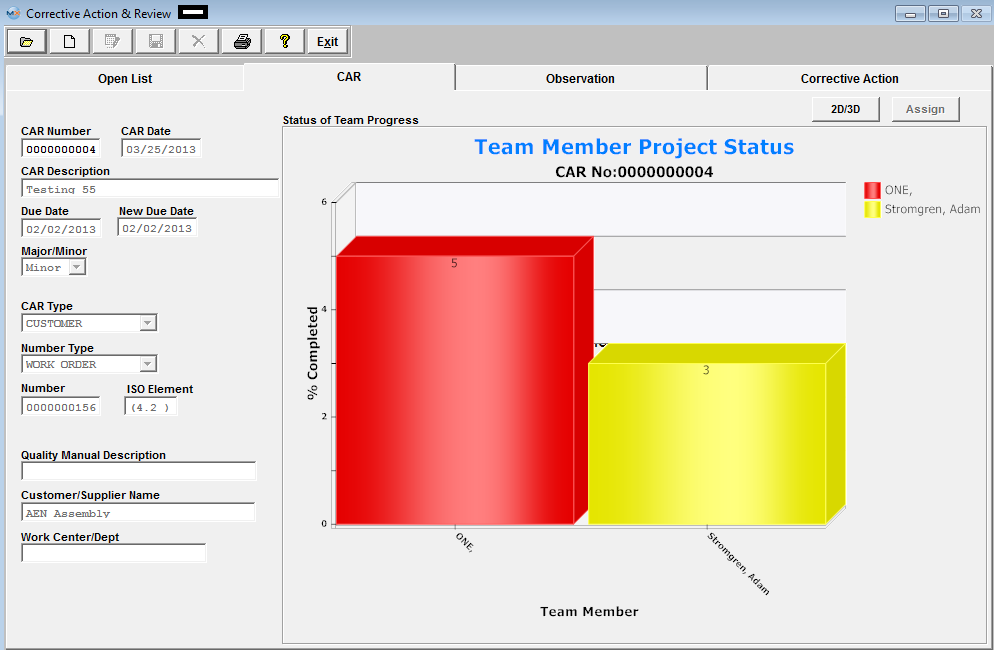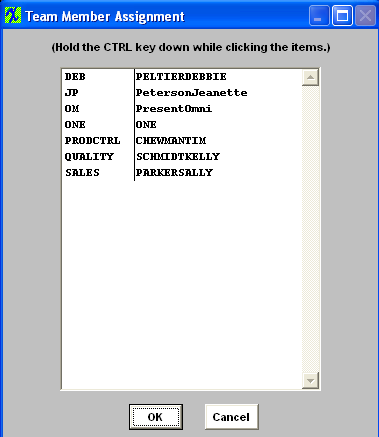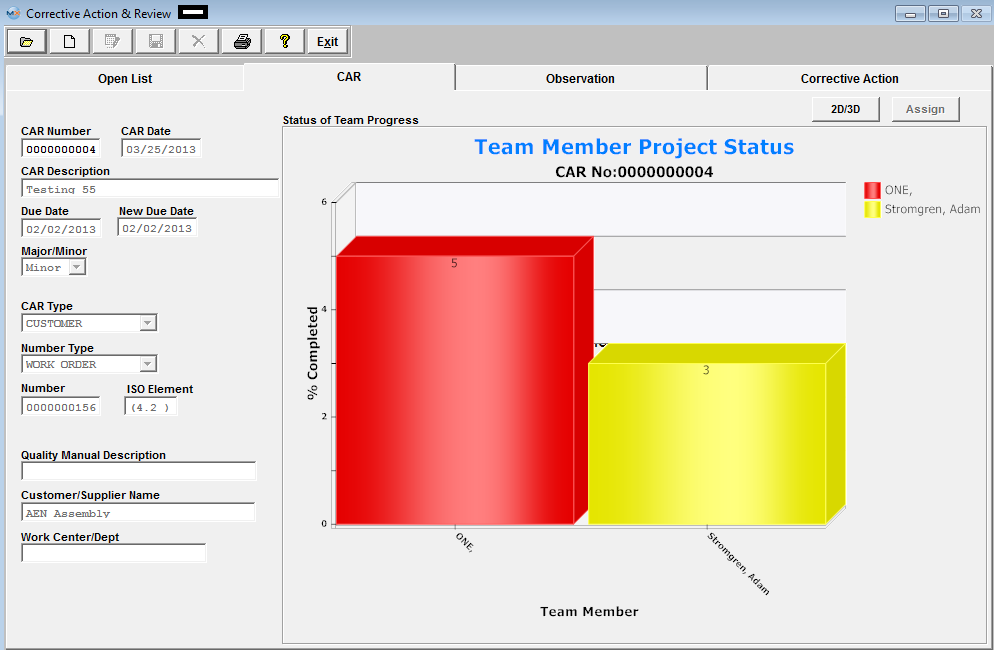
|
CAR Number
|
The number assigned to the Corrective Action Report.
|
| CAR Date |
The date the Corrective Action Report was created. |
| CAR Description |
The description of the Corrective Action Report. |
| CAR Type |
The type of Correction Action. |
| Due Date |
The due date of the Correction Action.
|
| New Due Date |
If revised, the revision due date.
|
| Major/Minor |
Describes whether the corrective action is major or minor.
|
| Number Type |
The type of CAR number as set up in system setup.Please refer to the Implementation – Production manual.
|
| Number |
The number associated with the Number Type. |
| ISO Element |
The element pertaining to ISO. |
| Quality Manual Description |
This is a read only field. |
| Customer/Supplier Name |
If the CAR type is Customer, the name of the customer will appear. If the CAR type is Supplier, the name of the supplier will appear here. |
| Work Center/Dept. |
If the CAR type is Work Center/Dept., the name of the Work Center or Department will appear here. |
Status of Team Progress section
| Graphics Display Window |
If some work has been completed by the team and registered in the Open List tab, a graph displaying the percentage of completion by each team member will display.
|
|
 |
Depress this button to change graph view to 3D or back to 2D.
|
|
 |
This button will bring up a list of users who can be assigned to the CAR team.
In order for the user to be displayed on this list they must have Edit or Add rights to the CAR module within the ManEx System Security module. Users with “Supervisor Rights” will automatically have access.
.
|
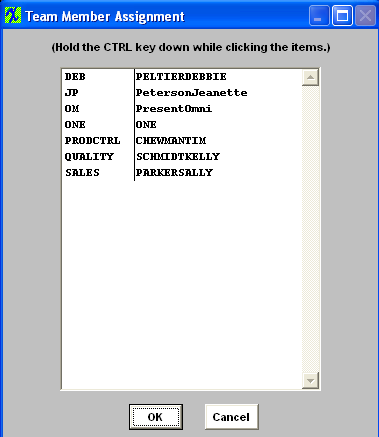 |
|