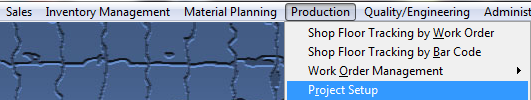| 1. How To ......... for Project Setup |
| 1.1. Find a Project | ||||
The following screen will be displayed: This will list summary information regarding ALL OPEN projects.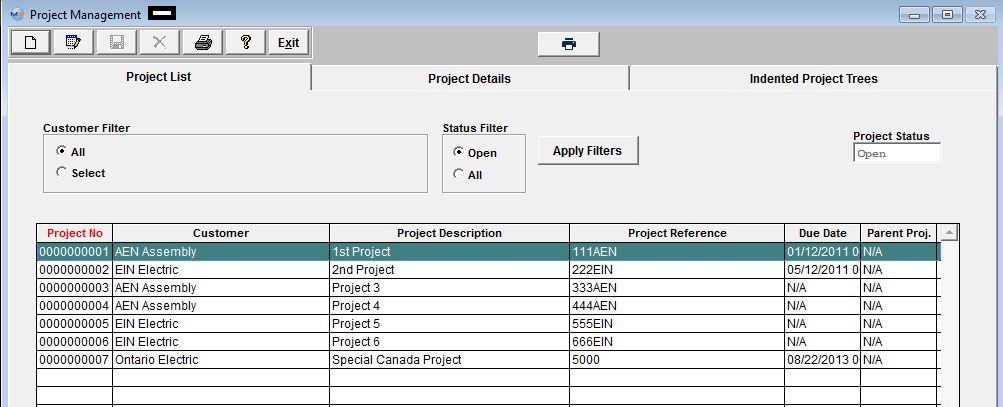 User may select the proper radio buttons to View All Customer Projects with Open Status or All Customer Projects with All Types of Status, or they may select to View Projects for One specific Customer's projects with Open Status or All Types of Status from the Selection Screen below.
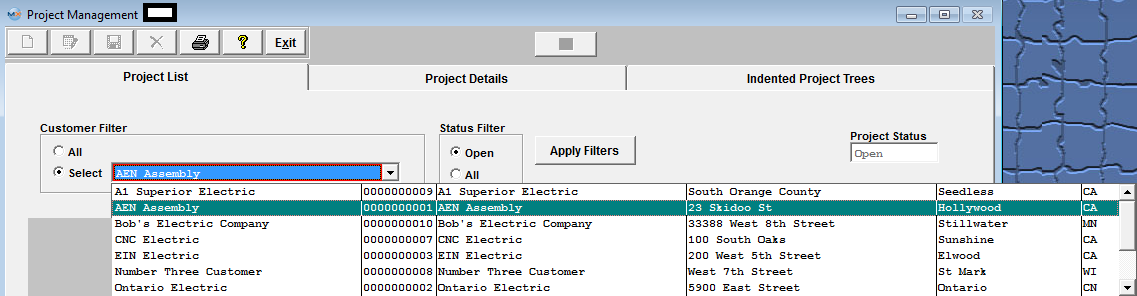 |
| 1.2. Add a Project | ||||
The following screen will be displayed: This will list summary information regarding all open projects.
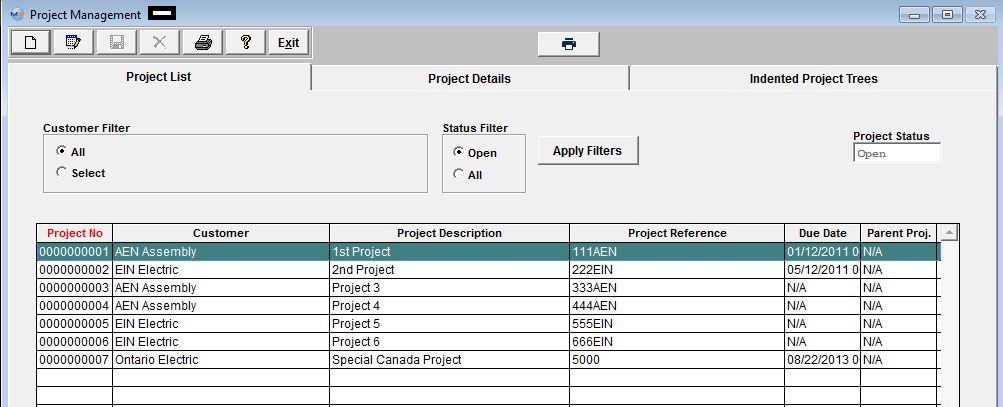 Depress the Project Details tab and the following screen will appear:
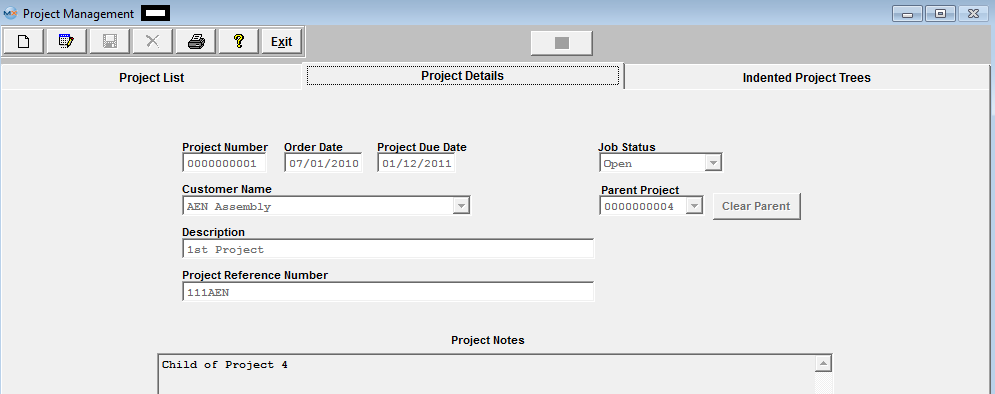 Depress the Add action button and enter password. The following screen will be displayed:
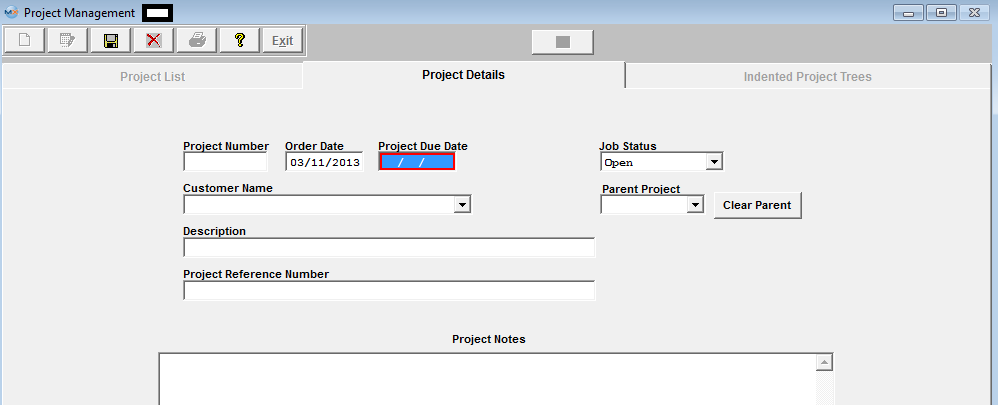 Enter in the following information: Project Number (if setup to manual), New Order Date (if desired), Project Due Date, Select the Customer from the pull down list.
Assign a Parent Project (if desired) to this project (another project that is identified with the SAME customer), depress the down arrow next to the Parent Project filed. A list of all of the project associated with the SAME customer will appear. Choose one from the list. Project Description, Project Reference Number, and any project notes (if desired). Depress the Save record action button to save changes or depress the Abandon changes action button to abandon changes. |
| 1.3. Edit a Project | ||||
The following screen will be displayed: This will list summary information regarding all open projects.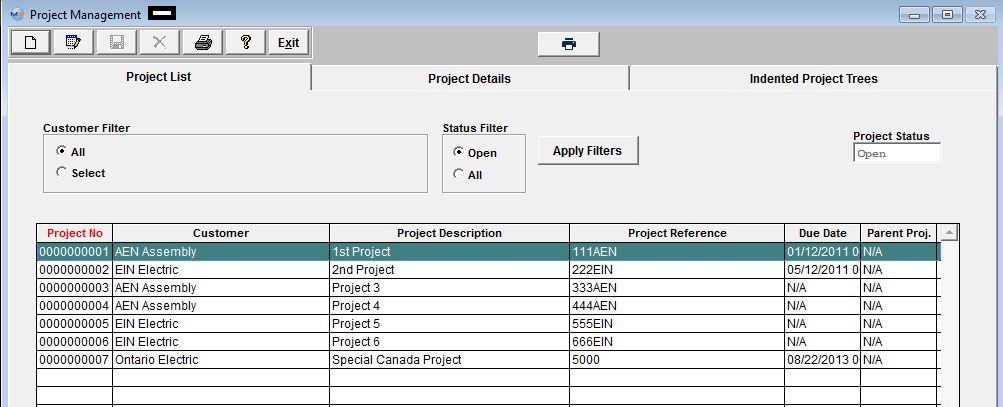 Highlight the Project you want to Edit. Depress the Project Details tab and the following screen will appear:
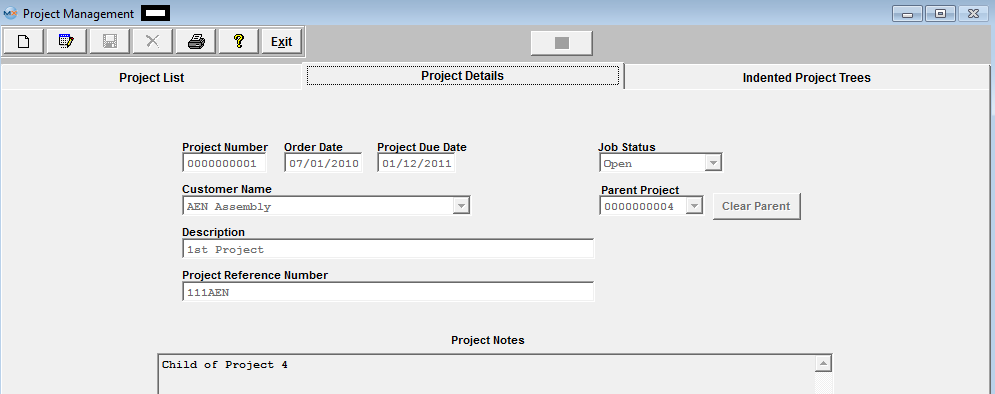 Depress the Edit action button and enter password. The following screen will be displayed:
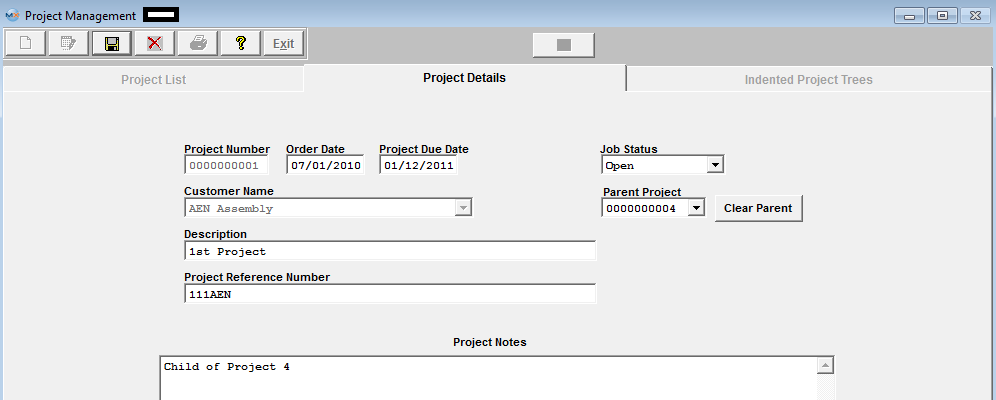 Edit the following information: New Order Date (if desired), Project Due Date, Job Status, Parent project, Description, Project Reference Number, or Project Notes.
|