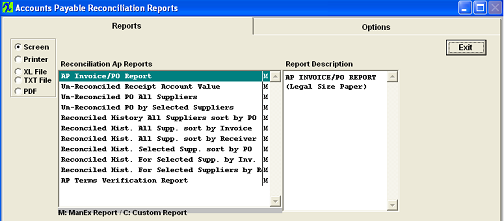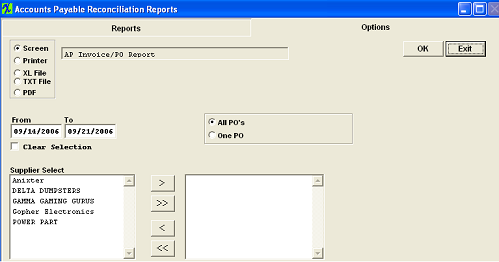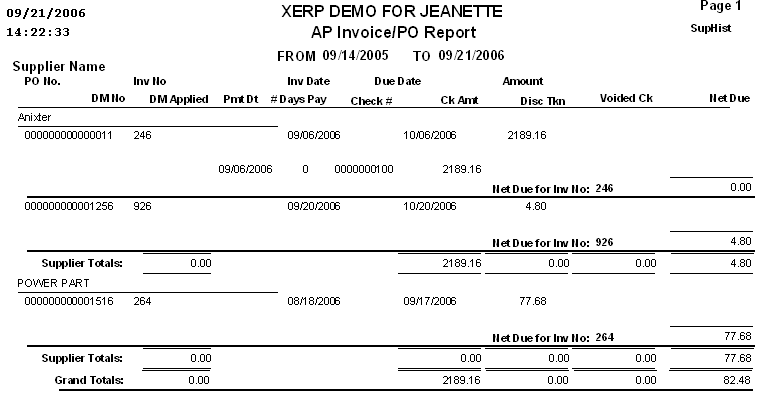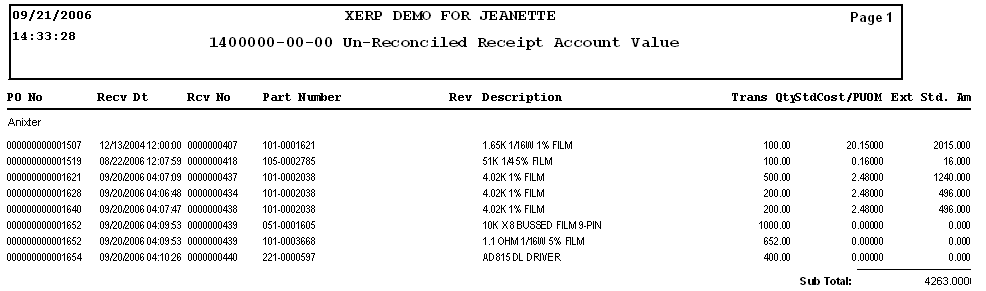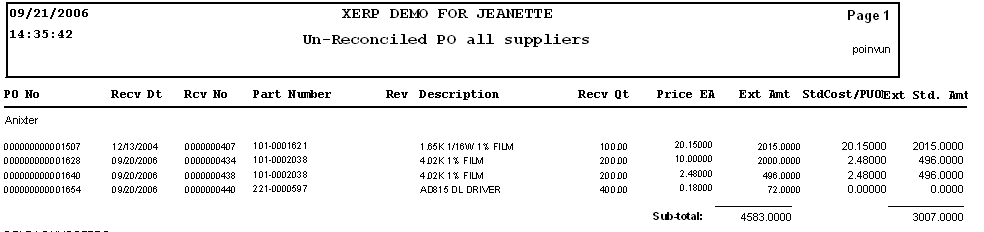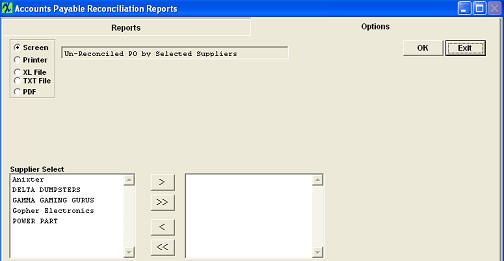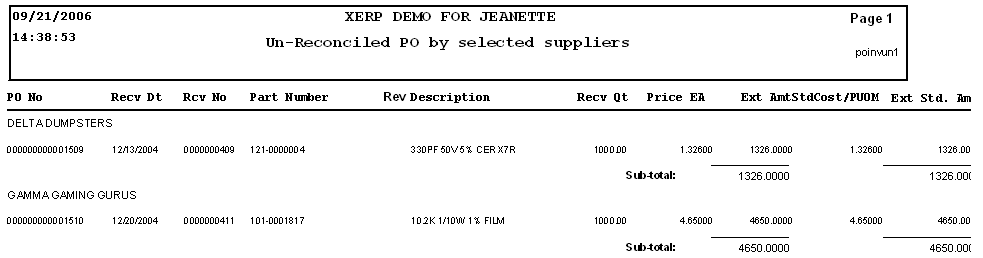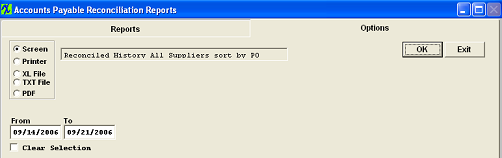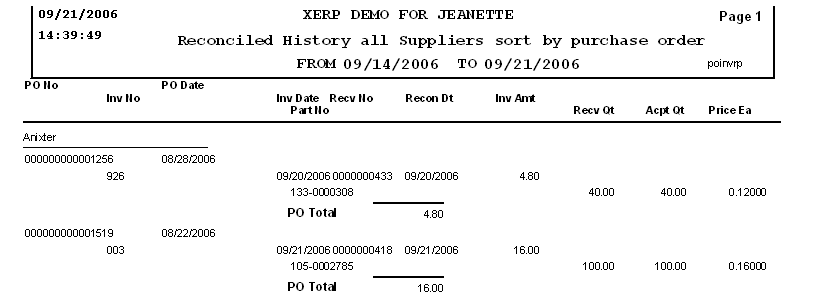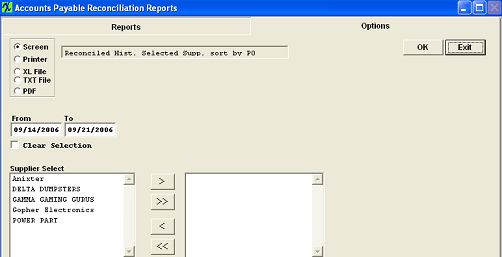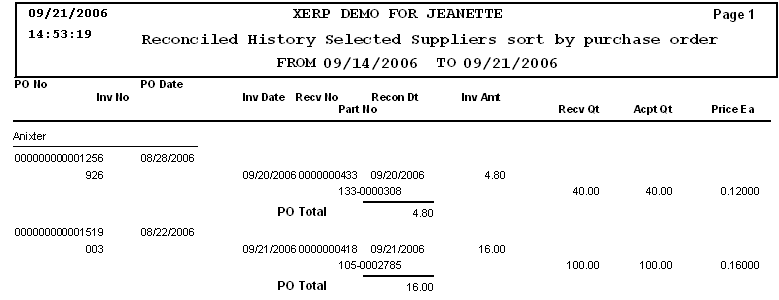| Reports for PO Receipt Reconcilitation | ||||||||||
To obtain the AP Reconciliation reports, depress the Reports button. The following screen will appear: Select one of the radio buttons for the output you desire. Select from Screen, Printer, XL File, TXT File, or PDF. Highlight the report. Depress the option tab. AP Invoice/PO Report
Un-Reconciled Receipt Account Value - This report will show ALL records that affect the GL Account. Including Receipts waiting to be reconciled and items that were rejected at receiving and wailting for a DMR to be processed through the system.
Un-Reconciled PO All Suppliers - This report wil only list receipts that are waiting to be reconciled within AP.
Un-Reconciled PO by Selected Suppliers
The following screen will be displayed. Highlight the Supplier(s) of interest. Depress the > button. If you want all of the Suppliers, depress the >> button. Depress the Ok button. The following report will be displayed.
Reconciled History All Supplier sort by PO
The following report will be displayed.
Reconciled History Selected Suppliers sort by PO
Highlight the Reconciled History for Selected Suppliers sort by PO report. (This report is also available to sort by Invoice or Receiver) Depress the Options Tab. The following screen will appear. Enter the From and To date range. Depress the Ok button. The following report will be displayed.
AP Terms Verification Report
|