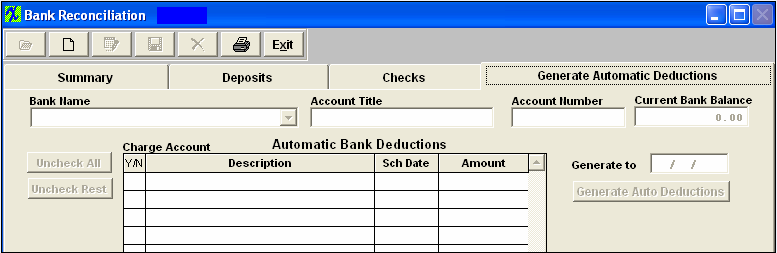| Generate Automatic Deductions | ||
Upon entering the Bank Reconciliation module, the following screen will display: 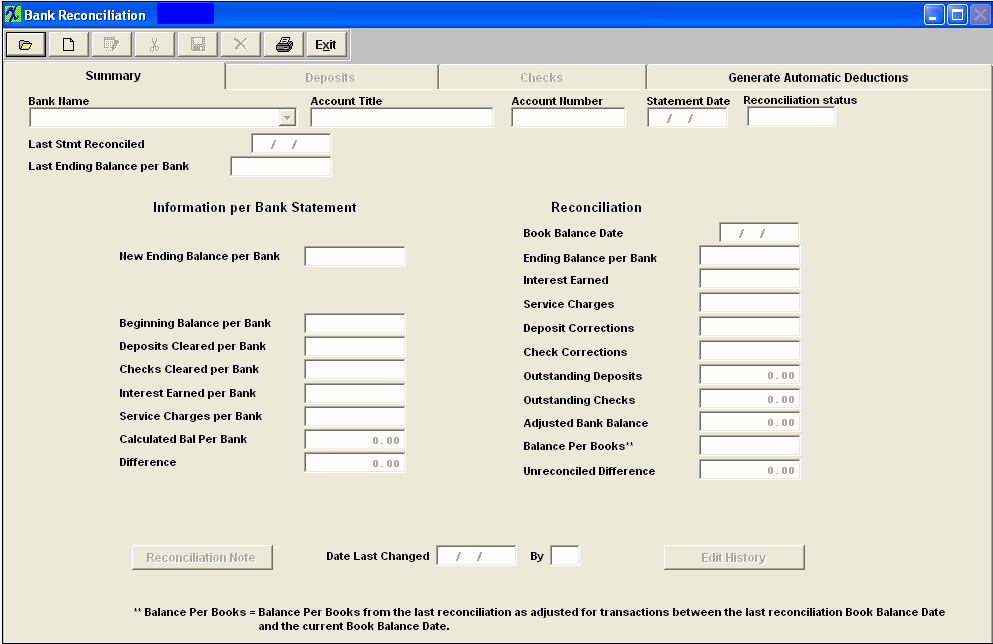 Note that the Generate Automatic Deductions tab is enabled.
Click on the Generate Automatic Deductions tab and the following screen will appear:
To generate an automatic deduction, depress the Add button and enter your password. Depress the down arrow next to the Bank Name field. Select the appropriate bank. The Account Title and the Account Number will fill in automatically. Type in the date you want to generate to and depress the Generate Automatic Deductions bar. The list of all of the automatic bank deduction will appear:
In the Y/N field, check the ones you want to be generated. Depress the Save button. |