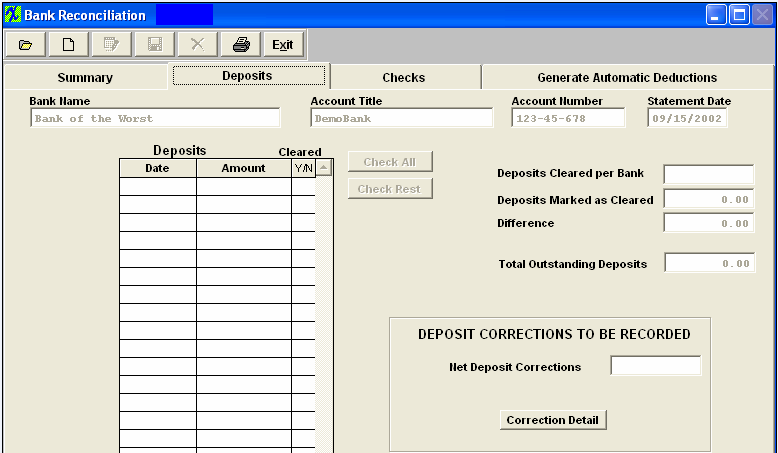|
Field Defintions - Bank Reconciliation Deposits tab:
| Bank Name |
The name of the bank which was reconciled. |
| Account Title |
The G/L title for this bank. |
| Account Number |
The number that the bank has for this account. |
| Statement Date |
The date of the bank statement. |
| Deposits |
The date of the deposit, the amount and whether or not it’s cleared. NSF records will display as a negative entry. |
 |
If the user wants all of the deposits checks as cleared, this button is used. |
 |
The user highlights the first deposit to be checked and then uses this button to check all of the rest. |
| Deposits Cleared per Bank |
This has forwarded from the Summary tab Information from Bank Statement |
| Deposits Marked as Cleared |
This is the sum of all deposits checked in the Y/N column. |
| Difference |
This is the difference between the Deposits Cleared per Bank and the Deposits Marked as Cleared. This should be zero. |
| Total Outstanding Deposits |
This is the sum of all of the deposits listed which were not checked in the Y/N column. |
|