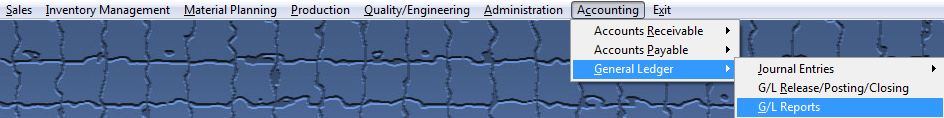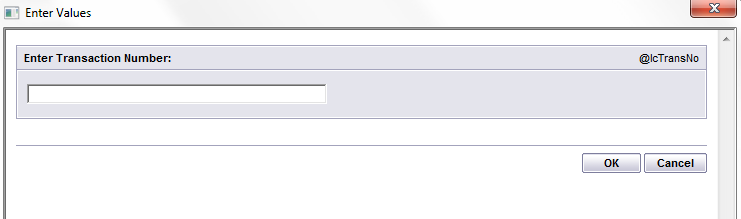| Individual Transaction Inquiry | ||||||
The following screen will be displayed: 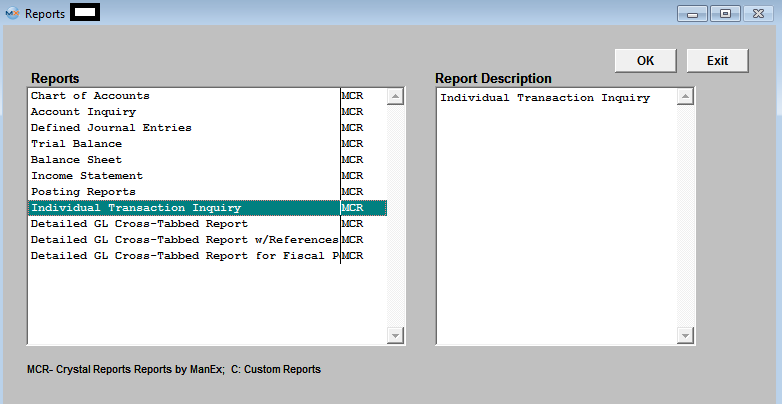 The Individual Transaction Inquiry is a sister report to the Detailed GL Cross-Tabbed reports, it provides the full entry as referenced by the transaction number, which the user has obtained in the View G/L Activity or the Detailed GL Cross-Tabbed Reports.
The following report will be displayed:
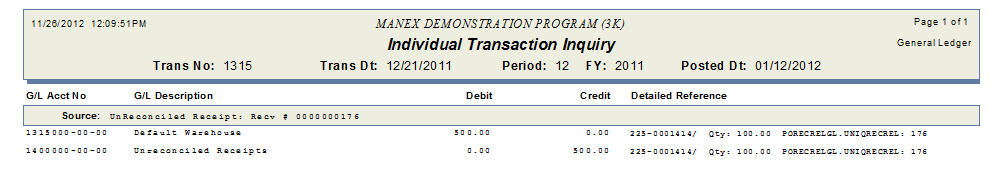 |