| 1. Setup Work Stations |
| For standard network connection to the SQL Server, map the network drive where SQL ManEx is installed on each workstation. Create desktop shortcuts for ManEx executables on each workstation.
Note: Each user can share the same ini file that is installed on the server to connect to the SQL ManEx database.
Another option is to install the SQL full installation on each workstation. For further instructions on setting up individual ini files on each workstation see Article #5453.
For both scenarios you will also need to install the Client Files per the attached Sub Article.
|
| 1.1. Client Files |
Client Files are the Library files that are required to be loaded onto the Server and End Workstations in order for the users to be able to access the SQLManEx system. Please log into the CRM then go to the Manexupdates/Client files section and you will see the following. 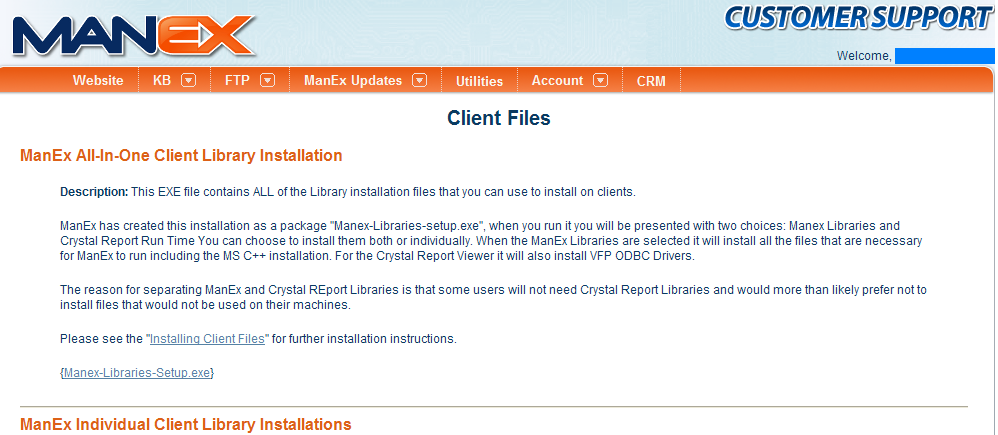 |