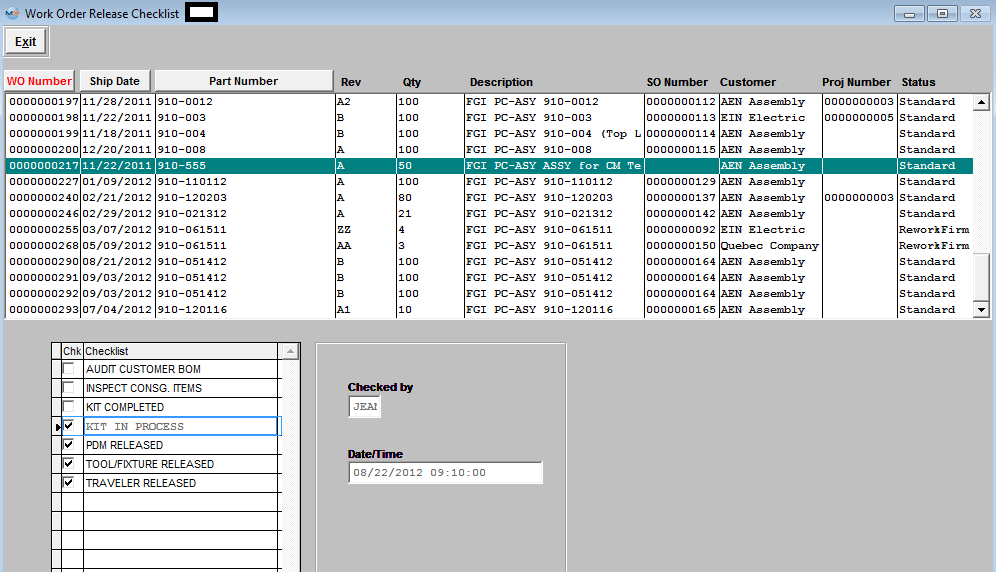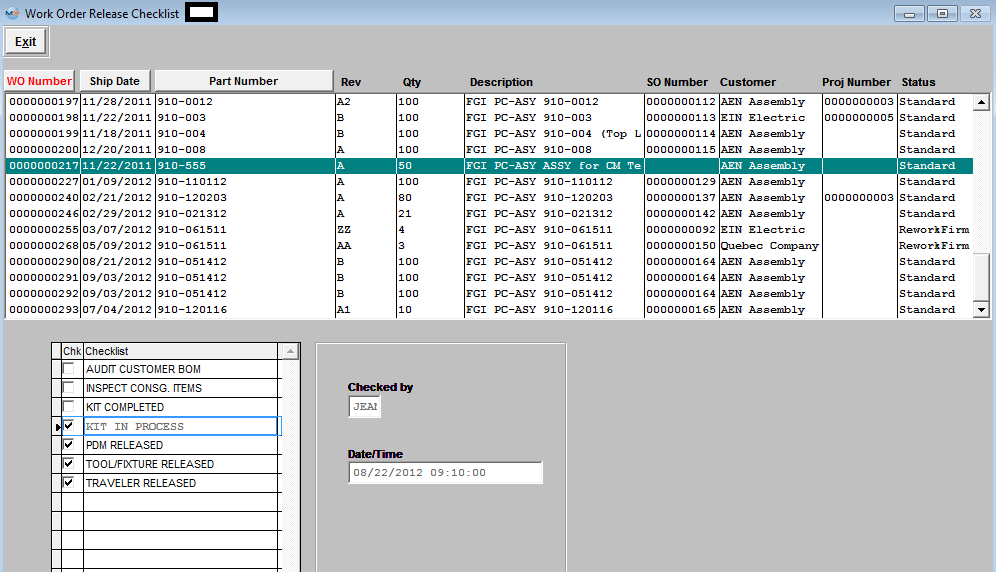
|
|
The Work Order Number assigned to the job for that particular assembly. The user may sort on this column by depressing the WO Number button. |
|
Ship Date
|
The date the assembled product is scheduled to ship. The user may sort on this column by depressing the Ship Date button. |
|
Part Number
|
The number assigned to the completed assembly in the Inventory Master. The user may sort on this column by depressing the Part Number button. |
|
|
The number of the revision associated with the Part Number of the Assembly. |
|
|
The number of the assemblies to be produced. |
|
|
The description assigned to the product. |
|
|
The Sales Order Number assigned to the job for that particular assembly. |
|
|
The Name of the customer for that assembly. |
|
Proj Number
|
The Project number assigned to the assembly. |
|
|
The status of the Work Order. |
|
Chk
|
A check will default in this box once the item listed has been performed. |
|
|
Check List items associated with the assembly. For more detail on the Check List items see Article #1214. |
|
|
The initials of the person will default in when they perform the item listed |
|
|
The date will default in when the item listed is performed |
|
|
The time will default in when the item listed is performed |
Highlight the line you are interested in viewing. The information at the bottom of the screen will display the check list items associated with the assembly. If the item listed has been performed, there will be a check mark at the left of the item and the user may view the name of the person who performed the checking plus the date and time checked.
|