| 1. How To |
| 1.1. Find and View Details on a Customer Order |
Login to the WebManEx and Select Sales
Select Order Status and the following screen will be displayed:
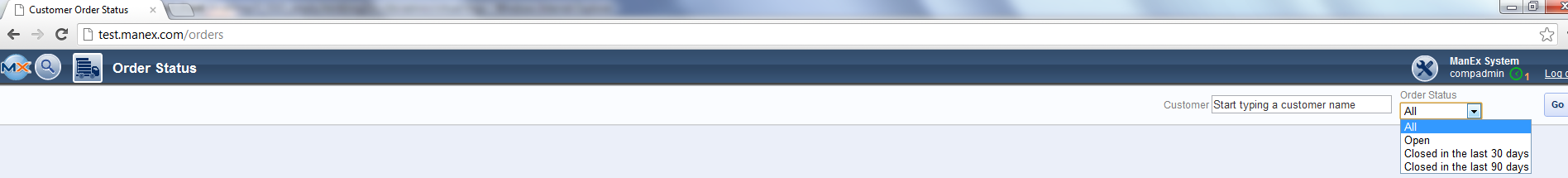 To View addtional details about an order - Start typing a customer name and a list of customers will be displayed, select a Customer, then select the Order Status from the pull down, depress the "GO" button and the following screen will be displayed:

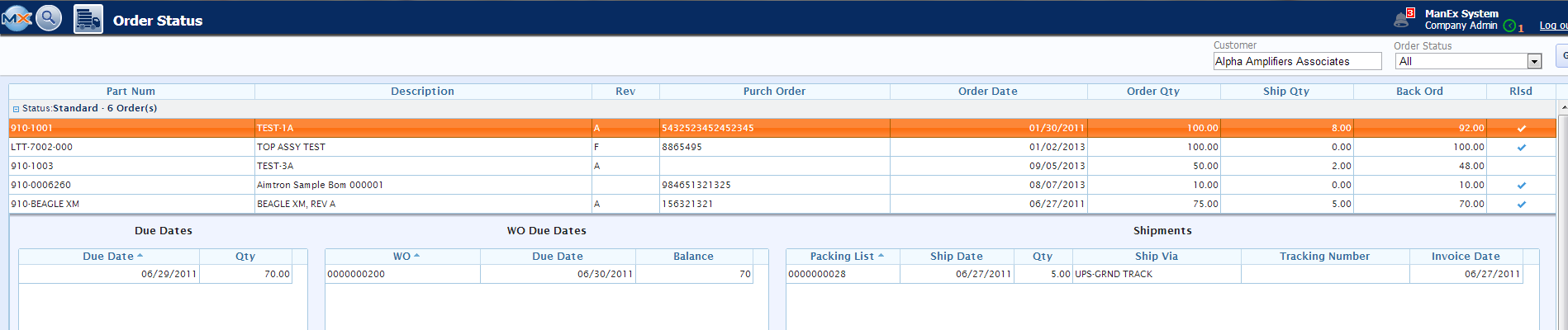 All standard grid customizations apply. See related article for more information.
|