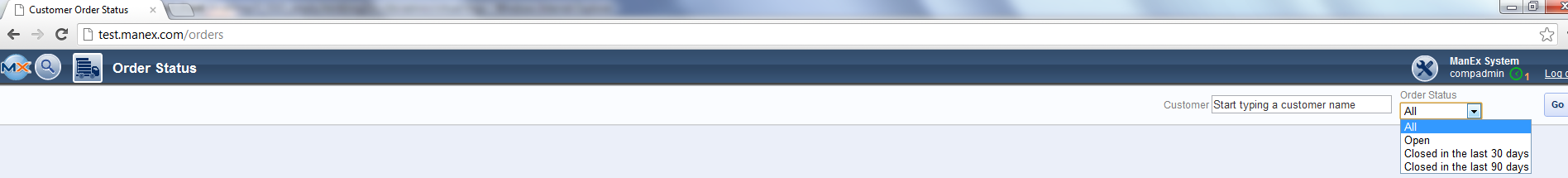| Part Num |
The number the user has assigned to the part or product
|
| Description |
The description of the part number |
| Rev |
The revision number pertaining to the part number
|
| Purch Order |
The Purchase Order number of the order |
| Order Date |
This is the date of the Sales Order |
| Order Qty |
The quantity of that part number ordered by the Customer |
| Ship Qty |
The amount of the order already shipped |
| Back Ord |
The un-shipped portion of the part number |
| Rlsd |
This box will be checked if the Work Order has been released |