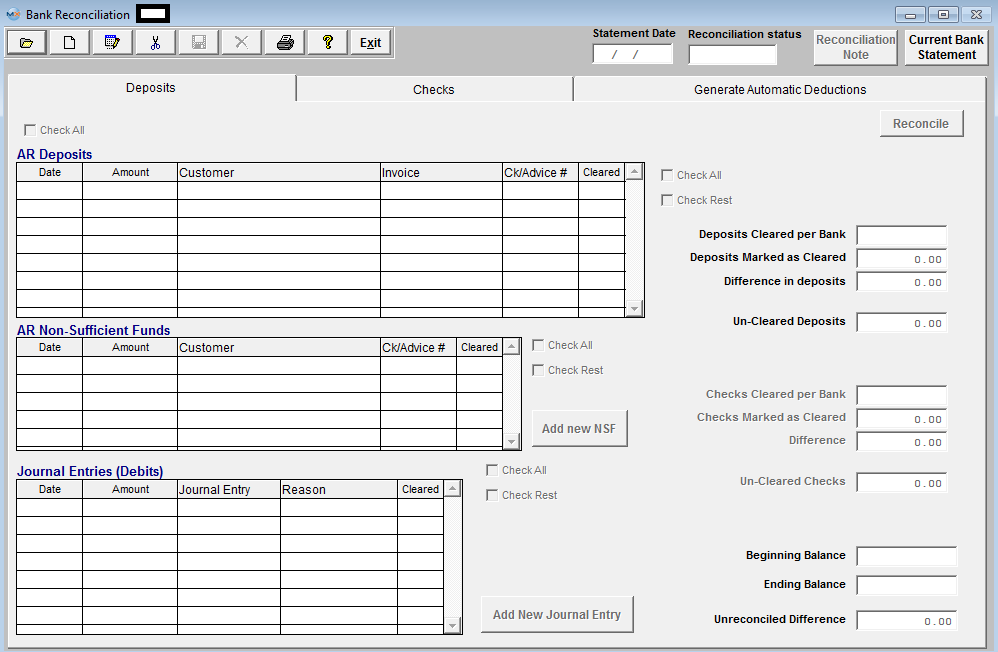|
Field Defintions - Bank Reconciliation Deposits tab:
NOTE: Users
have the ability to sort by all the grids.
If you click on the same header twice the sort order will switch from
ascending to descending.
AR Deposits
| Date |
Original date the deposit was created |
| Amount |
Total Dollar Amount of the Deposit |
| Customer |
Name of Customer Deposit was received from |
| Invoice |
Invoice number deposit was applied to |
| Check/Advice # |
Customer Check Number |
| Cleared |
Check if Cleared from Bank Account |
AR Non Sufficient Funds
| Date |
Original date the Non-Sufficient Fund record was created |
| Amount |
Total Dollar Amount of the AR Non-Sufficient Fund Record |
| Customer |
Name of Customer for Non Sufficient Funds |
| Check/Advice # |
Check Number that the Non Sufficient Funds are applied against |
| Cleared |
Check if Cleared from Bank Account |
 |
Depress this button to add a new NSF |
Journal Entries (Debits)
| Date |
Orginal date the JE was Created |
| Amount |
Total Dollar Amount of the Journal Entry |
| Journal Entry |
Journal Entry Number |
| Reason |
Reason for the Journal Entry |
| Cleared |
Check if Cleared from Bank Account |
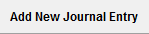 |
Depress this button to add a New Journal Entry |
| Deposits Cleared per Bank |
This information will be defaulted in from the New Statement Information |
| Deposits Marked as Cleared |
This is the sum of all deposits that were marked as cleared |
| Difference in Deposits |
This is the difference between the Deposits Cleared per Bank and the Deposits Marked as Cleared. This should be zero |
| Un-Cleared Deposits |
This is the sum of all of the deposits listed which were not marked as cleared |
| Checks Cleared per Bank |
This information will be defaulted in from the New Statement Information |
| Checks Marked as Cleared |
This is the sum of all checks that were marked as cleared |
| Difference |
This is the difference between the Checks Cleared per Bank and the Checks Marked as Cleared. This should be zero |
| Un-Cleared Checks |
This is the sum of all of the checks listed which were not marked as cleared |
| Beginning Balance |
Beginning Balance for this account
|
| Ending Balance |
The ending balance per the bank statement
|
| Unreconciled Difference |
This would be any difference between the New Ending Balance per Bank and the Calculated Balance per Bank. This amount should be zero
|
|