| Add or Edit a Group |
Enter WebManEx and Select Setup
Select Group Administration
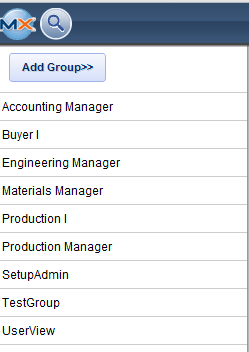 Highlight a Group and the following screen will appear, displaying the Permission Settings for this specific Group
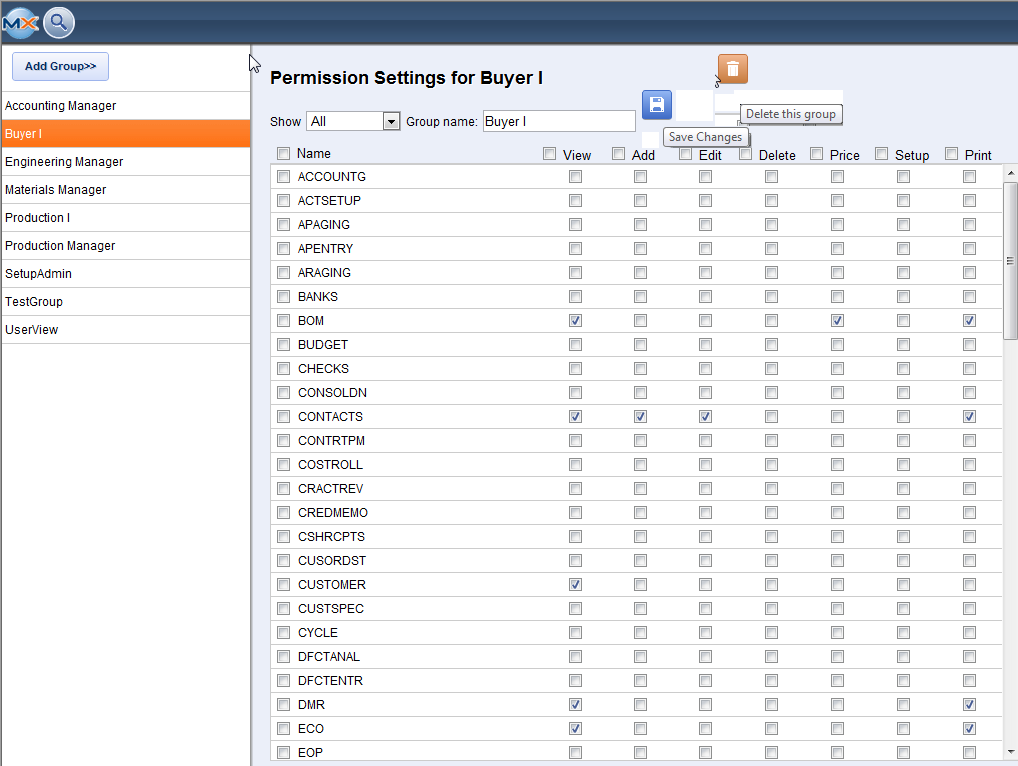 With in this screen you can Add a Group, Change the Groups Permission Settings, or Delete a Group.
|