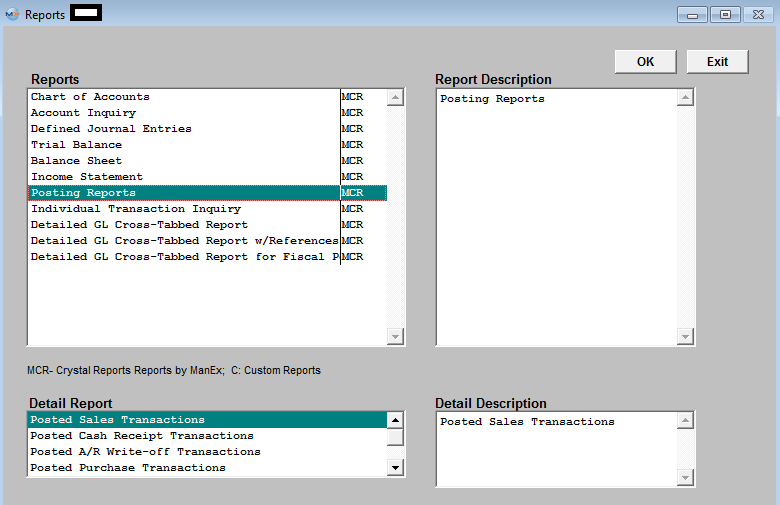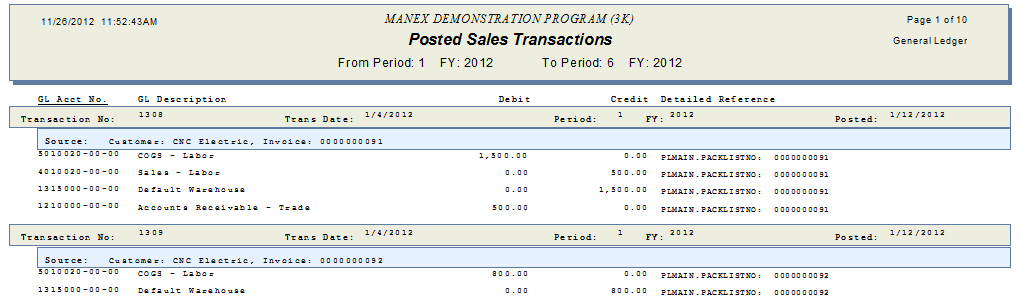|
Enter the SQLMANEX.EXE (within the ManEx root directory)
This action will then prompt the user for a password
|
 |
|
The following screen will be displayed, enter the Accounting/General Ledger/G/L Reports Module
|
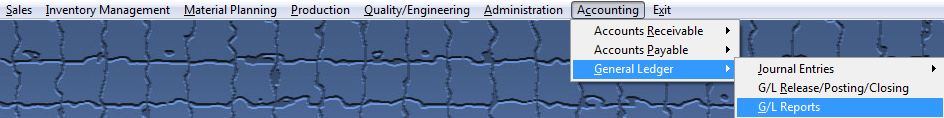 |
The following screen will be displayed:
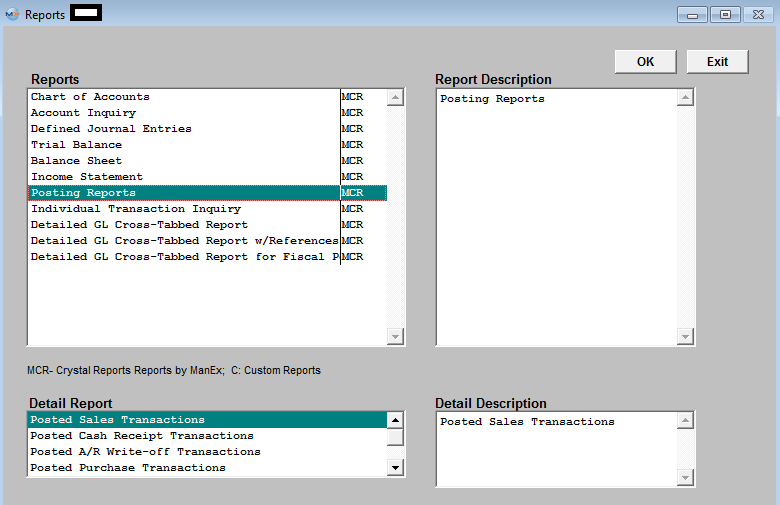
|
Select the Posting Reports and the following selections will appear at the bottom of the screen.
The Posting Reports give all transactions posted from the related underlying Journals. The reports are based on a predefined accounting period.
|
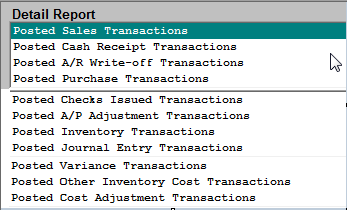 |
|
Once user has made their posting report selection, they may depress the OK button. The following screen will be displayed:
Enter the desired Beginning and Ending Fiscal Year and Period Range.
Depress the OK button.
|
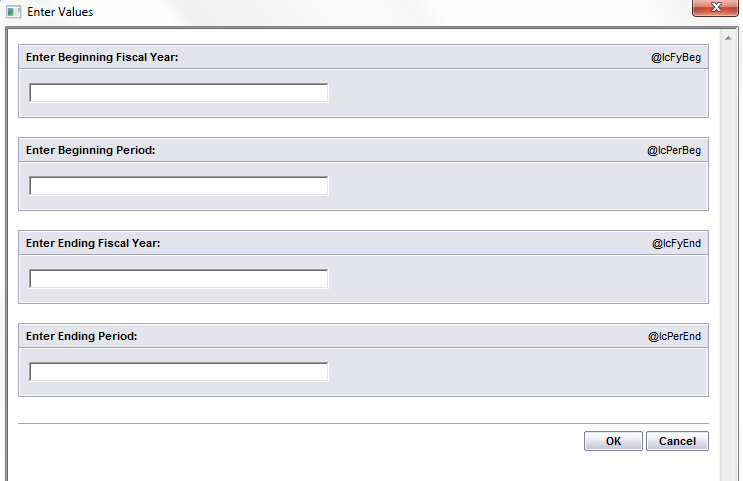 |
The following report will be displayed:
|