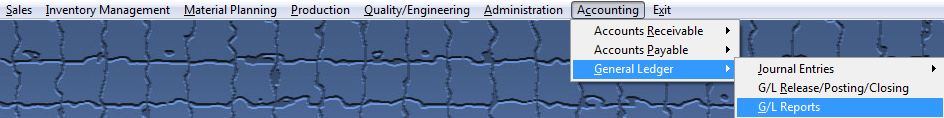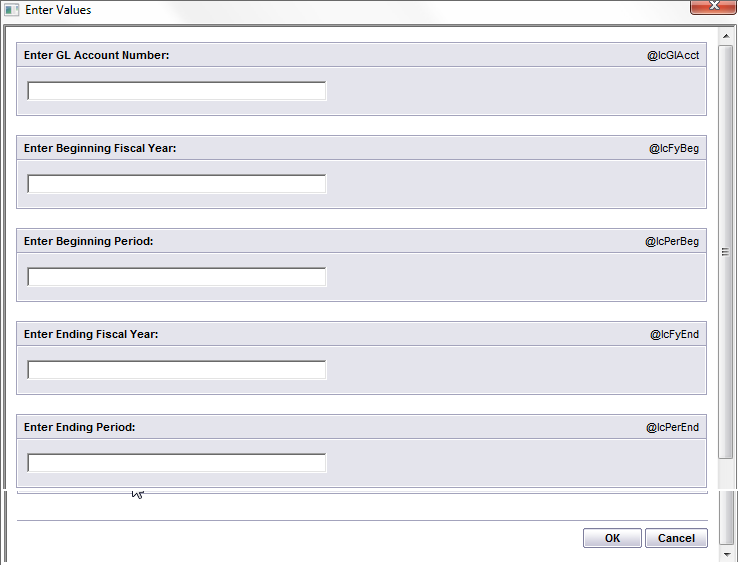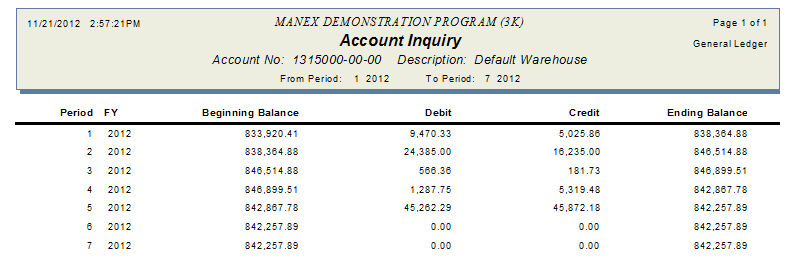| Chart of Accounts | ||||||
Enter the SQLMANEX.EXE (within the ManEx root directory) The following screen will be displayed, enter the Accounting/General Ledger/G/L Reports The following screen will appear:
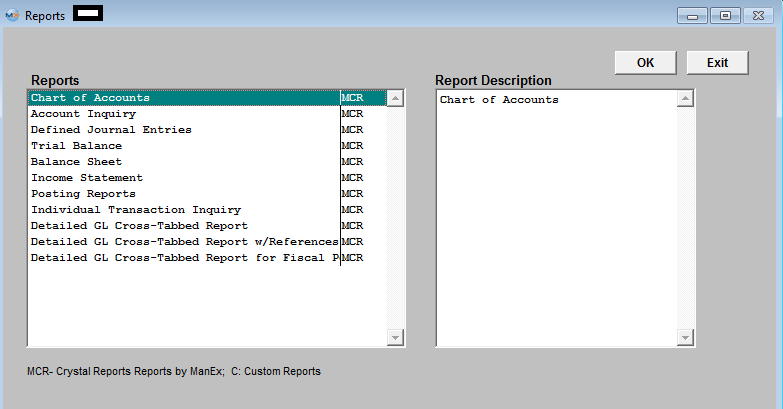 Select the Chart of Accounts report. Then depress the OK button, the following report will be displayed. 
ACCOUNT INQUIRY REPORTS - Account inquiry reports are on-screen reports allowing transaction viewing from summary for a particular account through detail as posted in the associated journal.
The following report will be displayed.
|