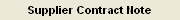| 1. Fields & Definitions for Supplier Contract Mgmt |
| 1.1. Supplier & Contract Part List Tab | ||||||||||||||||||||||||||||||
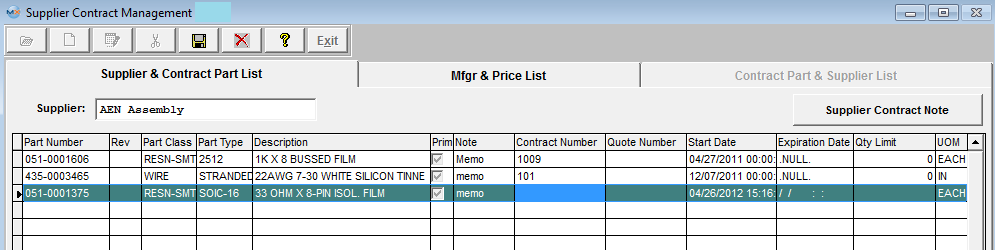 Supplier & Contract Part List Field Definitions
|
| 1.2. Manufacturer & Price List Tab | ||||||||||||||||||||||
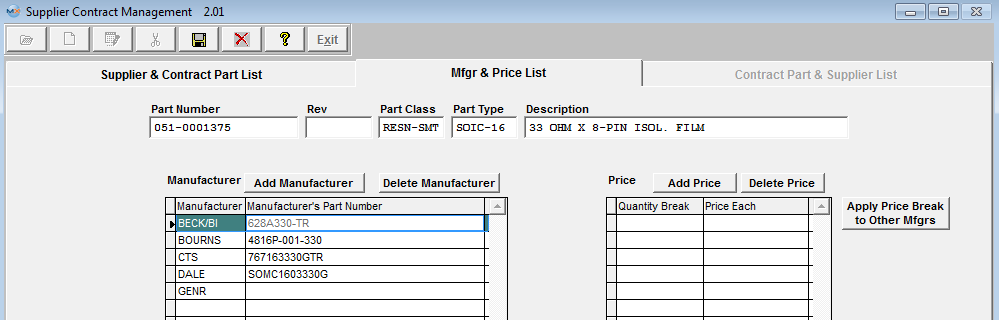 Manufacturer & Price List Tab Field Definitions For the Part Number highlighted in the Supplier & Contract Part List tab:
The number the user has assigned to the part. The revision number applicable to the part Number. The classification to which the part is assigned. The type within the classification to which the part is assigned. The description of the part. Manufacturer:
The name of the manufacturer. The number the manufacturer has assigned to the part. Price:
|
| 1.3. Contract Part & Supplier List Tab | ||||||||||||
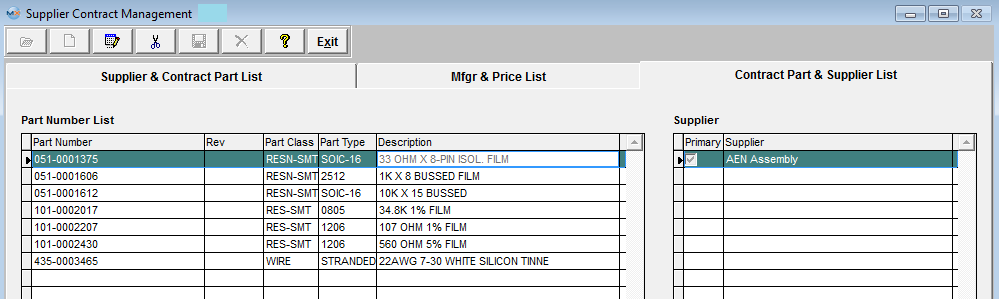 Contract Part & Supplier List Tab Field Definitions Part Number List:
The number the user has assigned to the part. The revision number applicable to the part Number. The classification to which the part is assigned. The type within the classification to which the part is assigned. If the user has the multi-plant version, the division number will display here. Supplier: For the part highlighted on the left, the Supplier(s) of that part will display. The primary or “First Choice” supplier will have a check mark in the Prim column, as illustrated above. |