Defect Information Screen Field Defintions
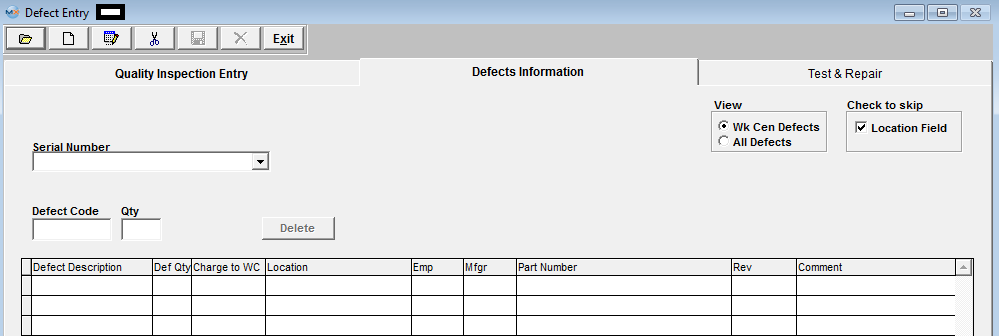
| View |
This displays whether the view of the defects is by Work Center only or covers All defects.
|
| Check to skip location field |
If this box is checked, the location field may be skipped.
|
| Serial Number |
The Serial Number of the failed assembly.
|
| Defect Code |
The code used to describe the defect. This code must be setup in the Quality Defect Code Setup module with System Setup.
|
| Defect Description |
The description of the defect will default in from the Quality Defect Code Setup module when the Defect Code is entered.
|
| Def Qty |
The number of defects will be defaulted on from the Quality Inspection Entry Screen.
|
| Charge to WC |
Enter the Work Center where the defect will be charged.
|
| Location |
Enter in the Reference Designator as set up in the assembly’s Bill of Materials.
|
| Emp |
Select the Employee number assigned to the defect from the pull down. |
| Mfgr |
The name of the manufacturer of the component. Once a Reference Designator is entered a popup screen will be displayed, and user may select a Mfgr.
|
| Part Number |
The internal number assigned to the component, will default in once the Reference Designator is entered.
|
| Rev |
The revision number pertaining to the internal part number will default in once the Reference Designator is entered.
|
| Comments |
Additional comments entered by the user.
|
|