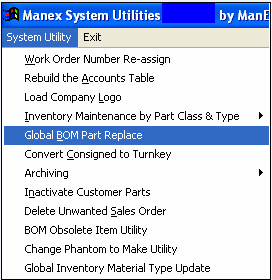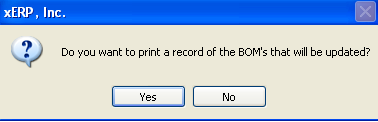| 1. Global BOM Part Replacement | ||
After activation, System Utility access for each user must be setup in the ManEx Security module. Users with “supervisor’s rights” will automatically have access.
The following screen will be displayed:
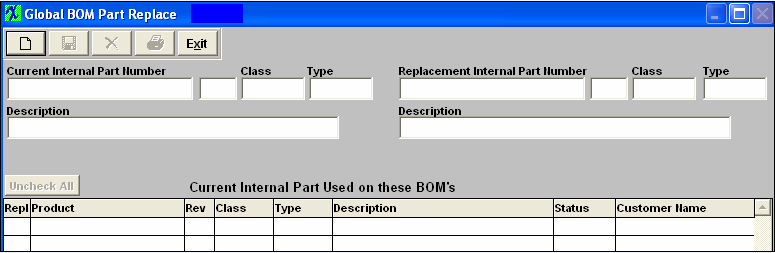 Depress the Add Record icon. Then enter in the Current Internal Part Number. The Part number Class, Type and Description will default in, along with the related BOM’s.
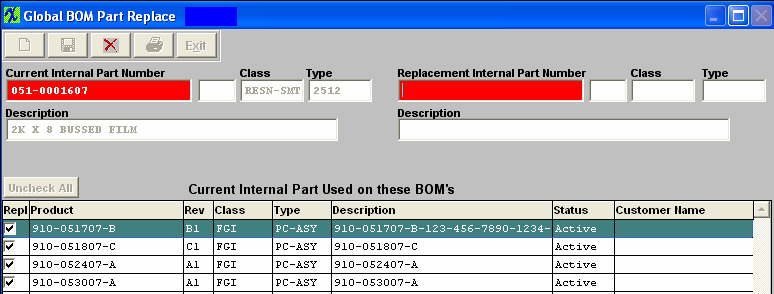 Enter in the Replacement Internal Part Number, the part number Class, Type, and Description will default in.
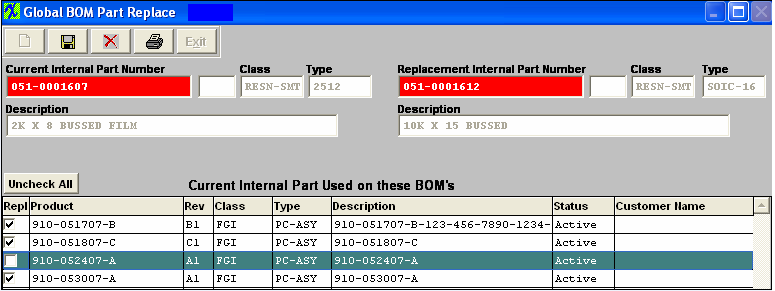 Select which BOM's to be updated by checking the Repl Column. Depress the Save record action button to proceed, or depress the Abandon changes action button to abandon changes.
If the Save record action button is depressed the following message will appear:
Select Yes, and the following report will be displayed.
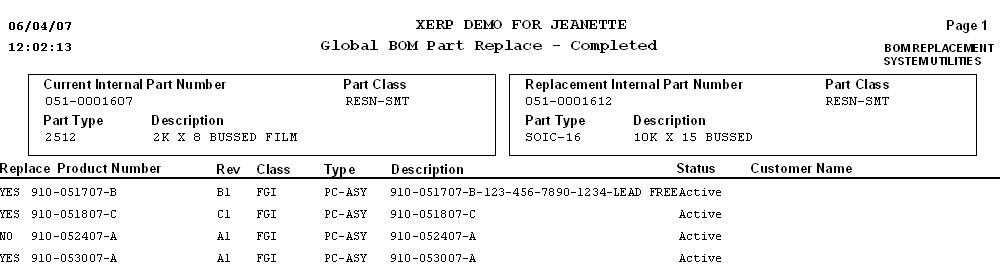
|
| 1.1. ManEx Minutes for Global Replacement |