| 1. End of Period & F/Y Closing |
| 1.1. Prerequisites for the End of Period & FY Closing |
All transactions MUST be released and posted before the "Close Period/Fiscal Year" button will be enabled.
Users MUST have full rights to the "End of Period and FY" in Accounting Security . Users with “Accounting Security Supervisor” rights will automatically have access. Fiscal year end closing is a multi step process. First go through all of the normal Period End Closing routines. Print off all of the desired GL Reports , including a Year End Trial Balance Report. |
| 1.2. Introduction for the End of Period & F/Y Closing |
The closing of the final period of a fiscal year serves to close the fiscal year itself and to reset the current balance entries. All of the Income Statement Accounts will zero out and post into the Retained Earnings Account.
You do not have to close the fiscal period or fiscal year on the last day of that period. We do not recommend keeping the periods open for months, but it is okay to spend some time (couple weeks) to go review your accounts/numbers before closing. Production does not need to stop in order for you to close the prior period/fiscal year. In Manex system, even if the prior period is still open anything production does their transaction is time stamped for the fiscal period the transaction happened in. Example; I have not yet closed fiscal period 3 (March 1st- March 31st) but today's date is April 16th so any transactions done will be in Fiscal Period 4 Again you can see my current period open is Period 3 but I have transactions done in April so they will be posted to Fiscal Period 4 when released and posted. Production can continue to work even if accounting is reviewing prior periods.
|
| 1.3. How To ...... for the End of Period & F/Y Closing |
| 1.3.1. Close End of Period | ||
The following screen will appear displaying the unreleased or unposted transactions. NOTE: If there are any transactions for the current period that have NOT been released and/or posted the "Close Current Fiscal Period/Year" button will be disabled. 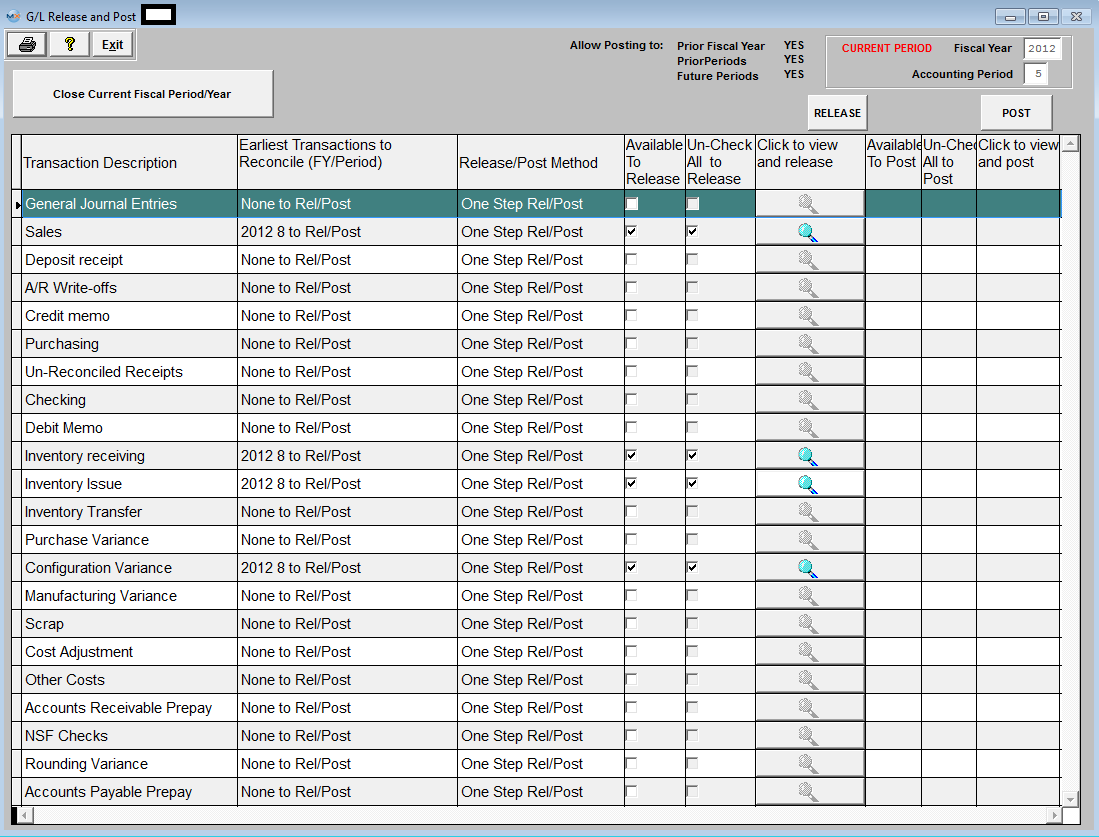 Once all the transactions for the current period have been released and/or posted the "Close Current Fiscal Period/Year" button will be enabled. Depress this button and the following message will be displayed:
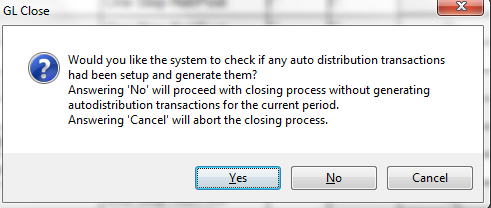 Select "Yes" to continue and system will check for any auto distribution transactions.
Select "No" system will proceed with the closing process without generating auto distribution transactions for the current period.
Select "Cancel" this will abort the closing process.
After selecting "Yes" if any auto distribution transactions are found they will be displayed and need to be Approved at this time.
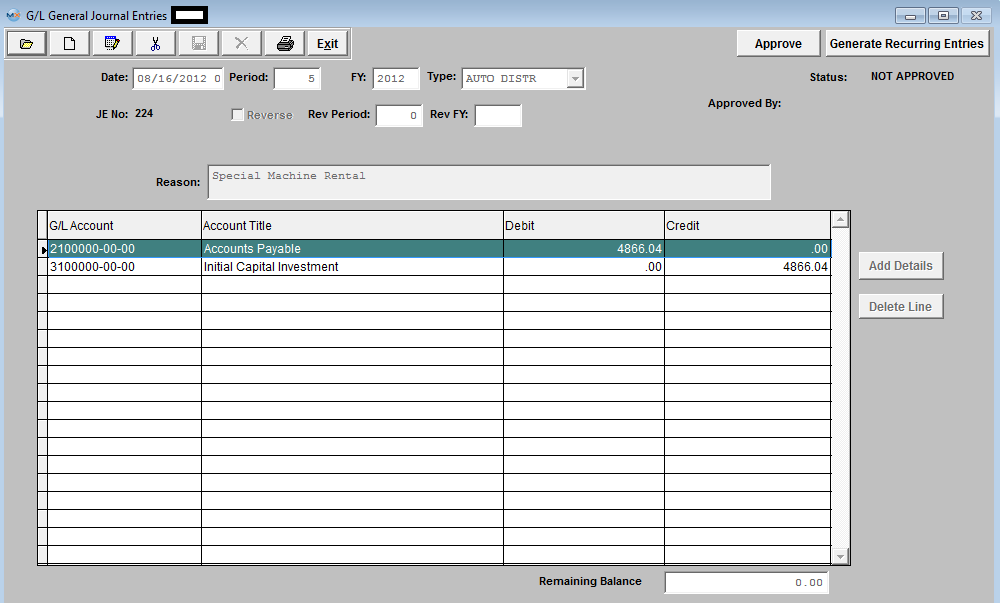 Once the Auto Distributions are Approved, the screen will update to next period.
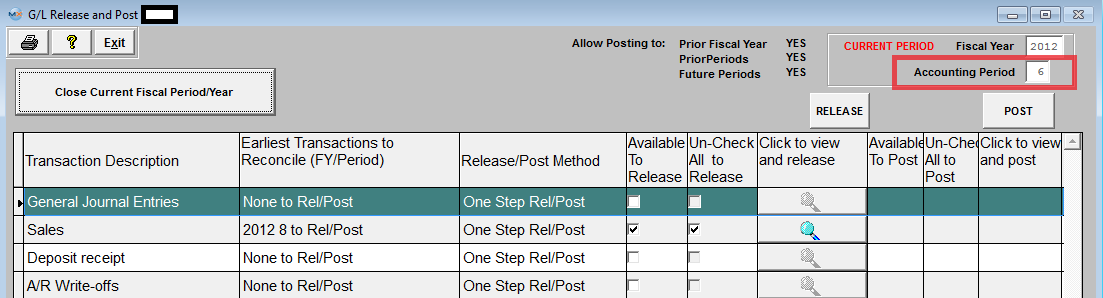 |
| 1.3.2. Fiscal Year Closing | ||
The following screen will appear displaying the unreleased or unposted transactions. NOTE: If there are any transactions for the current Fiscal Period/Year that have NOT been released and/or posted the "Close Current Fiscal Period/Year" button will be disabled. 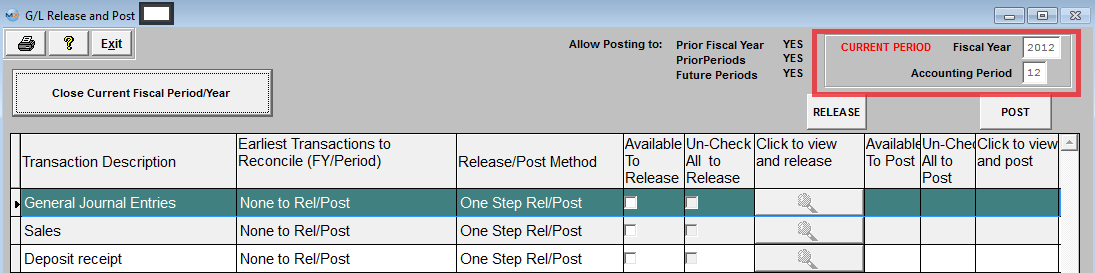 Once all the transactions for the current Fiscal Period/Year have been released and/or posted the "Close Current Fiscal Period/Year" button will be enabled. Depress this button and the following message will be displayed:
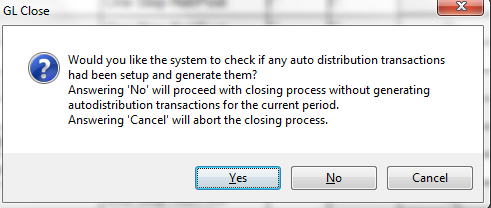 Select "Yes" to continue and system will check for any auto distribution transactions.
Select "No" system will proceed with the closing process without generating auto distribution transactions for the current period.
Select "Cancel" this will abort the closing process.
After selecting "Yes" another message will appear giving user the option to close the fiscal year with or without generating the closing journal entries....
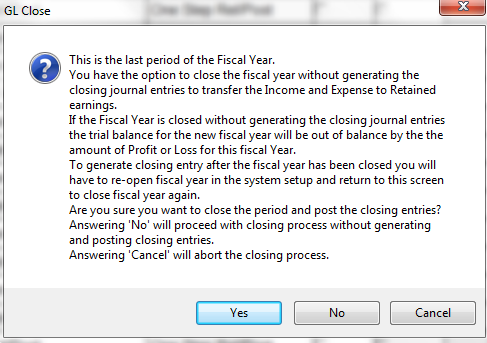 After selecting "Yes" all the closing journal entires are found they will be displayed and need to be Approved at this time.
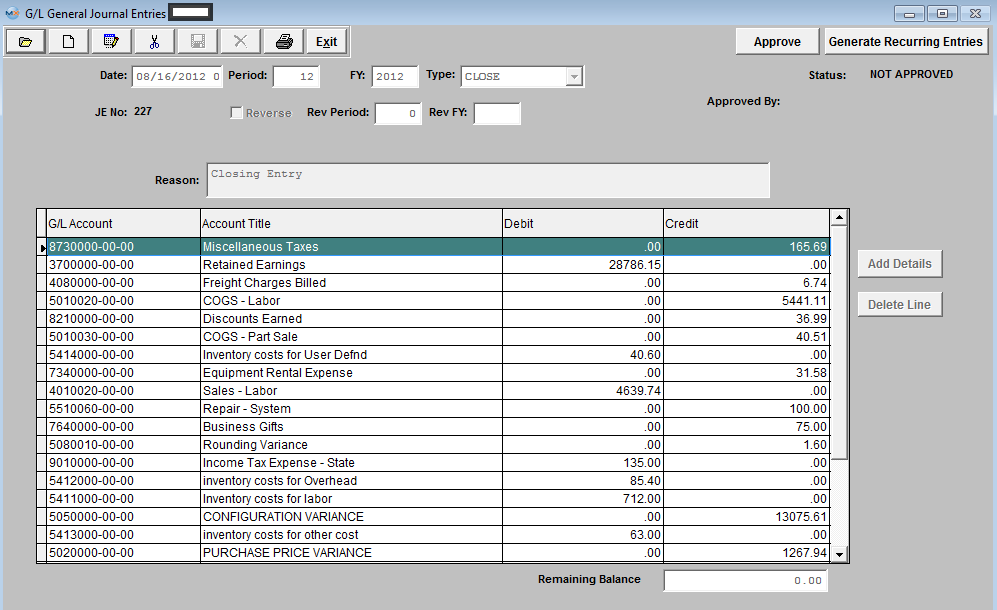 Once they are Approved, the screen will update to next period.
 |
