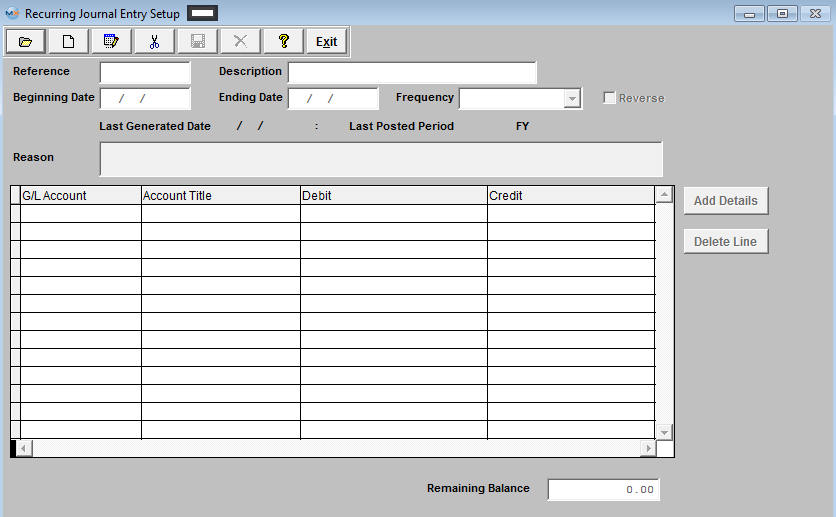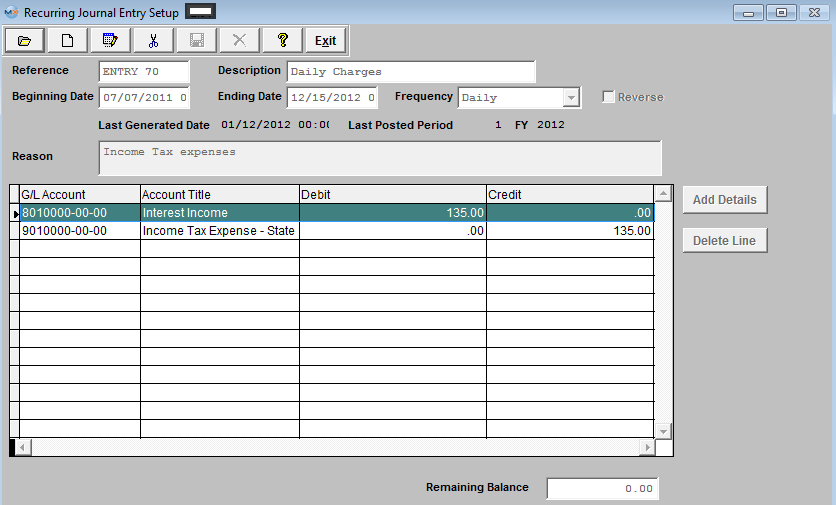|
Enter the SQLMANEX.EXE (within the ManEx root directory)
This action will then prompt the user for a password
|
 |
|
The following screen will be displayed, select Accounting/General Ledger/Journal Entries/Recurring Entry Setup
|
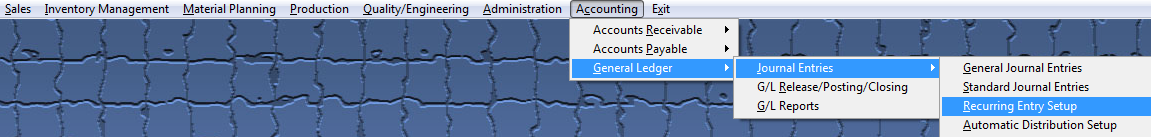 |
The following screen will be displayed:
Depress the Find button and the following screen will be displayed:
Select the record by highlighting or entering it in the Red box.
|
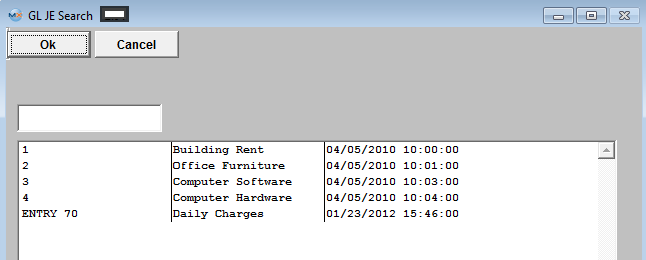 |
Once selected the record information will appear on screen:
|