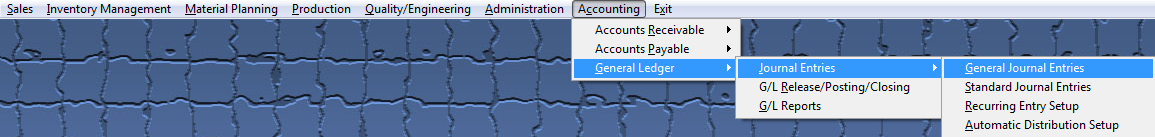| 1. Generate RE/FY Closing |
| 1.1. Introduction for Generate RE/FY Closing |
The user may generate two types of entries with the ‘Generate RE/FY Closing’ (Generate Recurring entries/ Fiscal Year Closing) button selection. The first type, Recurring Entries, must be defined under the Recurring Entry Setup module prior to being available as a recurring type. The second type of entry is a special kind of FISCAL YEAR END CLOSING ENTRY, which may be generated after all adjustments have been made for a period but before the actual Period Close Closing Entries zero out the income and expense items for the period and transfer the balance to the Balance Sheet's Retained Earnings. It is important that an entry be created to Close the Income and Expense to the Balance Sheet at the end of each Fiscal Year Period Close. Without such an entry the Balance Sheet will be out of balance by the amount of profit (or loss) incurred, because such an entry was last posted to the Equity Accounts. Such a transfer and closing should not affect reprint of Income Statements for Prior Periods but a Posting to a Prior Period will affect the Balance Sheet / Income Statement for the affected period. A General Journal Entry must be generated to close those Prior Period income and expense items to Retained Earnings if the company chose to allow posting to prior periods. User may Generate the RE/FY Closing in the G/L General Journal Entry module, or in the End of FY Closing module. |
| 1.2. Generate Recurring Entries | ||||
The following screen will be displayed:
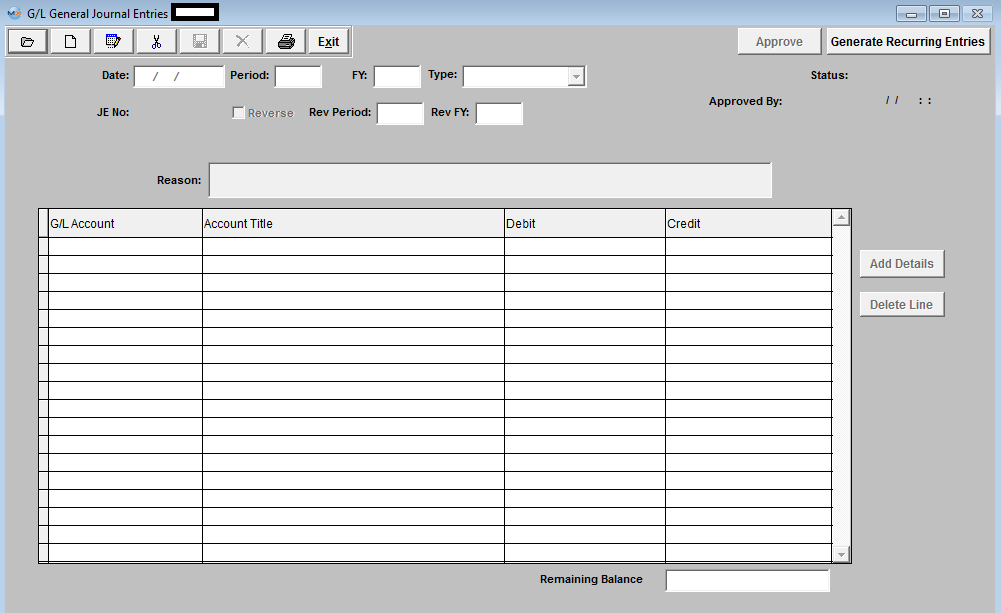 Depress the "Generate Recurring Entries" button and the following screen appears:
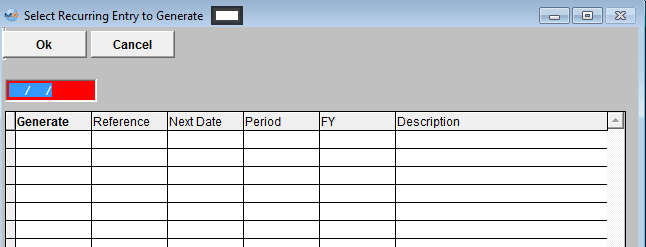 Enter in an Ending Date and all Recurring Entries due on or before this date will be listed:
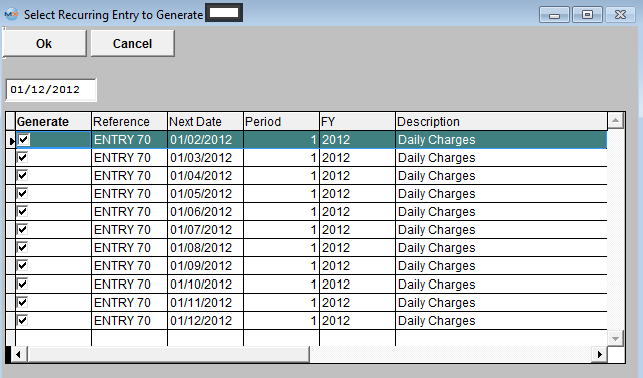 Depress OK and the following message will appear:
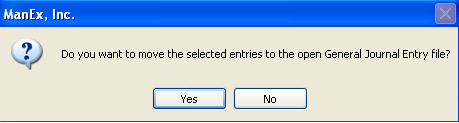 If user selects "Yes" to continue the following message will be displayed:
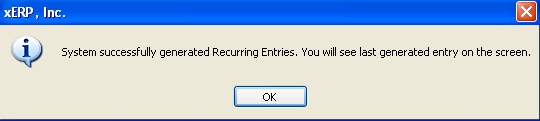 The last generated entry will be displayed on the General Journal Entry screen fro approval
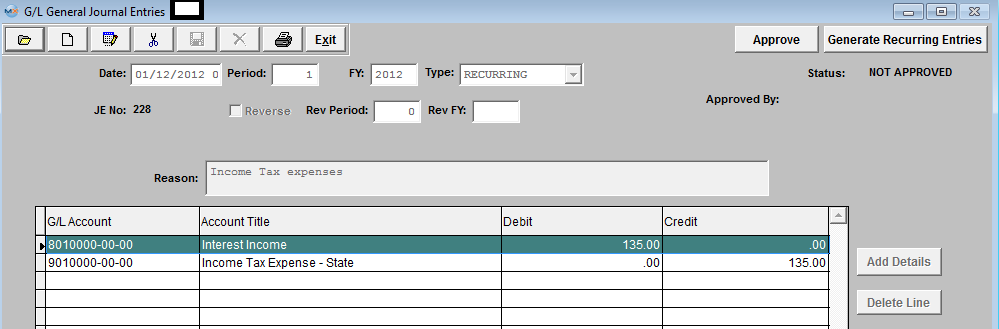 The rest of the Recurring Entries that were generated will be listed in the Open JE screen with a status of NOT APPROVED
 |