| SYSTEM - How Can I Protect my DBFS Tables from Users? |
To better protect your DBFS tables from users making un-authorized changes to them, moving them, etc ....
Locate the DBFS folder on the Server:
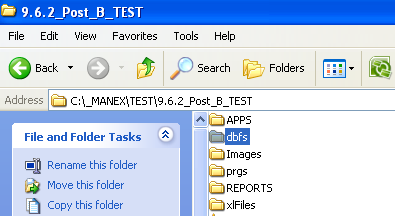 Right click the file/folder you want to hide, go to Properties and the following screen will appear:
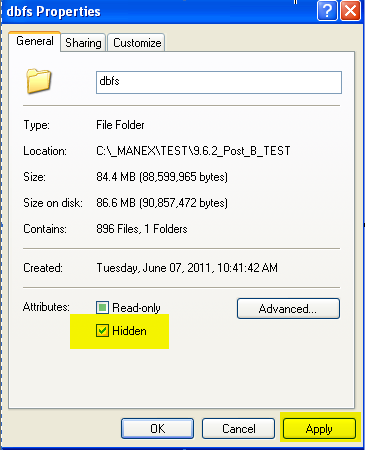 Under the General Tab, Select "Hidden" then "Apply" and the following screen will appear:
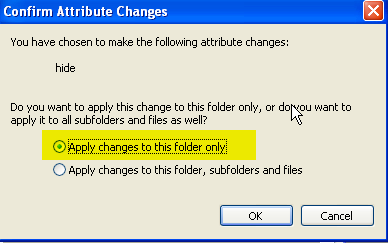 Select "Apply changes to this folder only" and depress "OK" to continue and the following screen will appear:
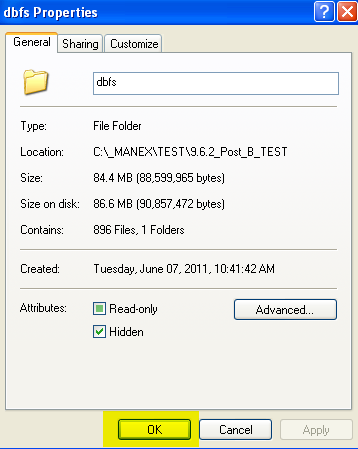 Depress "OK" to Continue.
Go back to the DBFS file on the server and the DBFS folder has been disabled. At this point the folder is still visible to the end users but, is not editable, and the Manex system still has Read/Write access to them:
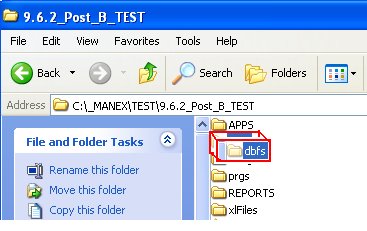 Now if you want to hide the folder/file and make it so the user does not know it is there, but will still allow ManEx to use it.
Go to "Tools" "Folder Options"
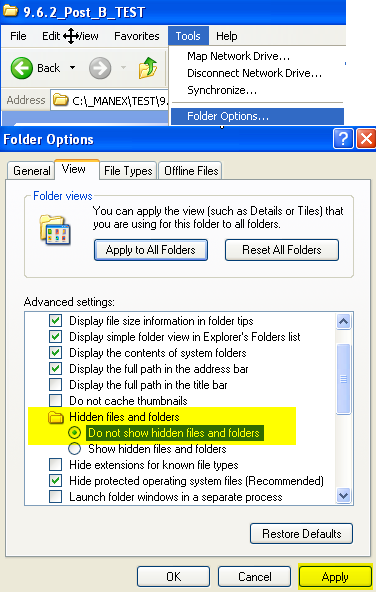 Select the "View Tab" and select "Do not show hidden files, and folders" depress the "Apply" button
Note: The "Hidden files and folders" setting must be applied to each work station (and possible for each user account), so it works best in a terminal services environment.
 Then depress the "OK" button. This will hide the folder/file and make it so the user does not know it is there, but will still allow ManEx to use it.
NOTE: If the admin does not see hidden folders, they must remember where the folder is (and how to get it) when it is time to upload the dbfs for support purposes
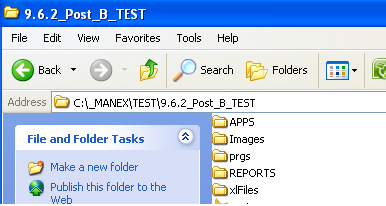 |