| De-Kit |
|
The act of de-kitting will return all of the previously picked parts to inventory. If a part is allocated to a Work Order or a Project (linked to the work order), once the part is issued to the WO (not over-issue) the allocation will be removed, only the allocation for over-issue parts can be kept. The system will NOT allow you to de-kit with product in finished goods. Note: If the "Remove location with this warehouse from the Inventory when qty on hand gets to "0" box is checked in the Warehouse Setup , and the work order is de-kitted, the warehouse will be reactivated and parts will be returned to that same warehouse. When De-Kitting parts issued from an In-Store warehouse, the parts will NOT be returned to the In-Store warehouse. The parts will be returned to Stock and the In-Store PO will still need to be created. 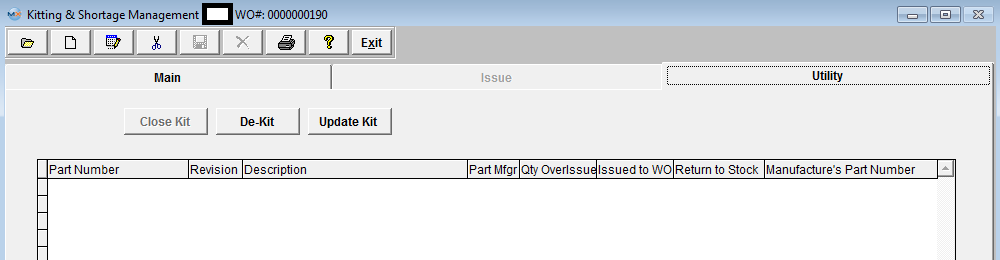
Depress the De-Kit button and the following message will be displayed:
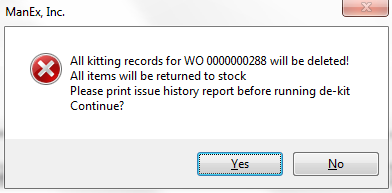 If the over-issued quantity or quantity in WO-WIP has been allocated to other work orders/projects, then the user will receive the following message and the kit will not Dekit until the allocatiions have been cleared. 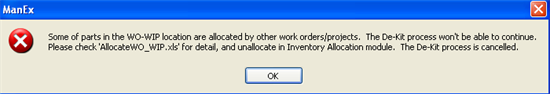 If the kit is NOT in process yet or has been de-kitted already, the following message will appear on screen and will cancel the de-kit.
 . |