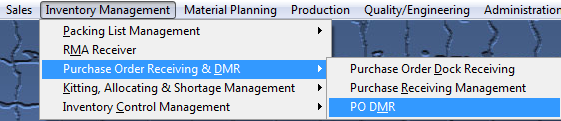| Find an Existing Discrepant Material Record (DMR) | ||||
The following screen will be displayed: 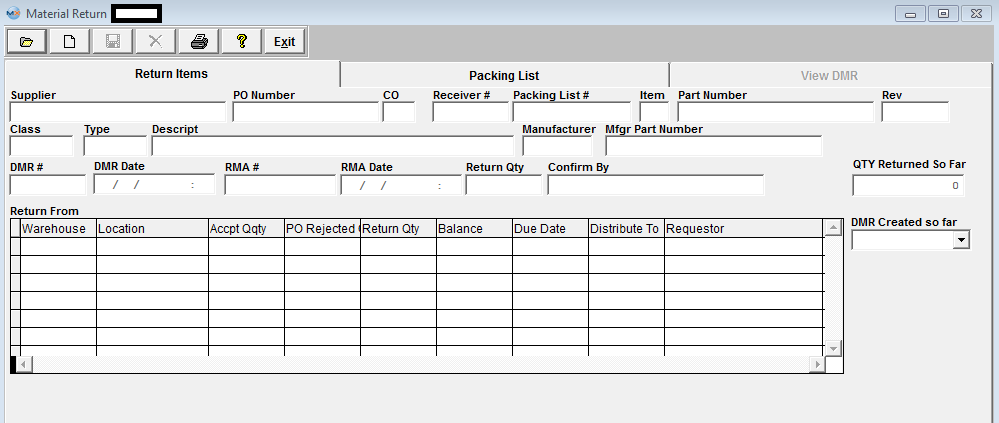 Depress the Find icon, the following screen will be displayed. User can select to find an existing DMR by entering the DMR Number or entering the Receiver Number in the Rd box and depressing the OK button:
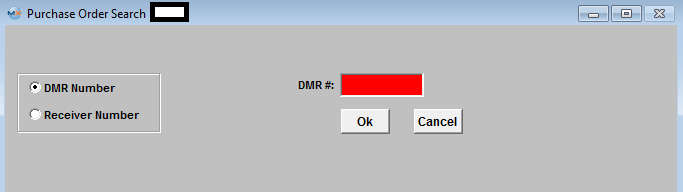 If the system cannot find any information about the DMR # entered the following message will be displayed giving the user the option to select from a list of existing DMR's:
 If User Selects "YES" the following screen will be displayed listing all of the existing DMR's
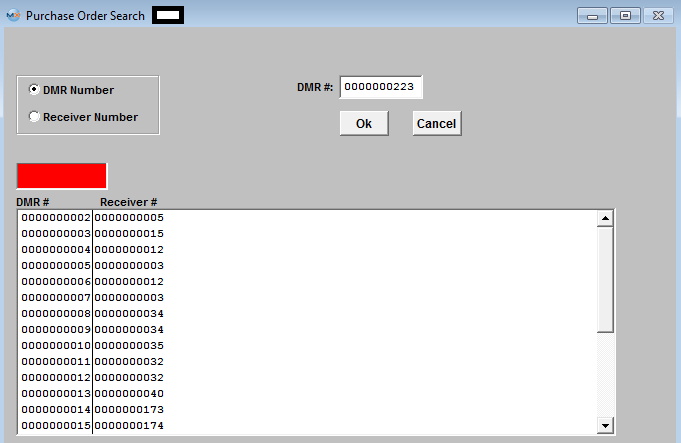 Enter the DMR# in the Red box or double click on the DMR# and the following information will be displayed:
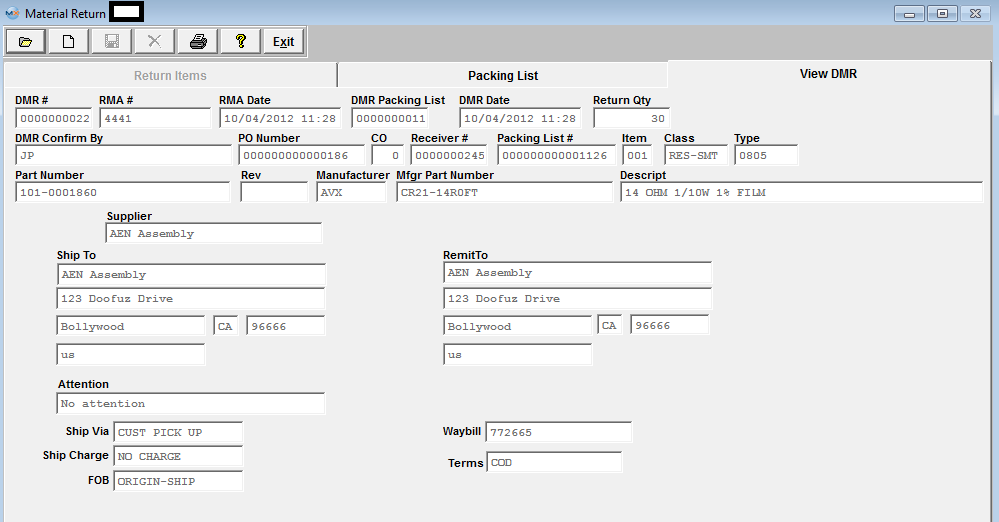 |