| Rejecting Quantity in PO Receiving & Inspection |
- Highlight the PO item number located in the middle section of the PO Receiving and Inspection screen.
- Type in the accepted quantity (if any).
- Place the cursor in the next box (rej qty) and type in the rejected quantity.
- Select a reject reason from the pull down in the top section of the screen.
- If lot coded type in the accepted qty and rejected qty in the lot code screen.
- If serial numbers are required check the serial numbers that have been rejected.
- Continue this process until all items are either accepted or rejected.
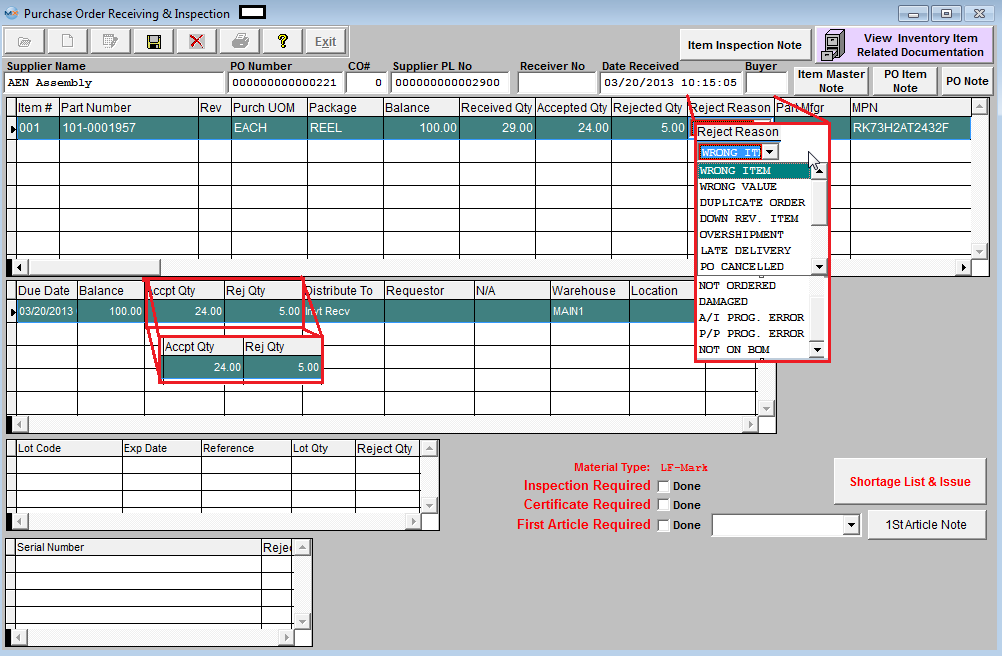
- Depress the Save button.
- If all items on the Purchase Order have been received it will be marked "CLOSED".
|
|