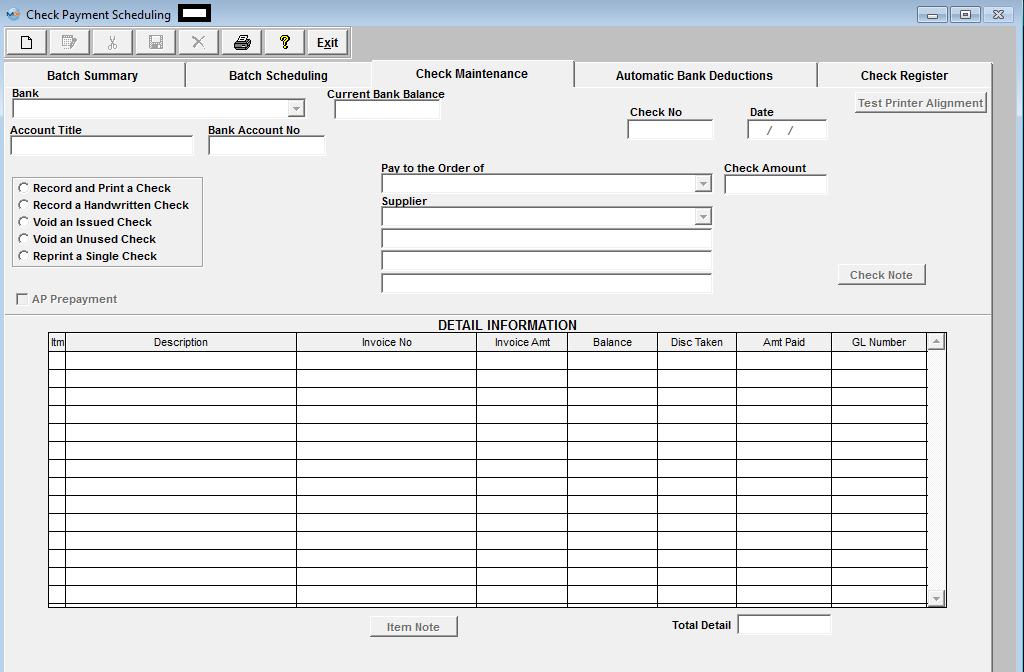| Bank |
The name of the bank from which the checks will be written.
|
| Current Bank Balance |
The current bank balance |
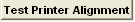 |
Depress this button and a test check will go to your printer so that you may check on the alignment first.
|
| Account Title |
The G/L title for this bank. |
| Bank Account Number |
The number that the bank has for this account. |
| Check No |
The number of the Check for the Transaction |
| Date |
The date of the Transaction |
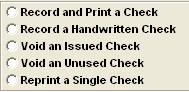 |
Options - Once you have selected an option it must remain selected because of how the system saves each selection differently. We do NOT allow the user to change the selection if they happen to select the wrong one by mistake. because it would create issues within the system. If you need to change your selection you will need to abandon any changes and start a new record again this time selecting the correct option. |
| Pay to the Order of |
Address Check to |
| Check Amount |
The total amount of the check issued. |
| Supplier |
The name of the supplier which is being paid. |
| AP Prepayment |
Check if this is a Accounts Payable Prepayment |
 |
View the check note |