|
The schedule tab will display the due date and ship date for the re-work line item.
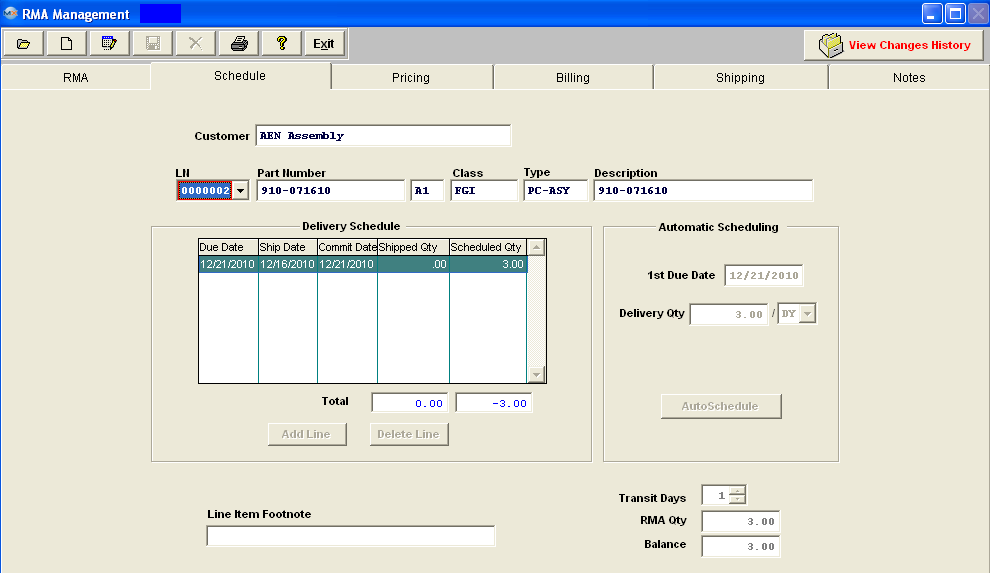
Schedule Tab Field Definitions:
The first line is populated with the data from the part number entered on the previous screen.
| Due Date |
The date the re-work/replacement is due at the Customer’s dock. |
| Ship Date |
The date the user must ship the re-work/replacement to the Customer. |
| Scheduled Quantity |
The quantity of the re-work/replacement to be shipped. |
| Shipped Quantity |
The re-work/replacement quantity already shipped. |
| 1st Due date |
The date of the first re-work/replacement shipment. |
| Delivery Quantity |
The re-work/replacement quantity to be shipped on the 1st Due Date. |
| (Interval) |
The shipment interval – Days, Week, etc. |
| Transit Days |
The number of days from the user’s dock to the Customer. |
| RMA Quantity |
The total amount to be re-worked/replaced. |
| Balance |
The remainder amount to be re-worked/replaced. |
| Line Item Footnote |
The note pertaining to this particular line. |
|