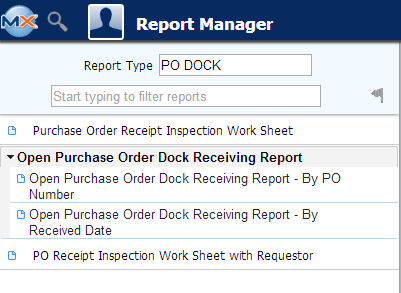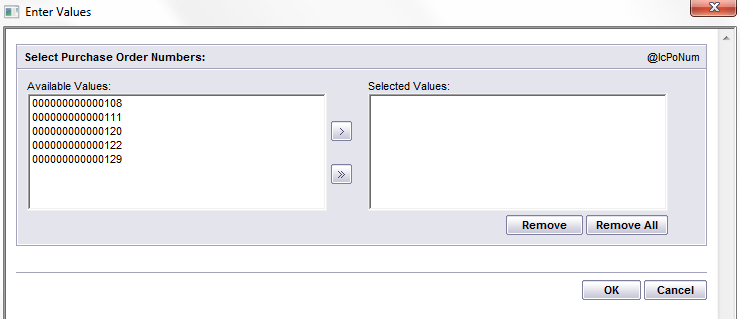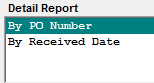| Reports - PO Dock Receiving | ||||
To obtain the AP
Aging Reports within the Web, select the WEB Print button from the ManEx action buttons at the top
of the screen. For further detail on How the Reports work within the Web refer
to Article #5477.
Select the Report Type: PO DOCK - A List of Reports will be displayed that are available on the Web for PO DOCK
To obtain the PO Dock Receiving reports, select the Print button from the ManEx action buttons at the top of the screen.
The following reports screen will display a list of reports that are available on the ManEx Desktop: 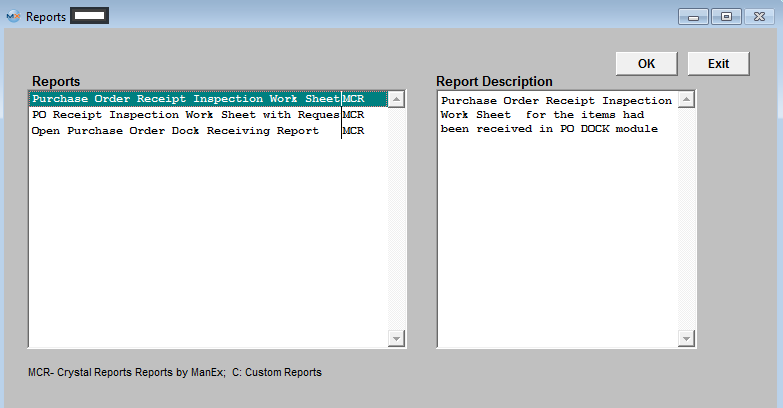
Highlight the desired report and then depress the OK button. If you select the Purchase Order Receipt Inspection Work Sheet report, or Purchase Order Receipt Inspection Work Sheet with Requester report highlight that report. Depress the OK button. This screen appears:
The following is printed: 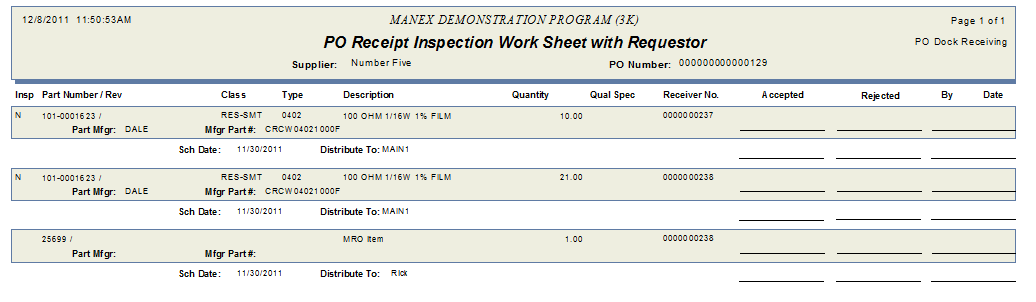
The following is printed: 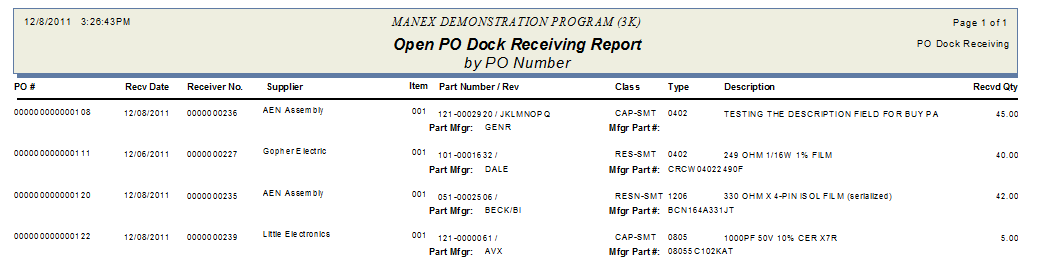
|