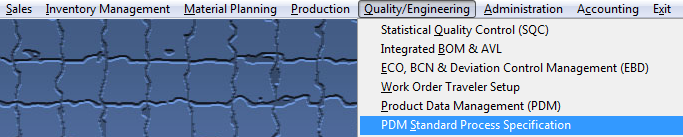| Delete a PDM Standard Process Specification | ||||
The following screen will be displayed:
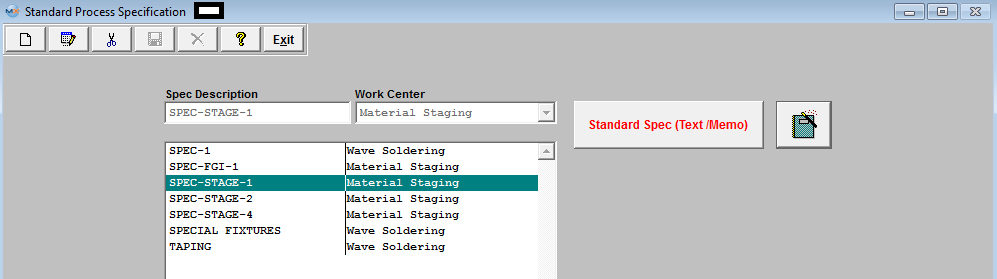 Highlight the Specification user wants to delete. Depress the Delete button, enter password.
The following message will be displayed:
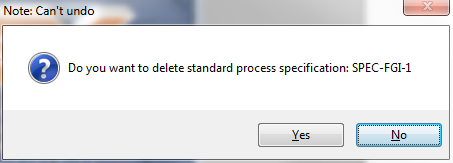 It will be defaulted to No. Depress the Yes to continue the Deleting and No to abandon without deleting the specification.
|