| Copy "View Change History" Notes |
Find the Purchase Order you want to Copy the "View Changes History" notes on.
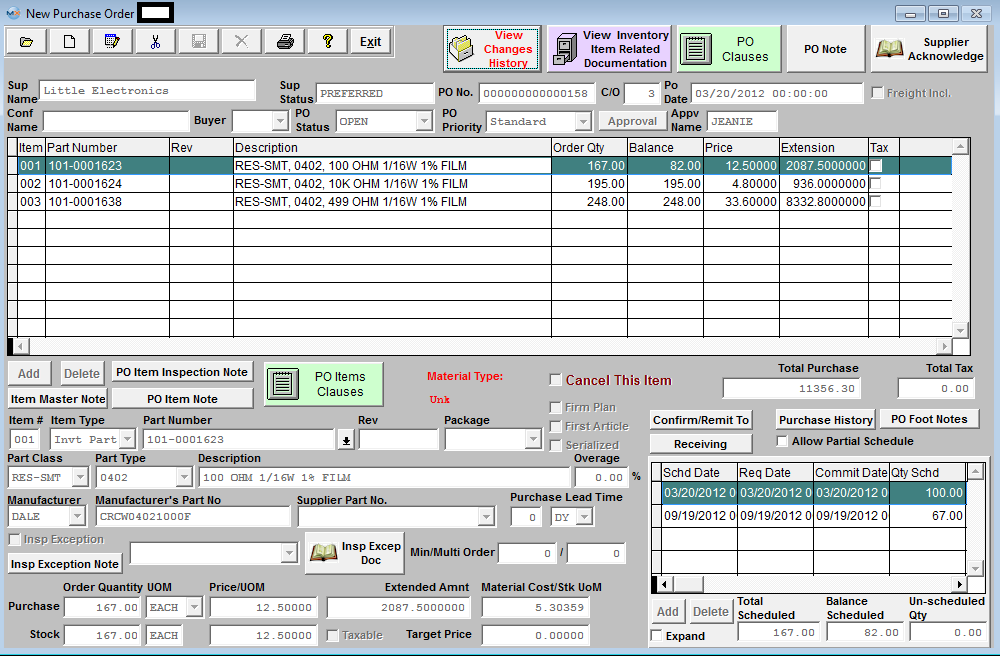 Depress the "View Changes History" button, When in the “Change PO history” screen, click on the vertical scroll (on your keyboard), you will see the cursor appeared on the top inside the window with the text.
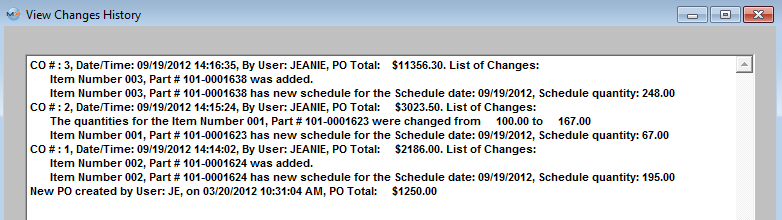 Depress the "CTRL" button + the vertical scroll buttons to highlight the information you wish to copy;
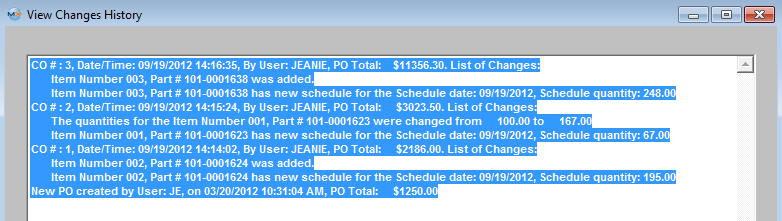 Depress the "CTRL + C" to copy, then paste to a document, e-mail, etc....
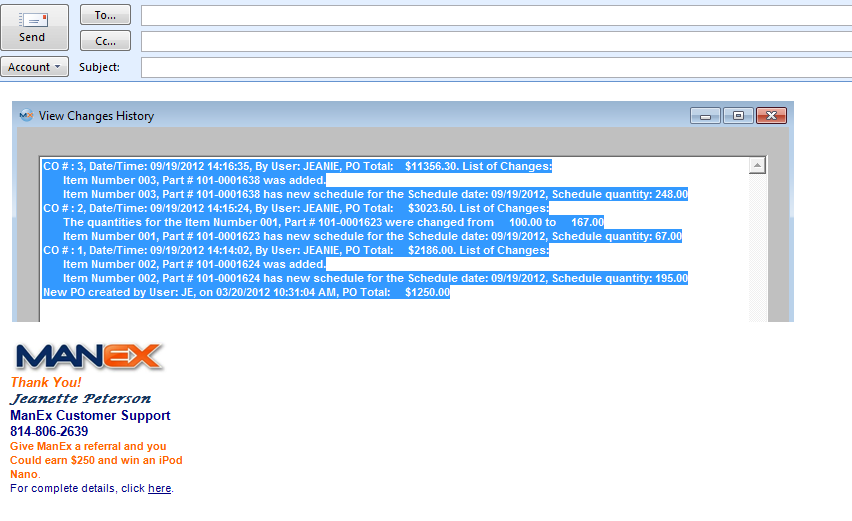 |