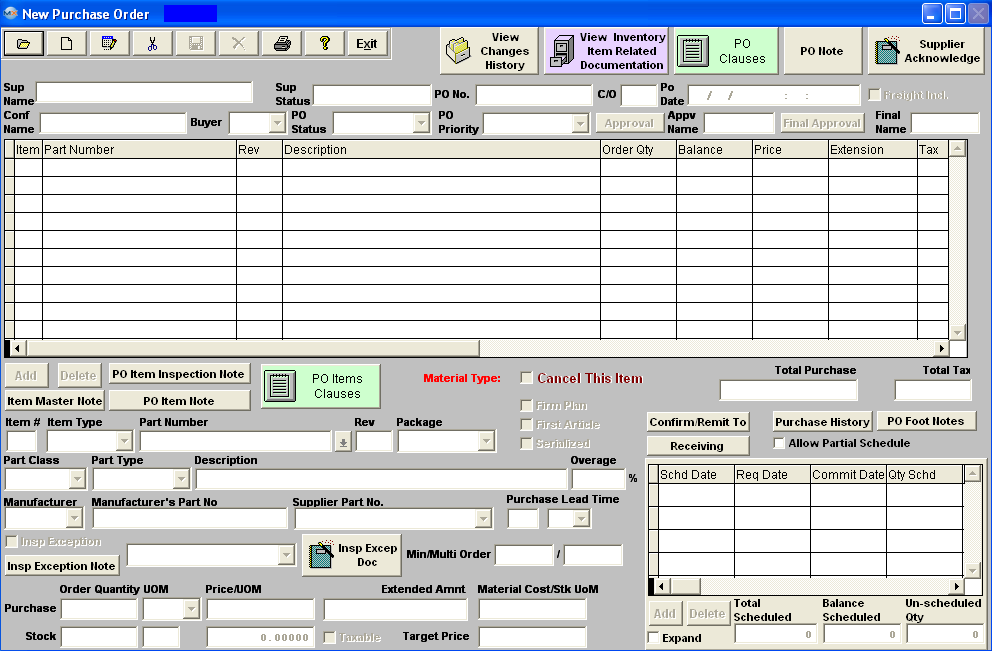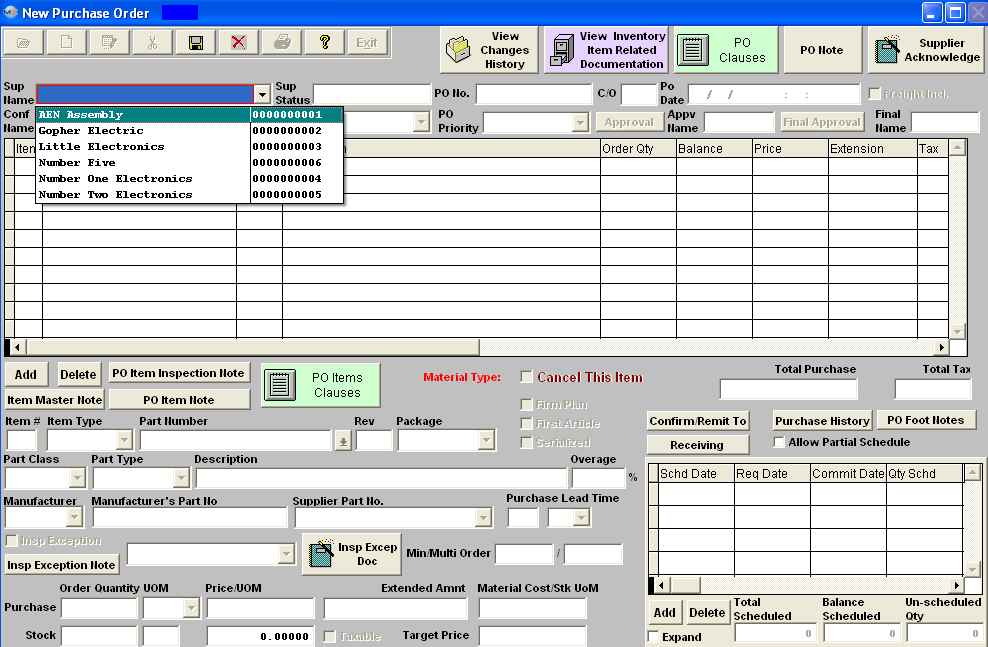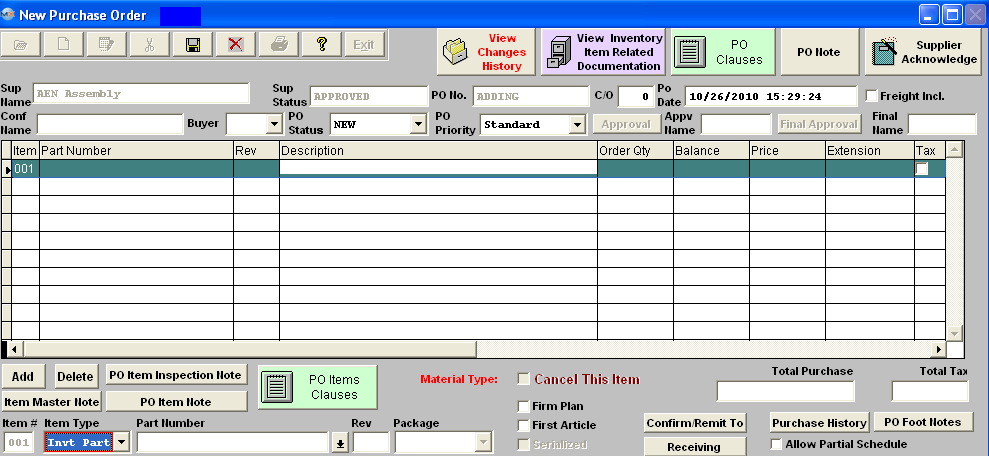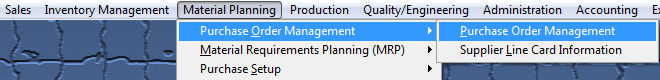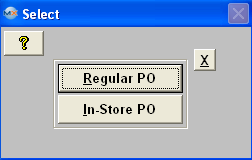|
Enter the SQLMANEX.EXE (within the ManEx root directory)
This action will then prompt the user for a password
|
 |
The following screen will be displayed, select Material Planning/Purchase Order Management/Purchase Order Management
|
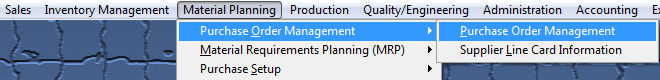 |
The following screen will be displayed:
Depress the Add Record Button (in the Purchase Order Tab screen) displays the following sequences:
The first step is to Select Regular PO or In-Store PO
|
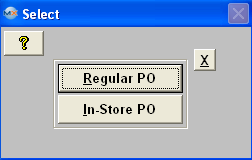 |
After selecting "Regular PO" user will be prompted for their password and the following screen will be displayed:
The user must first select the Supplier from the Pull down, and all the head information will default in:
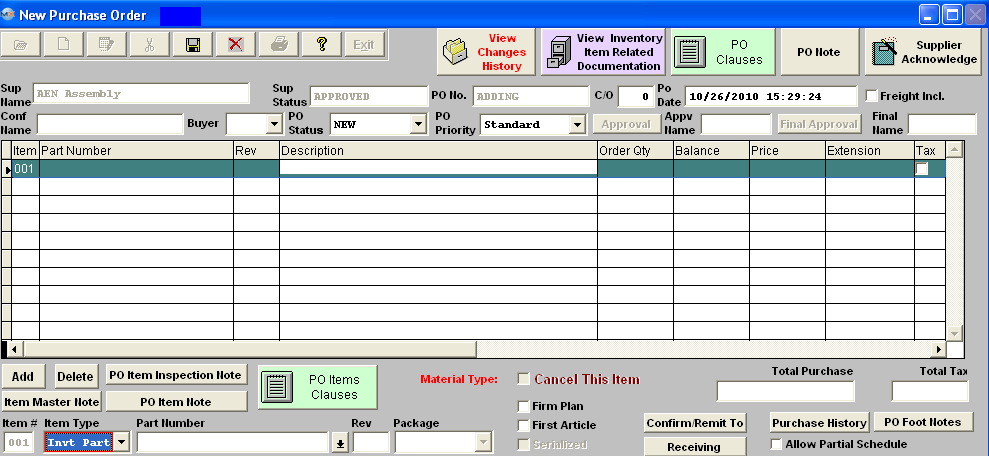
Entering Item Detail Information
|
The user must first select the Item Type to be entered as a line item. Item types include Inventory Parts (parts to be delivered to on hand inventory), MRO (expensed items) or Services .
|
 |
|