| Logout Users Procedures | ||
The following screen will appear.
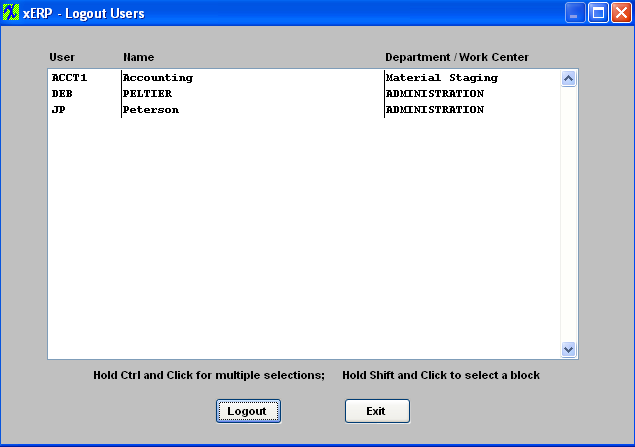 Highlight the users you want to log off and depress the Logout button, the Log out selected user from system message will appear:
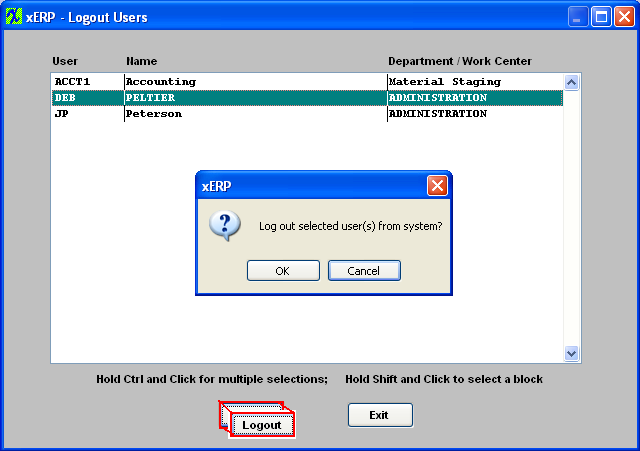 Depress the "OK" button to continue or depress the "Cancel" button to abandon screen.
After depressing the "OK" button the following message will appear up in the right hand corner of the screen:
After a slight delay the following message will appear, confirming the log-off.
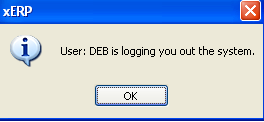 If for some reason this does not log-off the user, use the Server Manager Utility to disconnect them from the ManEx Server.
If the Logout Users screen is blank and all users are off the system, check the server ManEx directory for “user ID” *.IN files. Presence of these files with no users logged in means that the user either crashed out or shut down the local workstation without logging out of ManEx. The users next login will clear the left-over *.IN file. If *.IN files are keeping you from running Datamaintenance and you are certain the users are NOT in ManEx, you may delete the *.IN file(s). NOTE: This should be done as a last resort in these circumstances only.
|