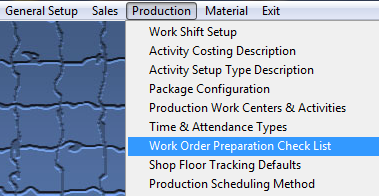| 1. Work Order Preparation Check List |
| 1.1. Preprequisites for the Work Order Preparation Check List |
User MUST have full rights to the "System Setup" in System Security to setup these modules. User with "Supervisor Rights" will automatically have access.
|
| 1.2. Introduction for the Work Order Preparation Check List |
| Within this module user will enter items to be used in a checklist for a product and it will be used to record that, that action was taken for the work order, by whom and when it occurred. Examples of check lists might be: Verify product revision, perform tooling setup, complete first article, deburring, or any other critical function for which the user wishes to have a verifiable record of being accomplished. The description of the checklist item may be up to 20 characters in length. Note: In order to complete the Unreleased Work Order List user MUST also have the Product Data Management (PDM) optional module. |
| 1.3. Fields and Definitions for the Work Order Preparation Check List |
Within this module user will enter items to be used in a checklist for a product and it will be used to record that, that action was taken for the work order, by whom and when it occurred. Examples of check lists might be: Verify product revision, perform tooling setup, complete first article, deburring, or any other critical function for which the user wishes to have a verifiable record of being accomplished. The description of the checklist item may be up to 20 characters in length.
Note: In order to complete the Unreleased Work Order List user MUST also have the Product Data Management (PDM) optional module. 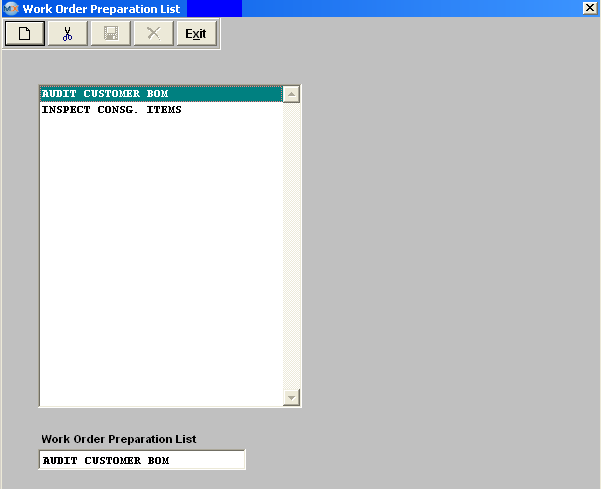 |
| 1.4. How To ....... for the Work Order Preparation Check List |
| 1.4.1. Setup the Work Order Preparation Check List | ||||
The following screen will be displayed:
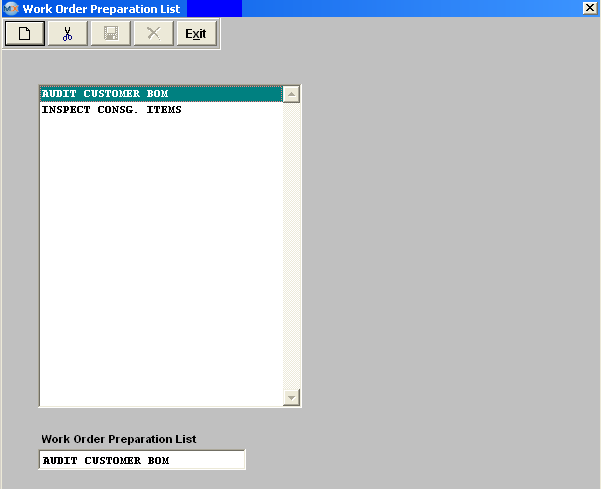 Within this module user will enter items to be used in a checklist for a product and it will be used to record that, that action was taken for the work order, by whom and when it occurred. To modify this screen, the user must click on the Add or Delete button and supply the password. That action will enable the screen. Pressing the Add button will enable the data entry boxes at the bottom of the screen for the user to enter new data. Selecting an existing Work Order Preparation List and pressing the Delete button will remove the selected information. The user must Save or Abandon changes after modifying the screen. |