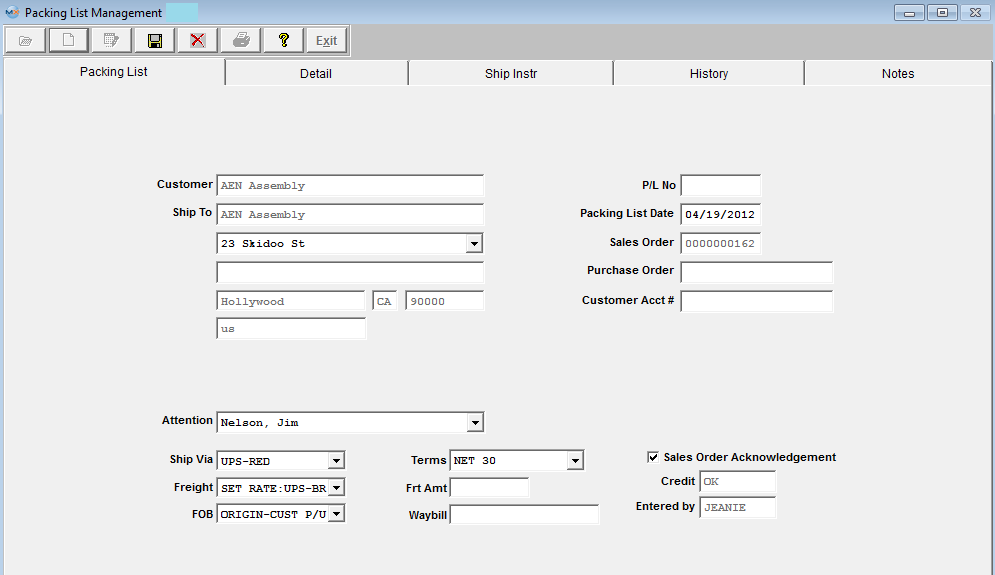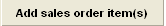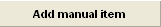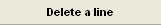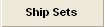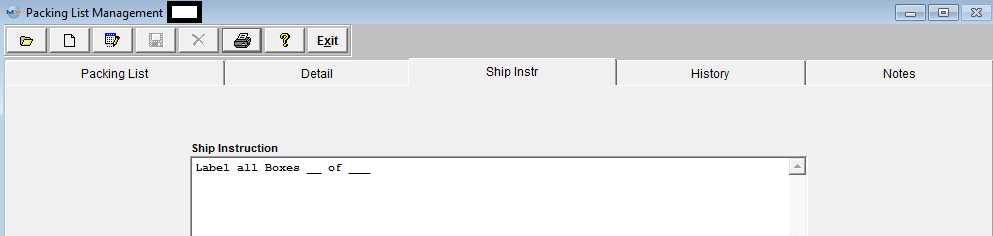| 1. Fields & Definitions for Packing List Mgmt |
| 1.1. Packing List Tab | ||||||||||||||||||||||||||||||||||
Packing List tab field definitions
|
| 1.2. Detail Tab | ||||||||||||||||||||||||||||||||||||
 Detail tab field definitions
The name of the Customer. The number assigned to the packing list. The Sales Order Line item number. The number the user has assigned to the product. The revision number applicable to the Part Number. The classification to which the Part Number belongs. The number of units shipped with this Packing List. See Article #1240 for more detail on why the system will not allow user to enter in a fraction of a number, and an alternative. The number of units still not shipped. The description of the product. The unit of measure for the product. If the Packing List is revised, the revision number will appear in this field. Buttons
If there is a Sales Order associated with the shipment, depressing this button will display the Sales Order line items for the user to select for this shipment. Depressing this button will allow the user to add a manual item to the Packing List. Highlighting a line item and depressing this button will delete the line. This button is depressed to enter Sets of Serial numbers to ship For the line item highlighted, this field is for any applicable notes.
|
| 1.3. Ship Instruction Tab |
Shipping Instructions Tab Detail This tab is used for special instructions regarding the shipment. This note will be displayed on all Packing Lists created for the same Sales Order.
|
| 1.4. History Tab | ||||
History tab field definitions
This section displays the Ship Date, Ship Via, Way Bill number, Line Number, Class, Part No. Rev., Description and Ship Quantity for this packing list.It also displays the Ship History of the Part by displaying the Packing List number and the Ship Quantity. This section displays any packing list adjustments for this packing list and details the Date, Class, Description, Part Number, Rev., and Shipped Qty. |
| 1.5. Notes Tab | ||||
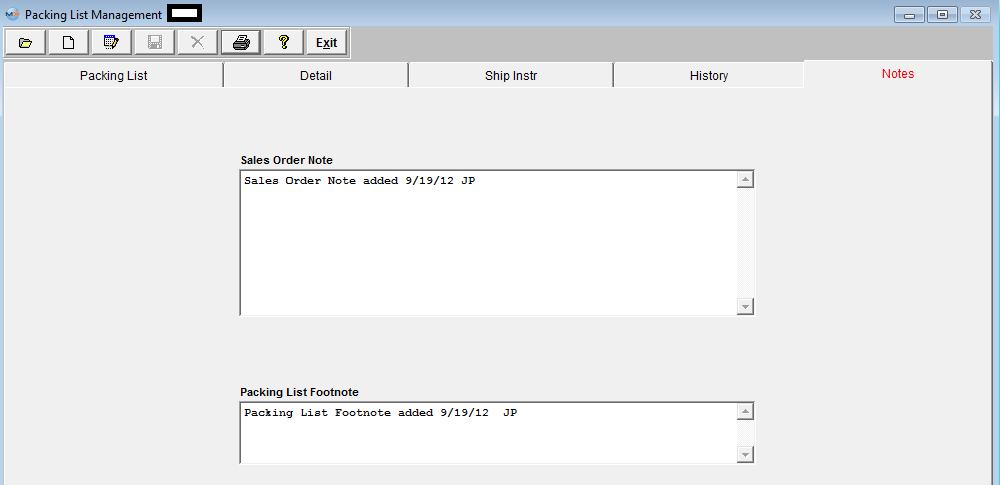 Notes tab field definitions
This section will display any note pertaining to the Sales Order. This note will be displayed on all Packing Lists created for the same Sales Order. This section is for any packing list footnotes which will appear when the Packing List is printed. |