|
Enter the SQLMANEX.EXE (within the ManEx root directory)
This action will then prompt the user for a password
|
 |
|
The following screen will be displayed, select Accounting/Accounts Receivable/A/R Credit Memo
|
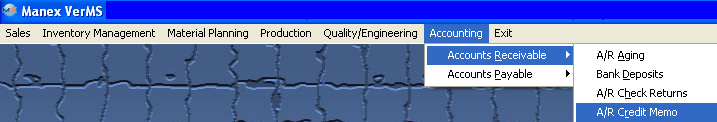 |
The following screen will be displayed:
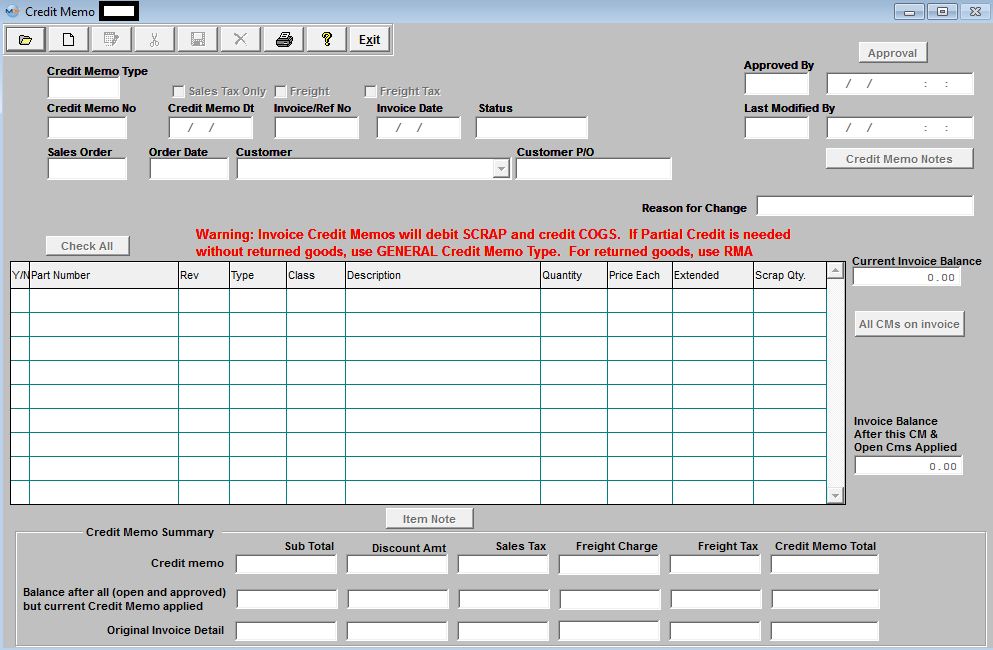
|
Depress the Find record action icon to find an existing Credit Memo or an RMA Credit Memo. The following screen appears:
Select the desired Filter: by selecting the appropriate radio button - Open (Not Approved), Approved, Released to GL, Cancelled, or All.
Select the desired Find: by selecting the appropriate radio button - Customer, Credit Memo Number, Invoice/Reference Number, RMA Number or All.
User may also filter by CM Date if Desired.
Once you have made the selections, enter the information into the red box, depress the Enter key and the information will populate the screen.
|
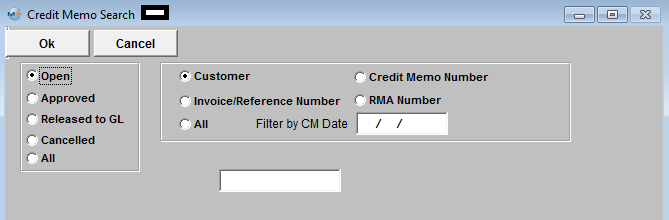 |
If you select ANY of the Filters and Find By All - a list of all the Credit Memos per that filter will be displayed by Customer Name, Credit Memo number, Credit Memo Date, Credit Memo amount, Invoice/Reference number and Credit Memo status will populate the screen.
Select the Credit Memo by highlighting the desired record and double click on it or enter the Credit Memo number into the red box.
|
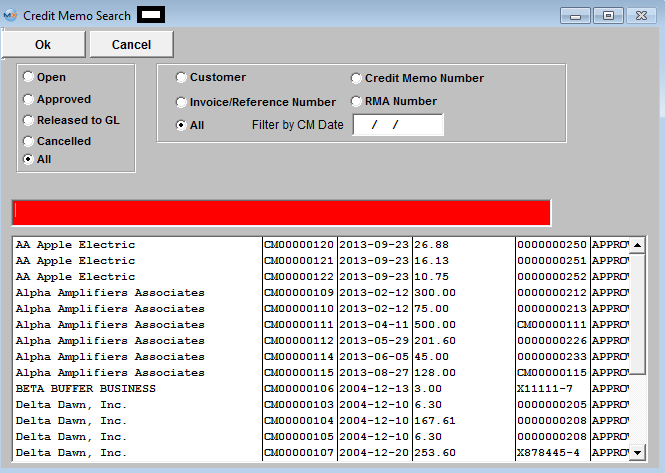 |
Once an existing Credit Memo has been selected, the detail screen for that CM will be displayed:
|